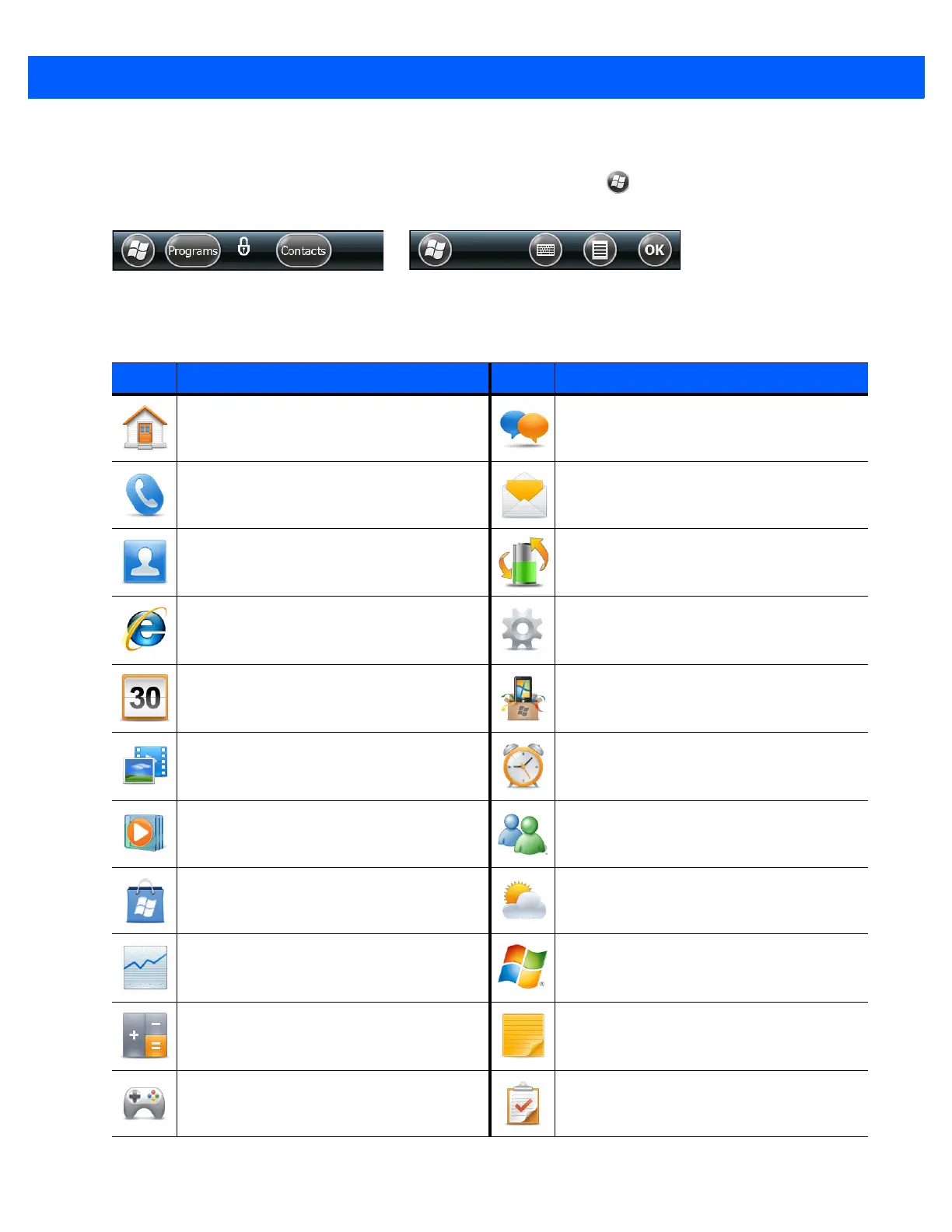2 - 10 MC67 User Guide
Tile Bar
The Tile Bar, located at the bottom of the screen, contains the Start tile to open the Start Menu. It also
displays tiles that vary depending upon the open application.
Figure 2-13
Tile Bar Examples
Table 2-5
Programs Available on the Start Menu
Icon Description Icon Description
Home
- Closes the Start menu and displays
the Home screen.
Text
- Send an text message.
Phone
- Make calls.
E-mail
- Send an Email.
Contacts
- Keep track of friends and
colleagues.
Battery Swap
- Properly shuts down the
MC67 during battery replacement.
Internet Explorer
- Browse Web sites as
well as download new programs and files
from the Internet.
Settings
- Opens the Settings folder. See
Chapter 9, Settings
for more information.
Calendar
- Keep track of appointments and
create meeting requests.
Getting Started
- Launch the Getting
Started application.
Pictures & Videos
- View and manage
pictures and video files.
Alarms
- Set the clock to the date and time
of the current location. Alarms can also be
set at specified days and times of a week.
Windows Media
- Play back audio and
video files.
Messenger
- Use the mobile version of
Windows Live Messenger.
Marketplace
- Purchase applications from
the Marketplace.
MSN Weather
- Check the local weather.
MSN Money
- Keep track of finances.
Windows Live
- Use the mobile version of
Windows Live™ to find information on the
web.
Calculator
- Perform basic arithmetic and
calculations, such as addition, subtraction,
multiplication, and division.
Notes
- Create handwritten or typed notes,
drawings, and voice recordings.
Games
- Play games.
Tasks
- Keep track of tasks.