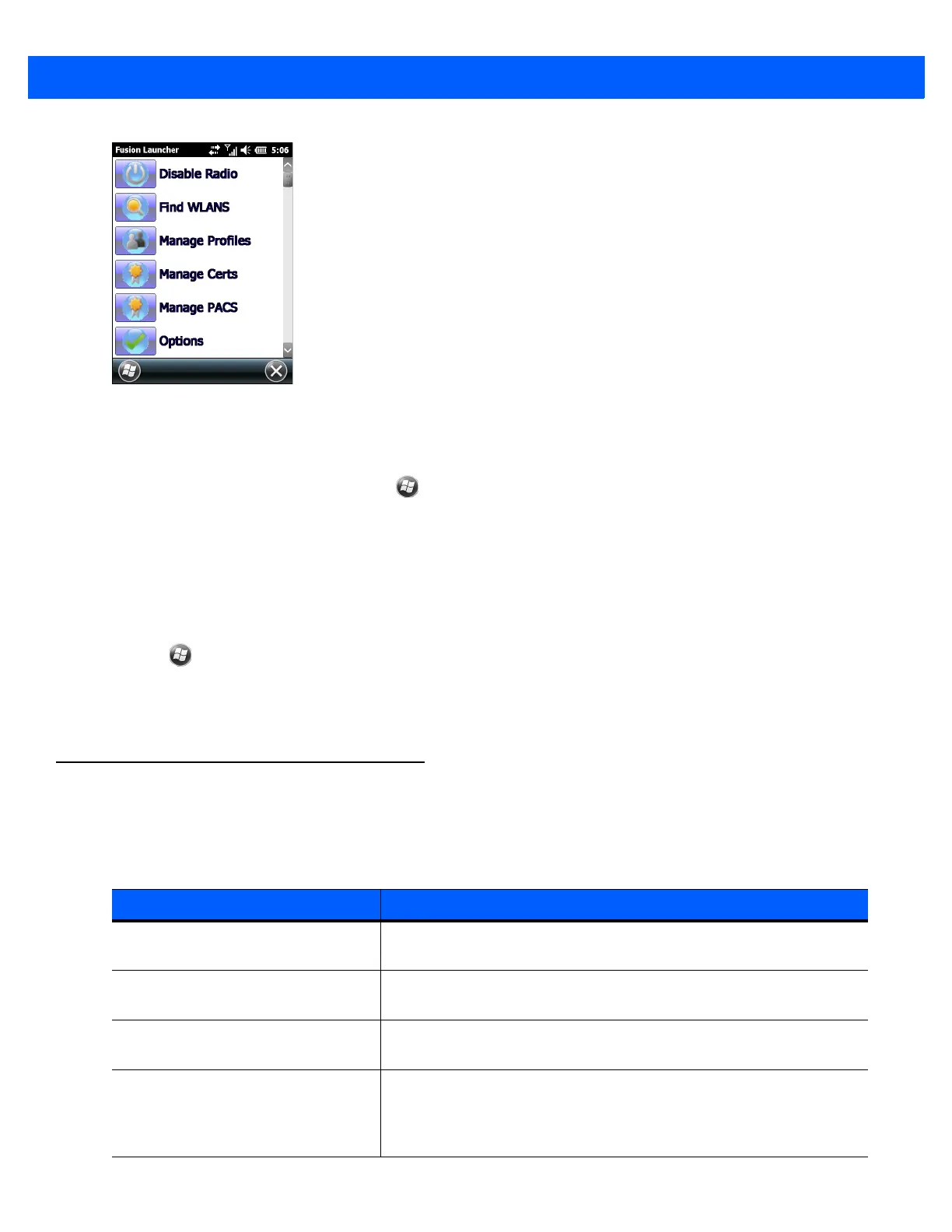5 - 2 MC67 User Guide
Figure 5-1
Wireless Launch Window
Refer to the Wireless Fusion Enterprise Mobility Suite User Guide for Version X2.xx for detailed information on
using and configuring Fusion Wireless Companion.
To access the on-device Fusion Help tap > Wireless Companion > Fusion Help.
Connecting to the Internet
To connect to the Internet on a WLAN when using Fusion Wireless Companion, ensure that the network card
settings is set to Internet:
1. Ensure Fusion is enabled and a profile is configured.
2. Tap > Settings > Connections > Wi-Fi.
3. In the My network card Connects to drop-down list, select The Internet.
4. Tap OK.
Supported Applications
The Fusion menu items and their corresponding applications are summarized in Table 5-1.
Table 5-1
Supported Applications
Application Description
Find WLANs Invokes the
Find WLANs
application which displays a list of the
WLANs active in the area.
Manage Profiles Invokes the
Manage Profiles
application (which includes the
Profile
Editor Wizard
) to manage and edit the list of WLAN profiles.
Manage Certs Invokes the
Certificate Manager
application which allows the user to
manage certificates used for authentication.
Manage PACs Invokes the
PAC Manager
application which helps the user manage
the list of Protected Access Credentials used with Extensible
Authentication Protocol-Flexible Authentication via Secure Tunneling
(EAP-FAST) authentication.