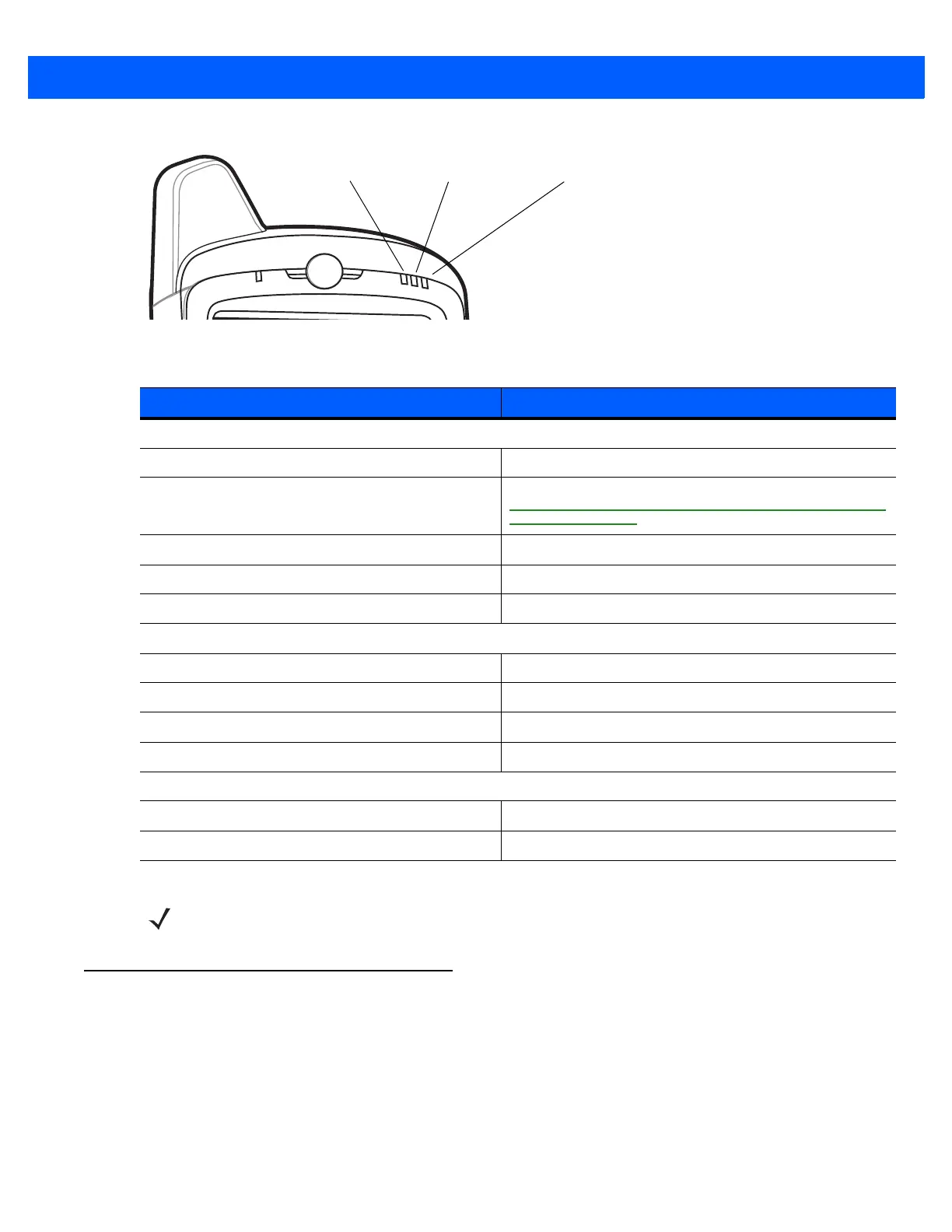Using the MC67 2 - 3
Figure 2-3
LED Indicators
Keypads
The MC67 offers six keypad configurations: Numeric, QWERTY, AZERTY, QWERTZ, Direct Store Delivery
(DSD) and Personal Information Manager (PIM).
Table 2-1
LED Indications
LED State Indication
Data Capture LED
Solid Green Successful decode/capture.
Solid Red Data capture in process.
Note:
Red LED during scanning is disabled on OEM version
03.46.36 and above.
Flashing Green Software initiated notification.
Solid Red (after Safe Battery Swap mode) MC67 is shutting down for battery replacement.
Off Data capture not enabled.
Charging/Battery Status LED
Slow Blinking Amber Main battery in MC67 is charging.
Solid Amber Main battery in MC67 is fully charged.
Fast Blinking Amber Charging error.
Off MC67 not charging.
WAN Radio Status LED
Slow Blinking Green RF (WAN) radio is on.
Off RF (WAN) radio is off.
Data Capture
LED
Charging/Battery
Status LED
Charging/Battery
Status LED
WAN Radio
Status LED
NOTE For information about scanning/decoding, see Chapter 3, Data Capture. For information about WAN
radio status and settings, see Chapter 4, Making Calls, or refer to the MC67 Integrator Guide.