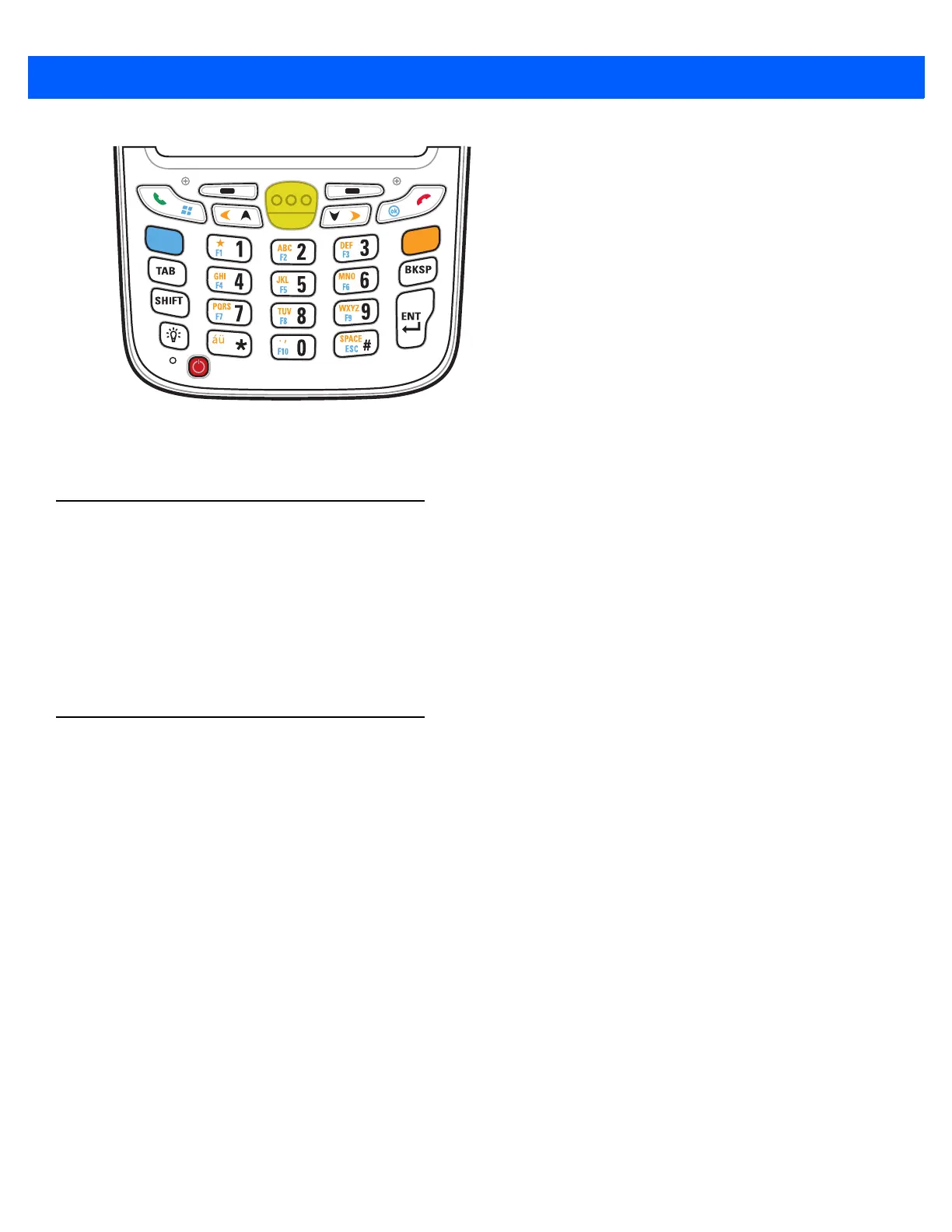2 - 4 MC67 User Guide
Figure 2-4
MC67 Numeric Keypad
Refer to Appendix B, Keypads for detailed information on the keypad configurations.
Finger Scrolling
Finger scrolling can be used to scroll up and down web pages, documents, and lists such as the contacts list,
file list, message list, calendar appointments list, and more.
When finger scrolling, swipe or flick a finger on the screen.
To scroll down, swipe a finger upward on the screen. To scroll up, swipe a finger downward on the screen.
To auto-scroll, flick a finger upward or downward on the screen. Touch the screen to stop scrolling.
Home Screen
The default home screen on the MC67 is the Windows Embedded Handheld Home screen. The Home screen
contains a Status Bar at the top of the screen and a Tile Bar at the bottom of the screen.
The Home screen is scrollable and contains a list of application plug-ins and an Information Status bar. The
Information Status bar highlights the application plug-in that is under it and provides additional information.