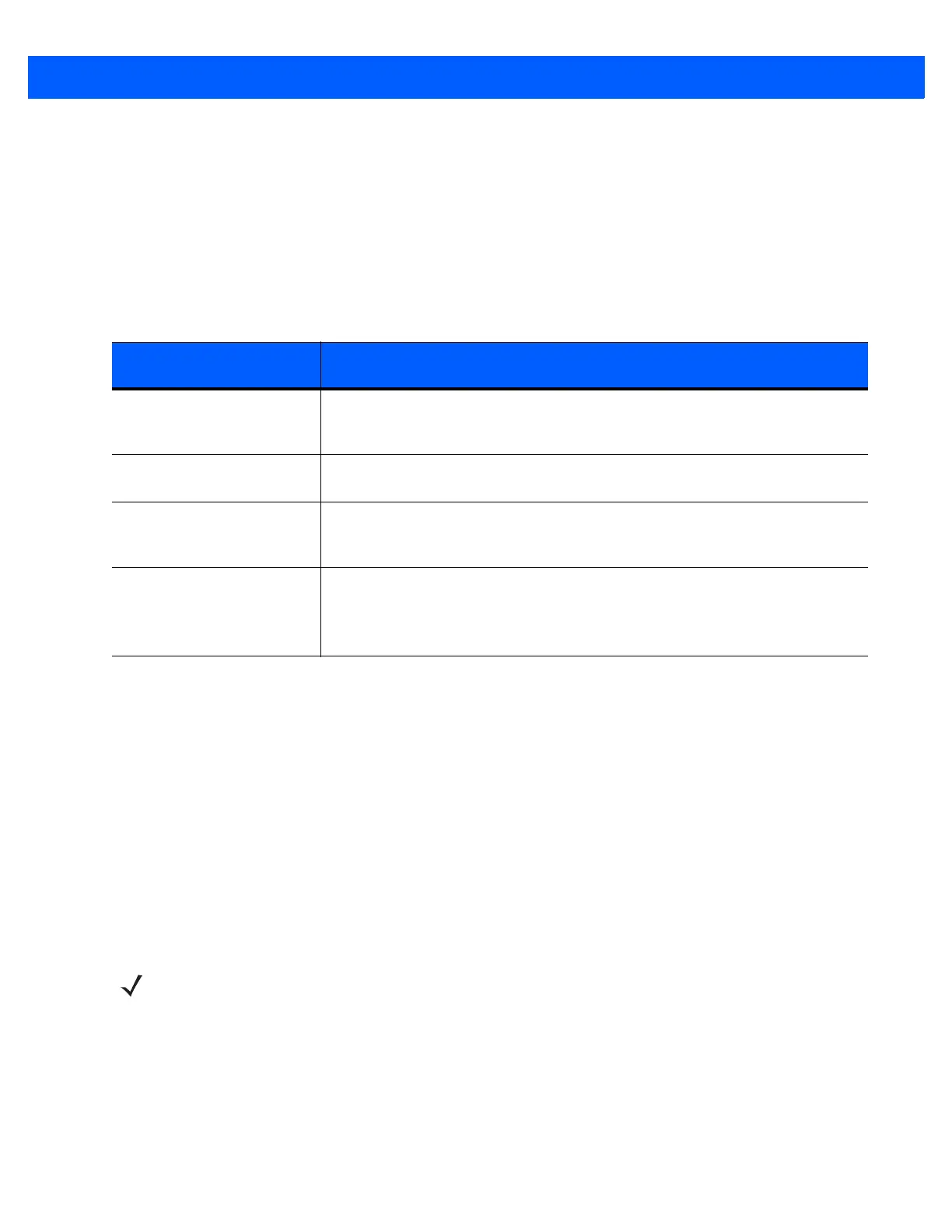1 - 6 MC67 User Guide
To charge the main battery:
1. Connect the charging accessory to the appropriate power source.
2. Insert the MC67 into a cradle or attach to a cable. The MC67 begins charging. The Charging/Battery Status
LED blinks amber while charging, then turns solid amber when fully charged. See Table 1-1 for charging
indications.
The 3600 mAh battery charges in less than six hours.
Charging Spare Batteries
See Chapter 10, Accessories for information on using accessories to change spare batteries.
Charging Temperature
Charge batteries in temperatures from 0 °C to 40 °C (32 °F to 104 °F). Note that charging is intelligently
controlled by the MC67.
To accomplish this, for small periods of time, the MC67 or accessory alternately enables and disables battery
charging to keep the battery at acceptable temperatures. The MC67 or accessory indicates when charging is
disabled due to abnormal temperatures via its LED. See Table 1-1.
Powering On the MC67
Press the Power button to turn on the MC67. The splash screen displays for about a minute as the MC67
initializes its flash file system, then the calibration window appears.
Table 1-1
LED Charge Indicators
Charging/Battery
Status LED
Indication
Off MC67 is not charging.
MC67 is not inserted correctly in the cradle or connected to a power source.
Charger/cradle is not powered.
Slow Blinking Amber
(1 blink every 2 seconds)
MC67 is charging.
Solid Amber Charging complete.
Note: When the battery is initially inserted in the MC67, the amber LED flashes
once if the battery power is low or the battery is not fully inserted.
Fast Blinking Amber
(2 blinks/second)
Charging error, e.g.:
•
Temperature is too low or too high.
•
Charging has gone on too long without completion (typically eight
hours).
NOTE If during installation of the battery, the battery has significant charge the MC67 turns on.