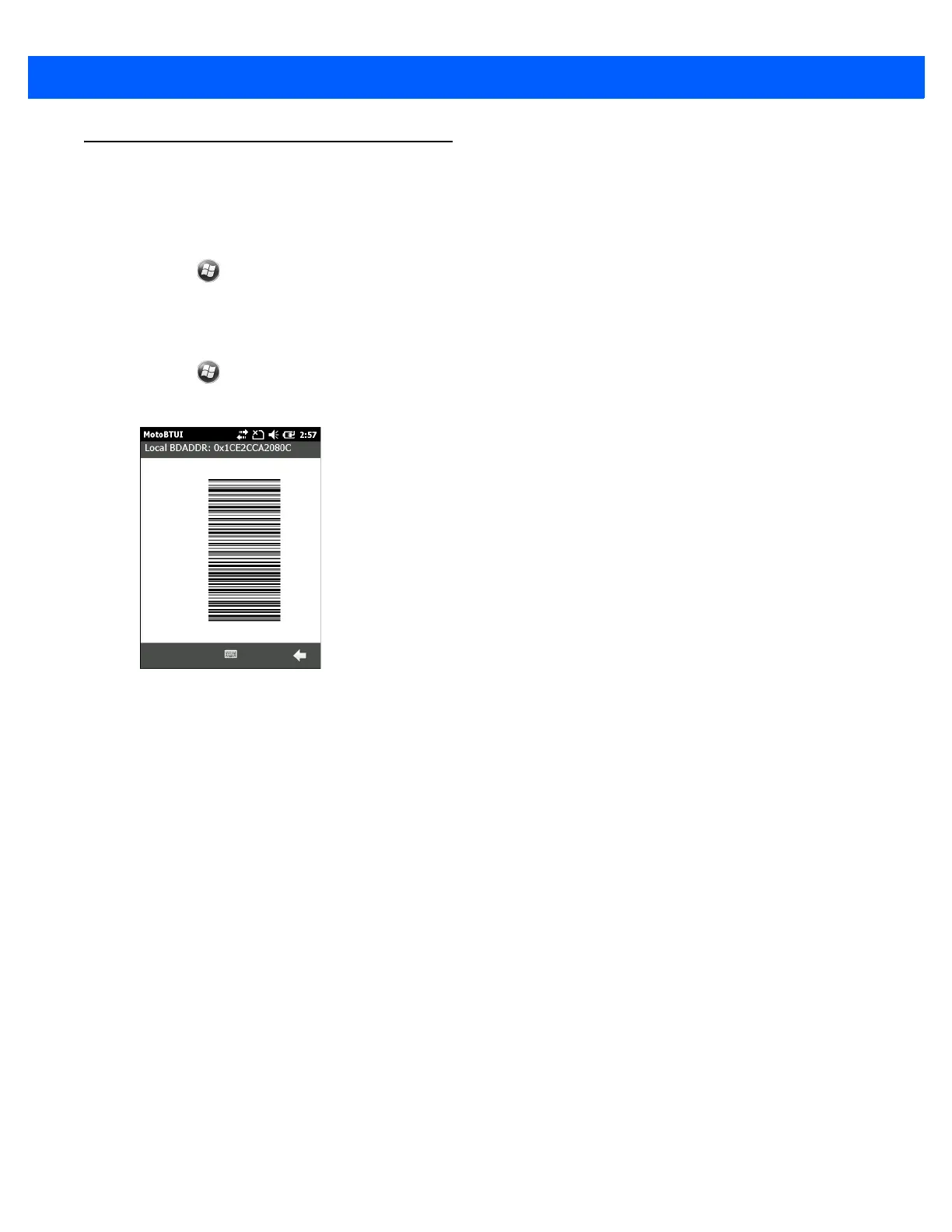Accessories 10 - 19
Using the RS507 Hands-free Imager
An RS507 Hands-free Imager can be used with the MC67 to capture bar code data.
To set up the MC67 and RS507:
1. Tap > BTScannerCtlPanel icon.
2. Select the BT Scanner checkbox and then select the appropriate Com port from the drop-down list.
3. Tap Save and Exit.
4. Tap > MotoBTUI.
5. Tap Pairing Barcode. A bar code displays.
Figure 10-16
Pairing Bar Code
6. Point the RS507 at the bar code. The RS507 reads the bar code and begins pairing with the MC67. If
r
equired, enter PIN (12345). Tap Yes.
7. If using DataWedge, configure DataWedge to use the Bluetooth SSI Scanner Driver. See DataWedge on
pa
ge 3-5 for setup instructions.
8. Launch a scanning enabled application or DataWedge.
9. Point the RS507 at a bar code to read the bar code data.
Refer to the RS507 Hands-free Imager Product Reference Guide for more information.