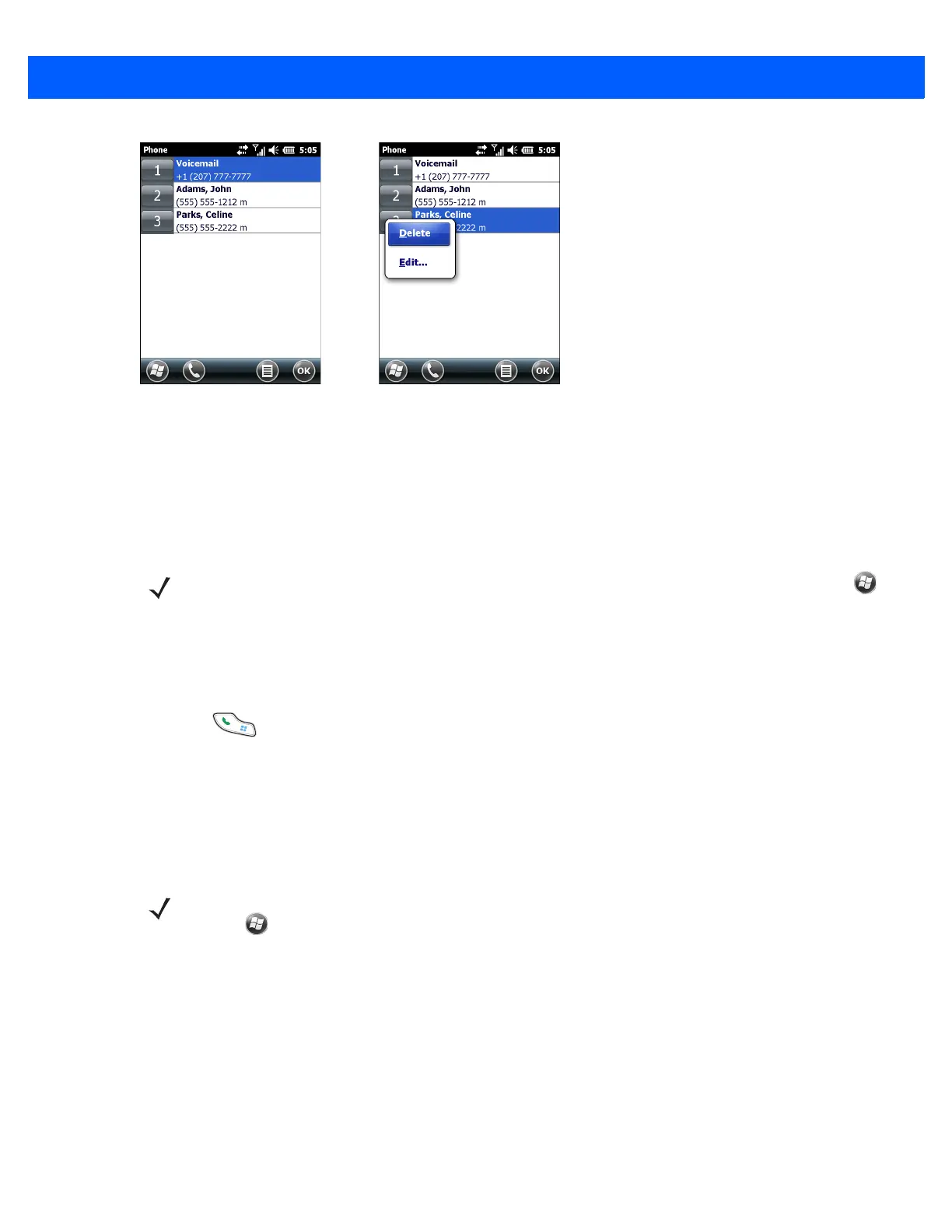Making Calls 4 - 15
Figure 4-19
Speed Dial Contact List
3. Tap and hold the contact name.
4. Tap Edit... .
5. Change the name, phone number, or location information.
6. Tap OK.
Deleting a Speed Dial Entry
To delete a speed dial entry:
1. Press .
2. Tap Speed Dial button.
3. Tap and hold the contact name.
4. Tap Delete.
5. Tap Yes to confirm permanently deleting the speed dial entry.
NOTE Editing names and phone numbers in Speed Dial does not alter contact information in Contacts ( >
Contacts).
NOTE Deleting names and phone numbers in Speed Dial does not delete the contact information in Contacts
( >
Contacts).