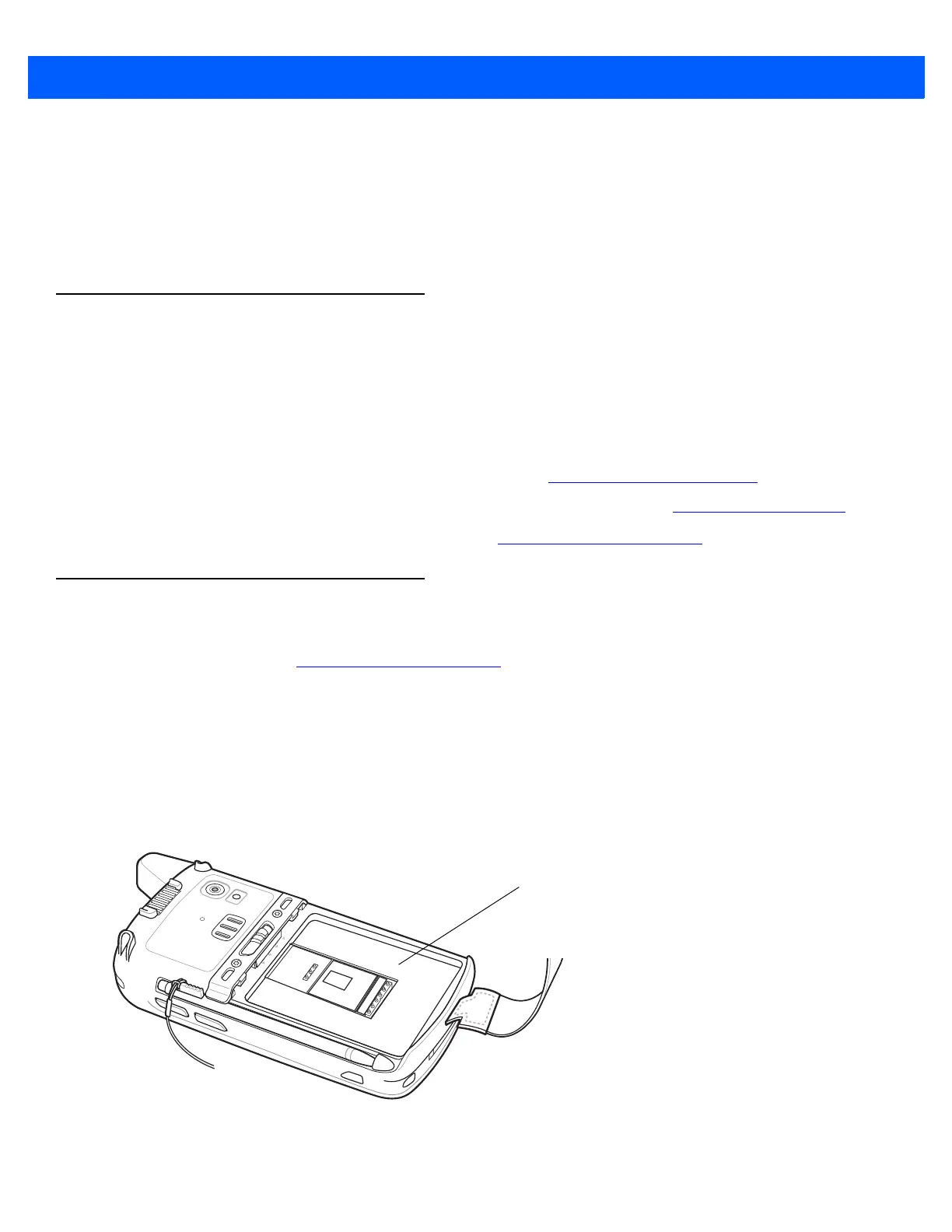xvi MC67 User Guide
•
Bullets (•) indicate:
• Action items
• Lists of alternatives
• Lists of required steps that are not necessarily sequential
•
Sequential lists (e.g., those that describe step-by-step procedures) appear as numbered lists.
Related Documents
•
MC67 Quick Start Guide, p/n 72-116172-xx.
•
MC67 Regulatory Guide, p/n 72-116171-xx.
•
MC67 Integrator Guide, p/n 72E-161698-xx.
•
Mobility Services Platform User Guide, p/n 72E-100158-xx.
•
Enterprise Mobility Developer Kits (EMDKs), available at: http://www.zebra.com/support.
•
Latest ActiveSync or Windows Mobile Device Center software, available at: http://www.microsoft.com.
For the latest version of this guide and all guides, go to: http://www.zebra.com/support
.
Service Information
If the user has a problem with the equipment, contact Zebra Global Customer Support in the region. Contact
information is available at: http://www.zebra.com/support
.
When contacting support, please have the following information available:
•
Serial number of the unit (found on manufacturing label)
•
Model number or product name (found on manufacturing label)
•
Software type and version number
•
IMEI number.
Zebra responds to calls by email, telephone or fax within the time limits set forth in support agreements.