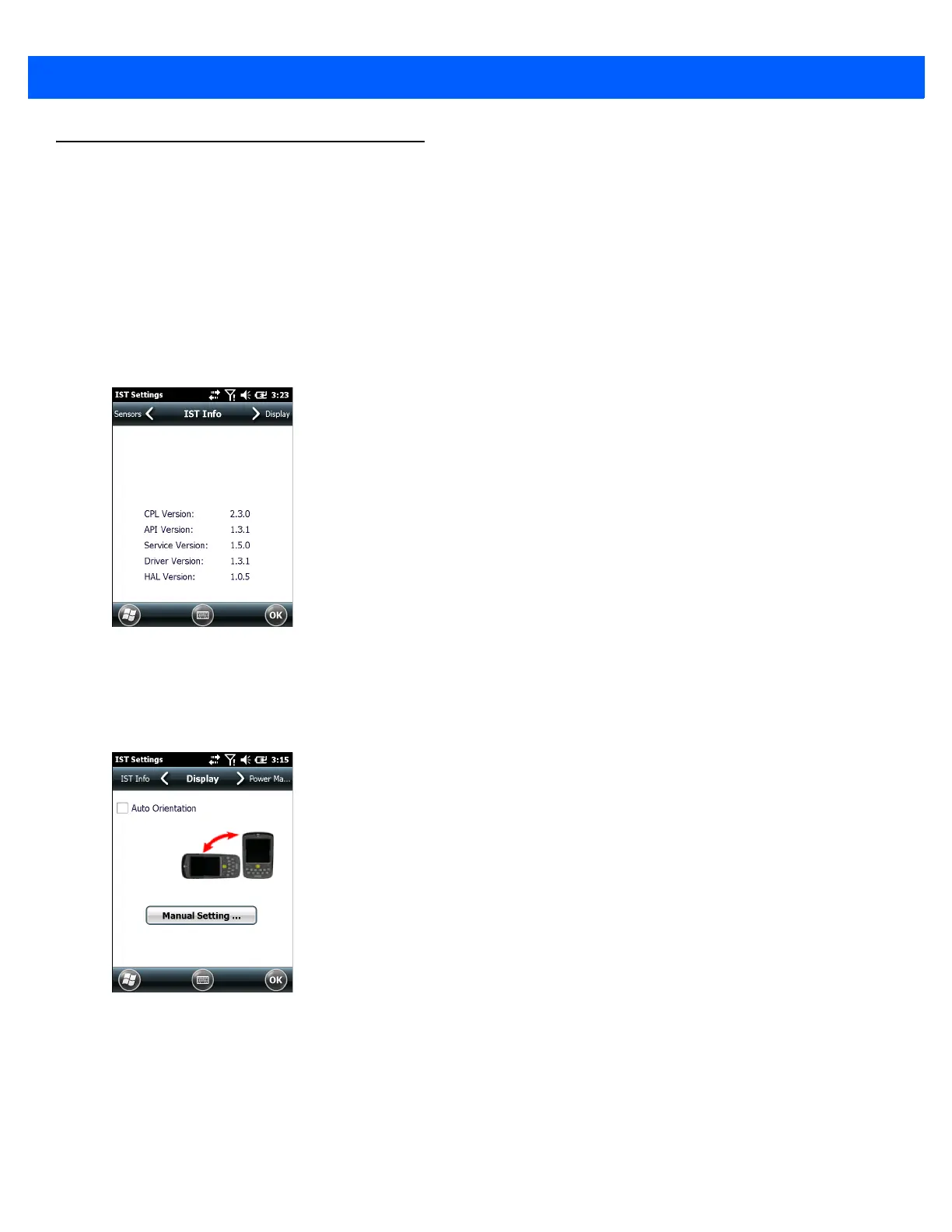9 - 8 MC67 User Guide
IST Settings
IST Control Panel Applet is an applet which needs to configure all the system wide actions based on IST
sensor events and data. It provides a means to view version information of all the components used in the
sensor system, change Display settings, to configure power management activity, Events notification and
Sensors view. Also it provides facility to visualize sensor data in different ways and configurations required for
sensors such as setting sensor threshold values, sensor calibration and etc.
Info Tab
Use the IST Info tab to view IST software version information.
Figure 9-4
IST Info Tab
Display Tab
Use the Display tab configure display interaction settings.
Figure 9-5
Display Tab
The Auto Orientation parameter controls the display rotation according to the MC67 orientation. Select the
Auto Orientation checkbox to enable this feature. Auto orientation is disabled by default. To manually set the
screen orientation, tap the Manual Setting button.
Power Management Tab
Use the Power Management tab to configure power management settings.
IntegratedSensorTechnology
©2015SymbolTechnologies,Inc.
AllRightsReserved.