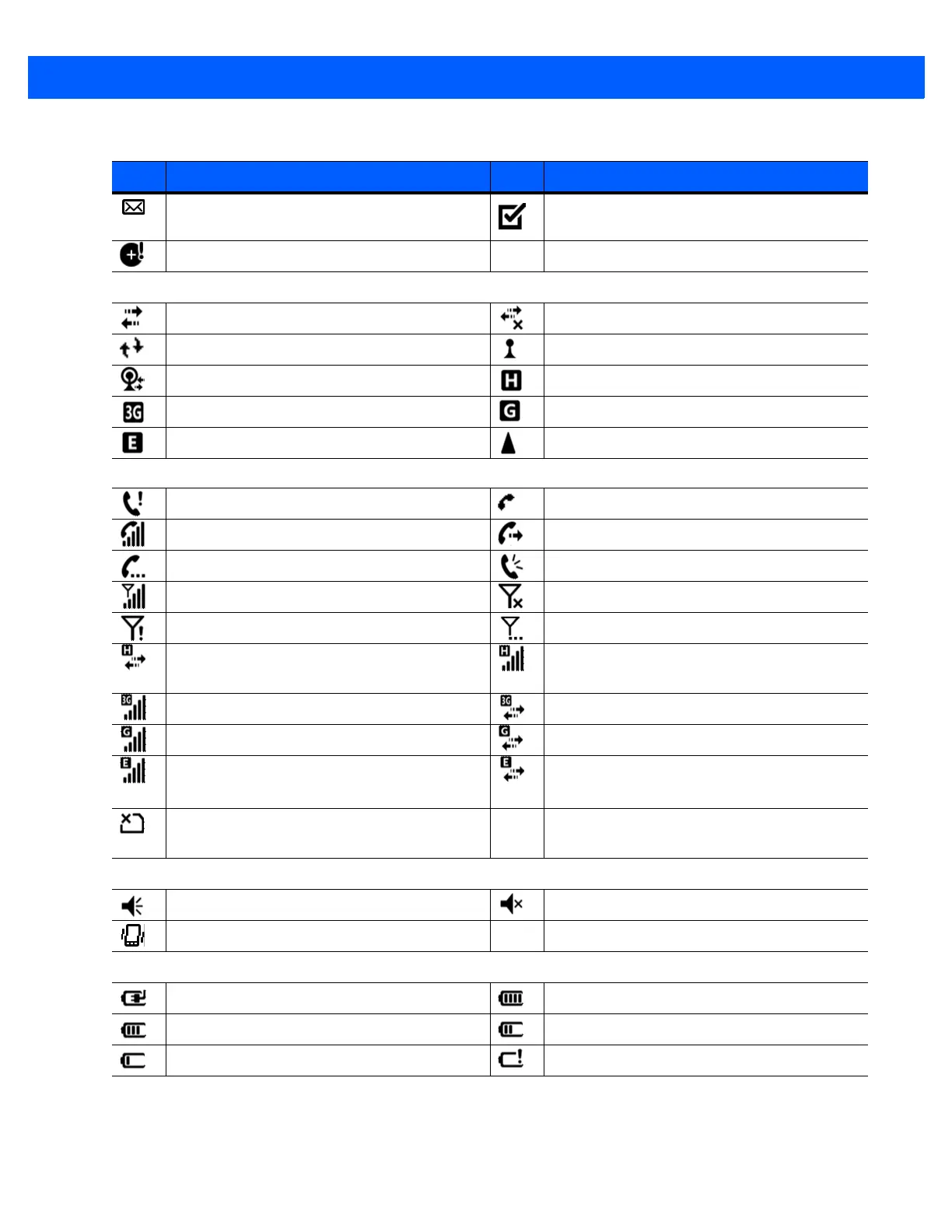2 - 8 MC67 User Guide
Tap the Status Bar to display an icon bar. Tap an icon to get additional notification or status information.
One or more Email messages were received. Microsoft customer feedback alert.
Backup battery is low.
Connectivity
Connection is active. Connection is not active.
Synchronization is occurring. wireless fidelity (Wi-Fi) available.
Wi-Fi in use. HSPA+ available.
3G available. GPRS available.
EGPRS available. Roaming.
WAN
Call missed. Dialing while no SIM card is installed.
Call in progress. Calls are forwarded.
Call on hold. Speakerphone is on.
Phone on/good signal. Phone off.
No WAN service. Searching for WAN service.
Evolved High-Speed Packet Access (HSPA+)
connecting.
HSPA+ in use.
3G in use. 3G connecting.
General Packet Radio Service (GPRS) in use. GPRS connecting.
Enhanced General Packet Radio Service
(EGPRS) in use.
EGPRS connecting.
Subscriber identification module (SIM) Card
not installed.
Audio
All sounds are on. All sounds are off.
Vibrate is on.
Battery
Battery is charging. Battery has a full charge.
Battery has a high charge. Battery has a medium charge.
Battery has a low charge. Battery has a very low charge.
Table 2-3
Status Bar Icons (Continued)
Icon Description Icon Description