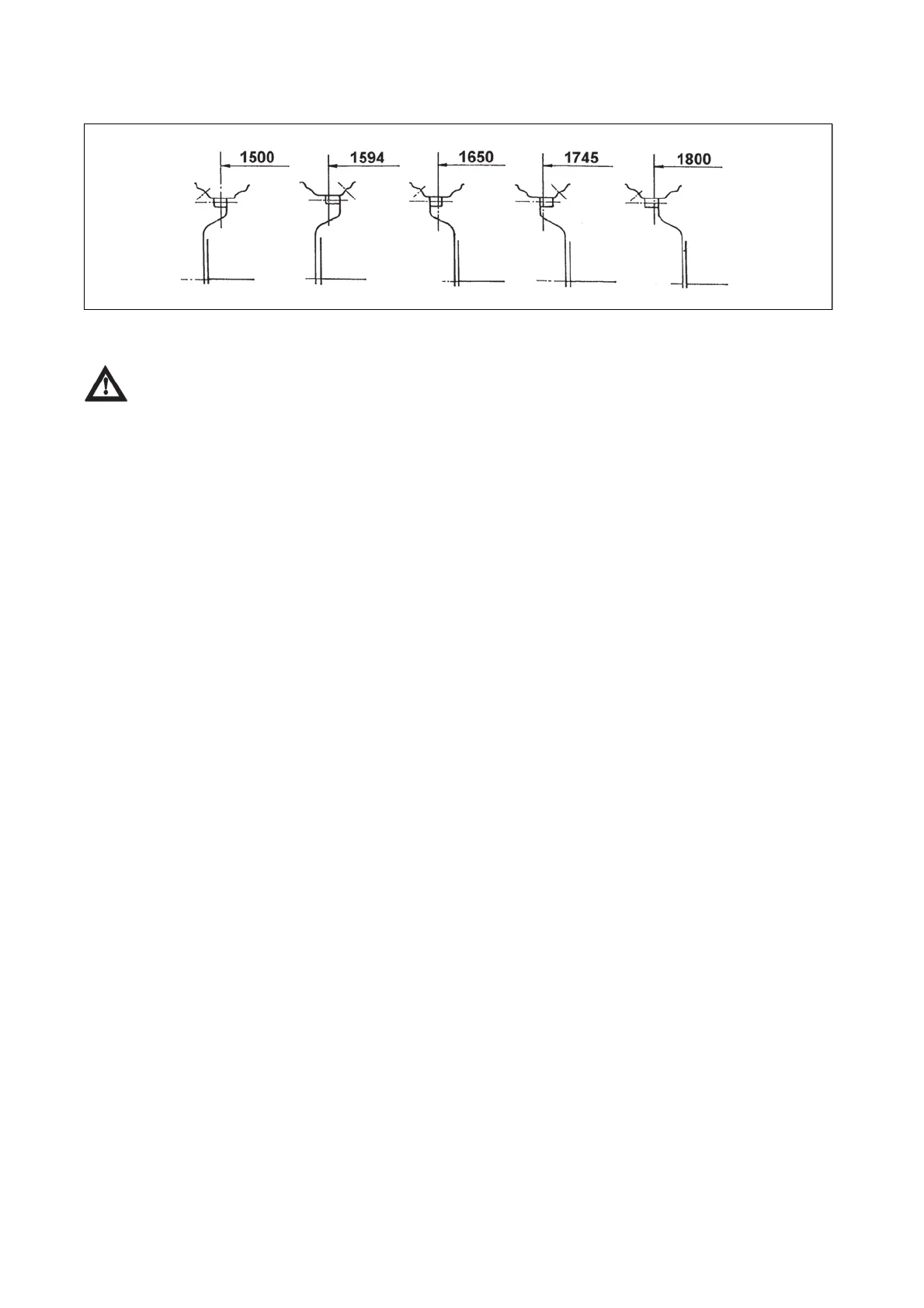Change of front wheels track with front drive axle
G503a_2
Change of wheel track is done by a change of rim and disc position.
Secure the tractor against movement first, heave the axle with a hoist and support.
z Demount front wheels.
z Unscrew nuts of screws connecting a disc with rim and protrude the screws.
z Change wheel track by setting the rim to a requested position.
z Mount the screws back with pads and lock with nuts.
z Tighten nuts with a torque of 270 - 300 Nm.
z The nut of front wheels to be tightened with a torque of 250 - 290 Nm.
z After every release of a foot joint, tighten the screws to a prescribed value.
z After travelling a distance of 100 m with an unloaded tractor, retighten the joints to a prescribed
torque.
z After tractor run-in tighten the joints after 3 Mh.
z After 10 Mh retest the nuts of discs and foots of wheel rim.
