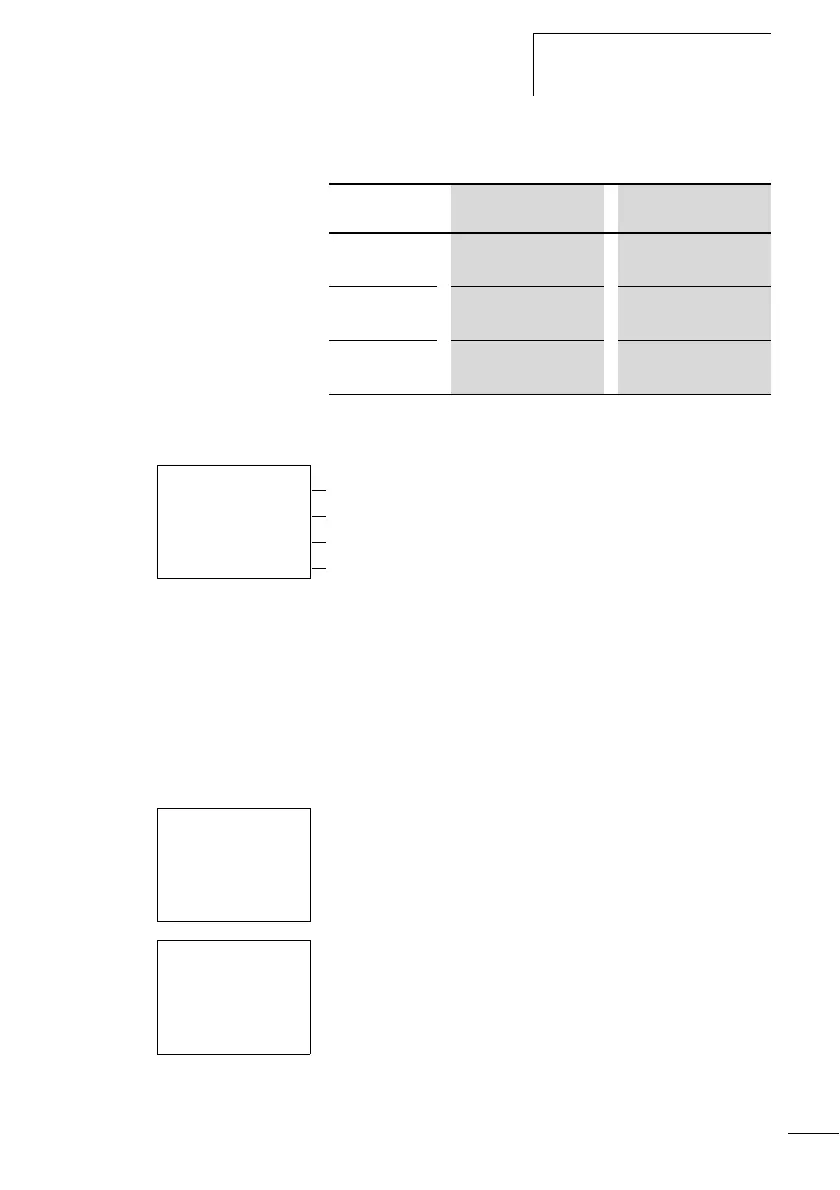7-day time switch
139
1SVC 440 795 M0100
Table 12: On and off times
Parameter display in RUN mode:
Changing time switch channel
You can change time switch channel in either RUN or STOP
mode by selecting the channel required with the cursor
buttons
ÍÚ.
Example:
The parameter display of the 7-day time switch is active. The
cursor is flashing on channel
A.
X Press the Í button to move the cursor to channel B.
Press the
í button to reach any value that can be edited.
Function of the 7-day time switch
The following examples illustrate the function of the 7-day
time switch.
Parameters Meaning Meaningful values
Day of the
week
Monday to Sunday MO, TU, WE, TH, FR,
SA, SU, --
On time Hours: Minutes
No time set at “--:--”
00:00 to 23:59, --:--
Off time Hours: Minutes
No time set at “--:--”
00:00 to 23:59, --:--
Selected channel, current time (only in RUN)
Weekday(s) from – to
On time
Off time
# Contact has not switched.
â Contact has switched.
Ö1 A 11:30 +
D MO-FR
ON 06:45
OFF 19:30 â
Ö1 A 11:30 +
D MO-FR
ON 06:45
OFF 19:30 â
Ö1 B 11:30 +
D SA
ON 06:45
OFF 15:00 â