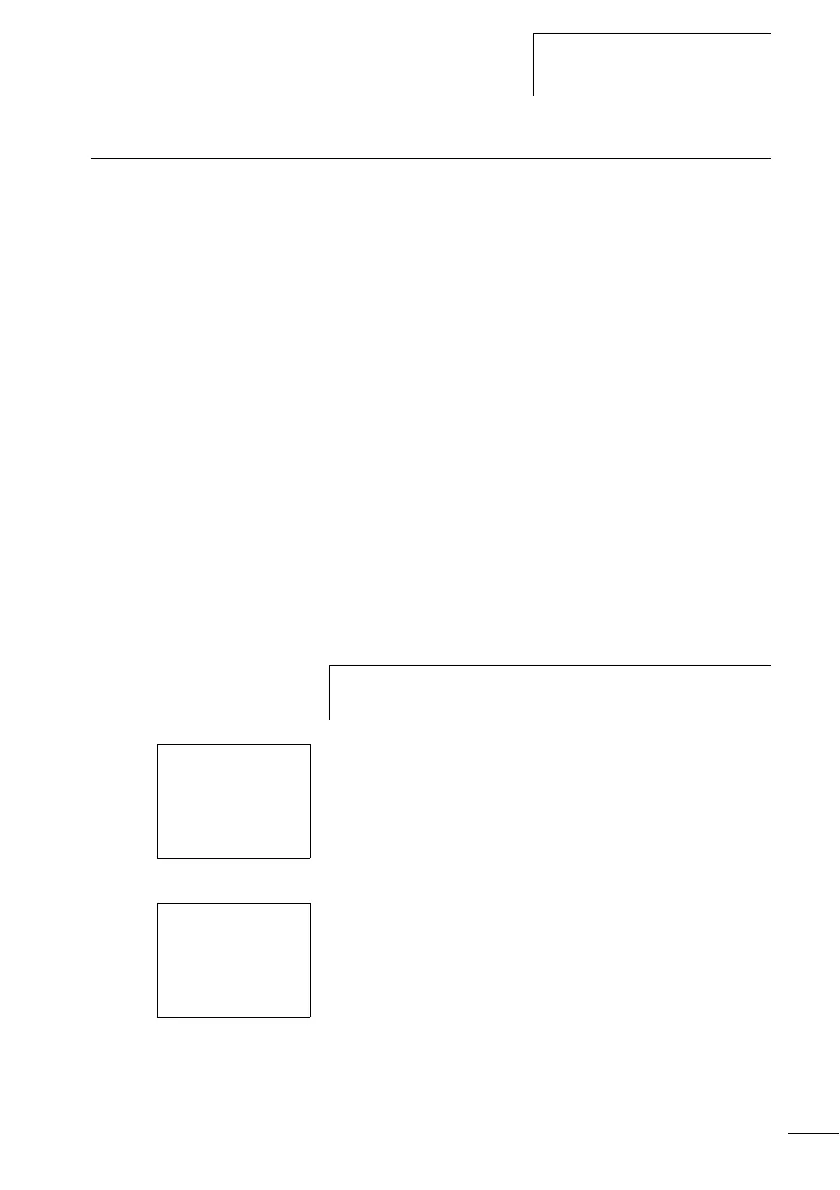Displaying device information
225
1SVC 440 795 M0100
Displaying device
information
The device information is provided for service tasks or in
order to determine the performance level of the device.
This function is only available with devices featuring a
display.
Exception: Terminal mode with the display system.
The logic relay allows you to show the following device
information:
• Power supply AC1, AC2 or DC1, DC2,
• T (transistor output) or R (relay output)
• C (clock provided)
• LCD (display provided)
• OS: 1.10.204 (operating system version)
• CRC: 25825 (Checksum of the operating system is only
displayed in STOP mode).
• Program name if this was assigned with CL- SOFT.
X Switch to the main menu.
X Select the main menu.
X Select the INFO.. menu with the cursor button Ú.
X Press the OK button.
This will display all device information.
Press ESC to exit the display.
h
The device information is always available. The password
does not prevent access.
PROGRAM... Æ
STOP å RUN
PARAMETER...
INFO... æ
SET CLOCK..
DC TC LCD
OS: 1.00.027
CRC: 21779
PROGRAM_0815