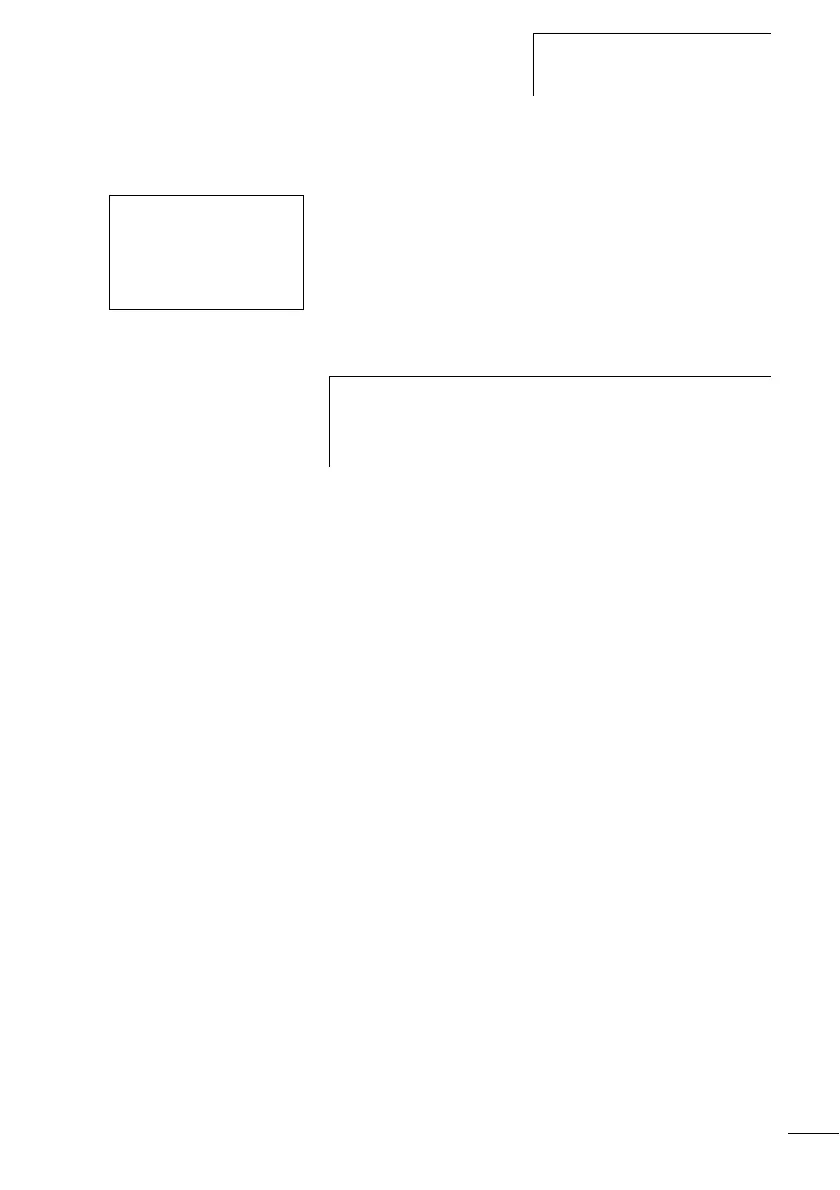Password protection
197
1SVC 440 795 M0100
Selecting the scope of the password
X Press the OK button.
X Select the function or the menu to be protected.
X Press the OK button in order to protect the function or
menu (tick = protected).
• CIRCUIT DIAG: The password is effective on the program
with circuit diagram and non-enabled function relays.
• PARAMETER: The PARAMETER menu is protected.
• CLOCK: Date and time are protected with the password.
• OPERATING MODE: The toggling of the RUN or STOP
operating mode is protected.
• INTERFACE: The interface is disabled for access with
CL-SOFT.
• DELETE FUNCT: The question DELETE PROG? will appear
on the device after four incorrect password entries have
been made. This prompt is not displayed if selected.
However, it is no longer possible to make changes in
protected areas if you forget the password.
CIRCUIT DIAG.å Æ
PARAMETER
CLOCK
OPRTNG MODEæ
INTERFACE
DELETE FUNCT
h
Standard protection encompasses the programs and
circuit diagram.
At least one function or menu must be protected.