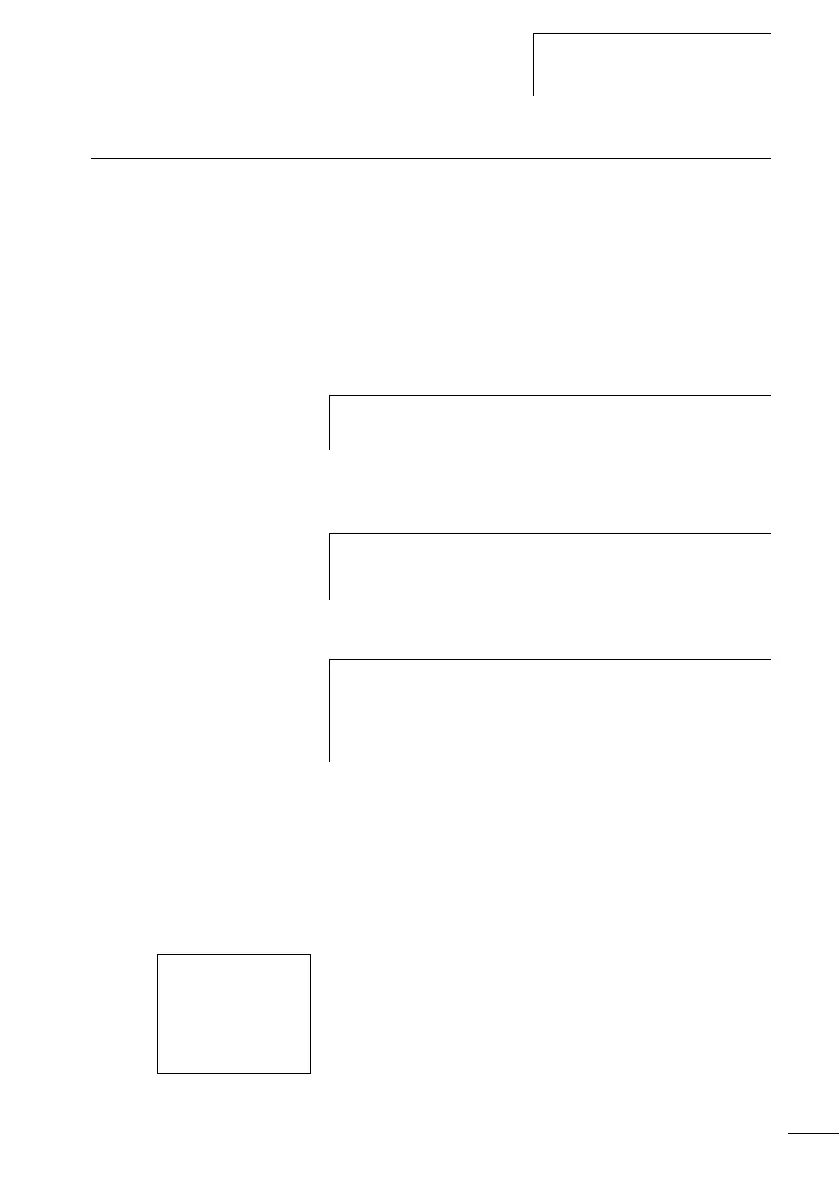Startup behaviour
217
1SVC 440 795 M0100
Startup behaviour The startup behaviour is an important aid during the
commissioning phase. The circuit diagram which the logic
relay contains is not yet fully wired up, or the system or
machine is in a state which the logic relay is not permitted to
control. It must not be possible to activate the outputs when
the logic relay is connected to the power supply.
Setting the startup behaviour
Requirement: the logic relay must contain a valid circuit
diagram.
Switch to the system menu.
Specify the operating mode which the logic relay must use
when the supply voltage is applied.
Activating RUN mode
If the logic relay displays
RUN MODE å, this means that
the logic relay will start in RUN mode when the supply
voltage is applied.
X Otherwise select RUN MODE and press OK.
RUN mode is activated.
X Press ESC to return to the status display.
h
The CL models without a display can only be started in
RUN mode.
h
Factory setting:
RUN mode is activated.
h
If the logic relay is protected by a password, the system
menu will not be available until is the logic relay
“unlocked” (a section “Unlock logic relay”, from
Page 199).
DEBOUNCE åÆ
P BUTTONS
RUN MODE å
CARD MODE æ