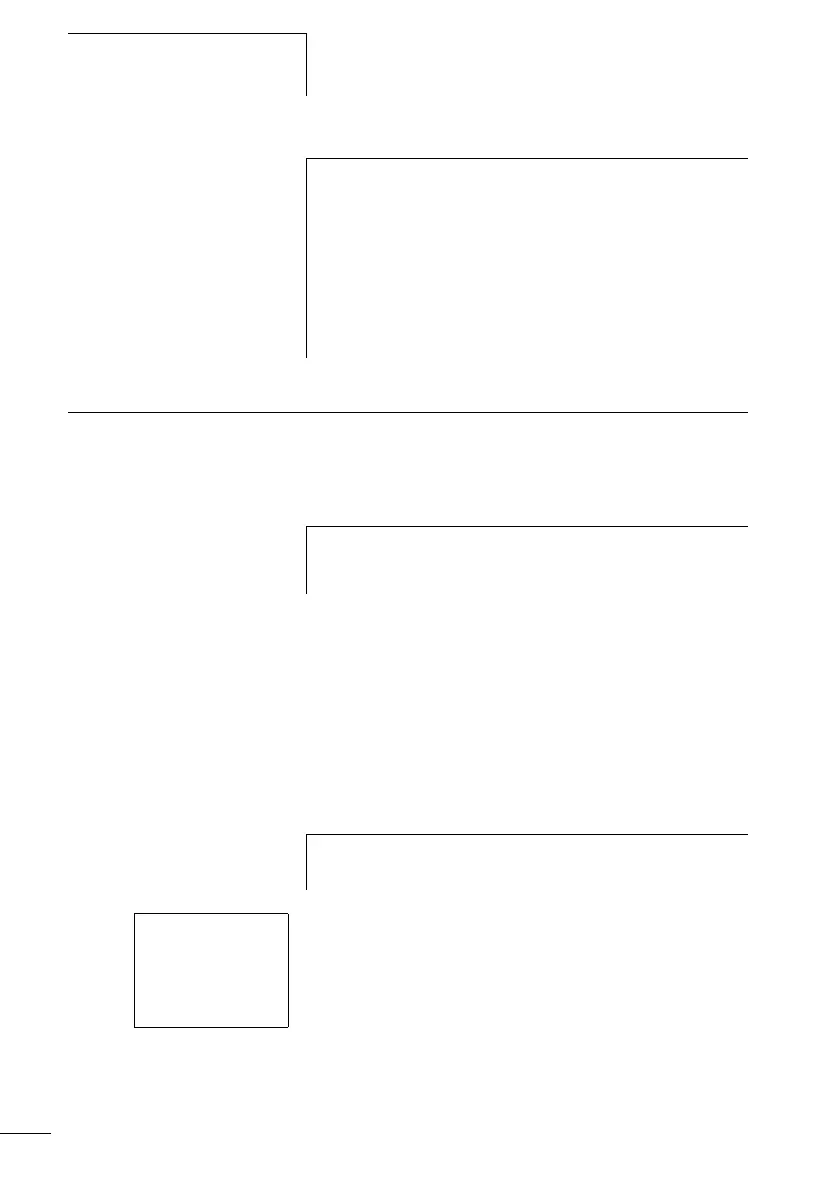CL settings
214
1SVC 440 795 M0100
Activating input delay
(debounce)
Input signals are evaluated by the logic relay with an input
delay. This enables, for example, the trouble-free evaluation
of switches and pushbutton actuators subject to contact
bounce.
High-speed counter functions are evaluated independently
of the debounce function.
In many applications, however, very short input signals have
to be monitored. In this case, the debounce function can be
switched off.
X Press DEL and ALT to call up the system menu.
X Select the SYSTEM menu.
The input delay (debounce) is set with the DEBOUNCE menu
item.
h
Setting the time manually within the summer time end
setting:
At 3:00 on summer time end the time is to be put back by
one hour to 2:00.
The time is set to 3:05 at 1:30. The logic relay interprets
this as 3:05 “Winter time”. A time change will not be
carried out.
h
Factory setting:
Debounce is activated.
h
If the logic relay is password-protected you cannot open
the system menu until you have “unlocked” it.
DEBOUNCE Æ
P BUTTONS
RUN MODE
CARD MODE æ