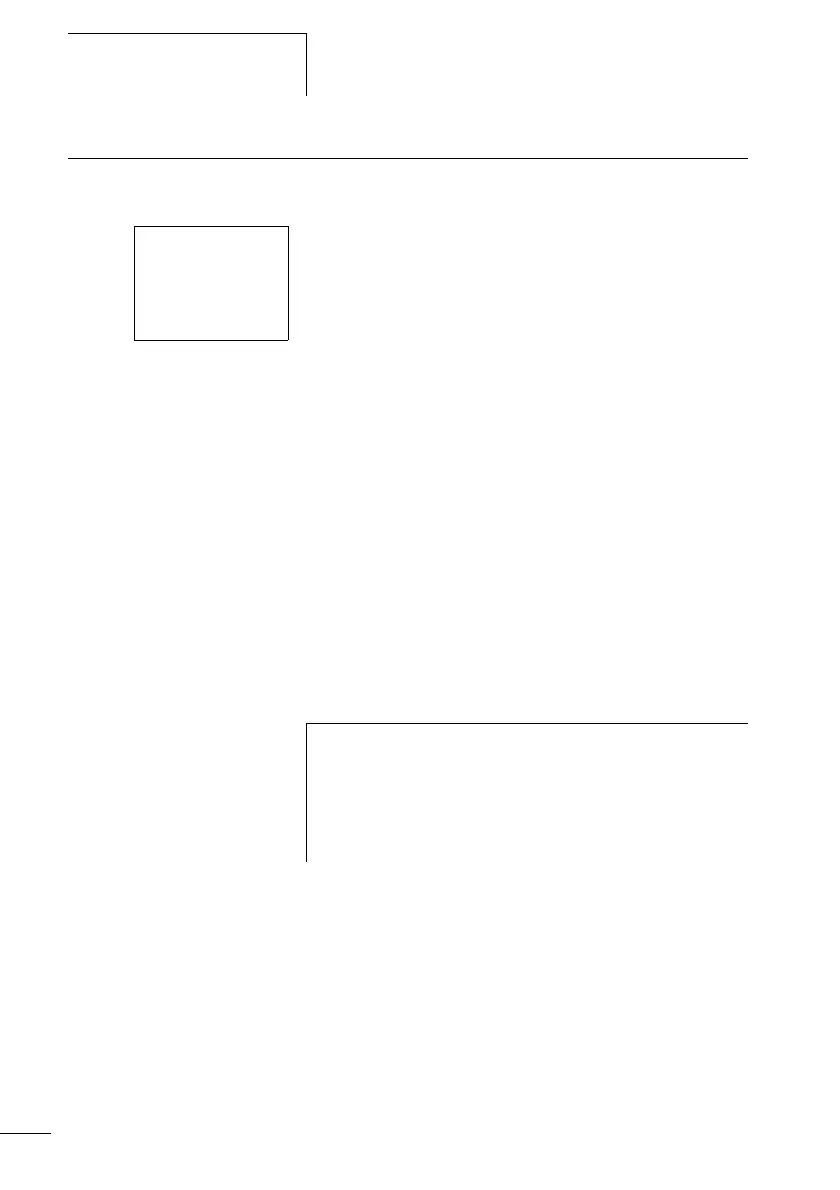Commissioning
58
1SVC 440 795 M0100
Setting the menu
language
When you switch on the logic relay for the first time, you will
be asked to select the menu language.
X Use the cursor buttons Í or Ú to select the language
required.
–English
–German
–French
–Spanish
– Italian
–Portuguese
–Dutch
–Swedish
– Polish
–Turkish
–Czech
– Hungarian
X Press OK to confirm your choice and press ESC to exit the
menu.
The logic relay will then switch to the status display.
ENGLISH å
DEUTSCH
FRANCAIS
ESPANOL
h
You can change the language setting at a later date,
(a section “Changing the menu language”, Page 201).
If you do not set the language, the logic relay will display
this menu every time you switch on and wait for you to
select a language.