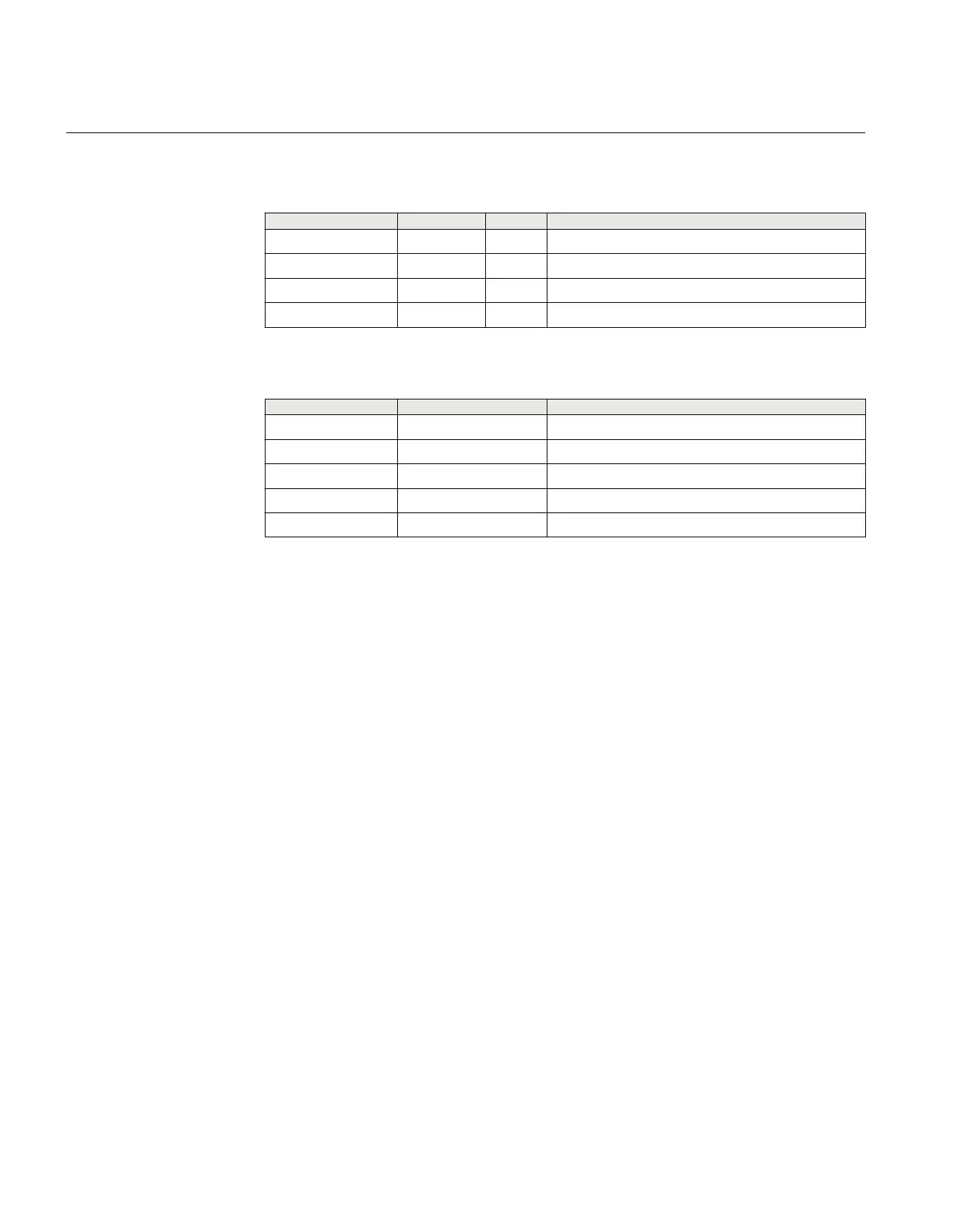15.3.3.3 Signals
Table 499: ACTVGRP Input signals
Name
Type Default Description
ACTGRP1 BOOLEAN 0 Selects setting group 1 as active
ACTGRP2 BOOLEAN 0 Selects setting group 2 as active
ACTGRP3 BOOLEAN 0 Selects setting group 3 as active
ACTGRP4 BOOLEAN 0 Selects setting group 4 as active
Table 500: ACTVGRP Output signals
Name Type Description
GRP1 BOOLEAN Setting group 1 is active
GRP2 BOOLEAN Setting group 2 is active
GRP3 BOOLEAN Setting group 3 is active
GRP4 BOOLEAN Setting group 4 is active
GRP_CHGD BOOLEAN Pulse when setting changed
15.3.3.4 Settings
The function does not have any settings available in Local HMI or Protection and Control
IED Manager (PCM600).
15.3.4 Operation principle
Parameter setting groups (ACTVGRP) function has four functional inputs, each
corresponding to one of the setting groups stored in the IED. Activation of any of these
inputs changes the active setting group. Five functional output signals are available for
configuration purposes, so that information on the active setting group is always available.
A setting group is selected by using the local HMI, from a front connected personal
computer, remotely from the station control or station monitoring system or by activating
the corresponding input to the ACTVGRP function block.
Each input of the function block can be configured to connect to any of the binary inputs
in the IED. To do this PCM600 must be used.
The external control signals are used for activating a suitable setting group when adaptive
functionality is necessary. Input signals that should activate setting groups must be either
permanent or a pulse exceeding 400 ms.
Section 15 1MRK 511 287-UUS A
Basic IED functions
600
Technical manual
