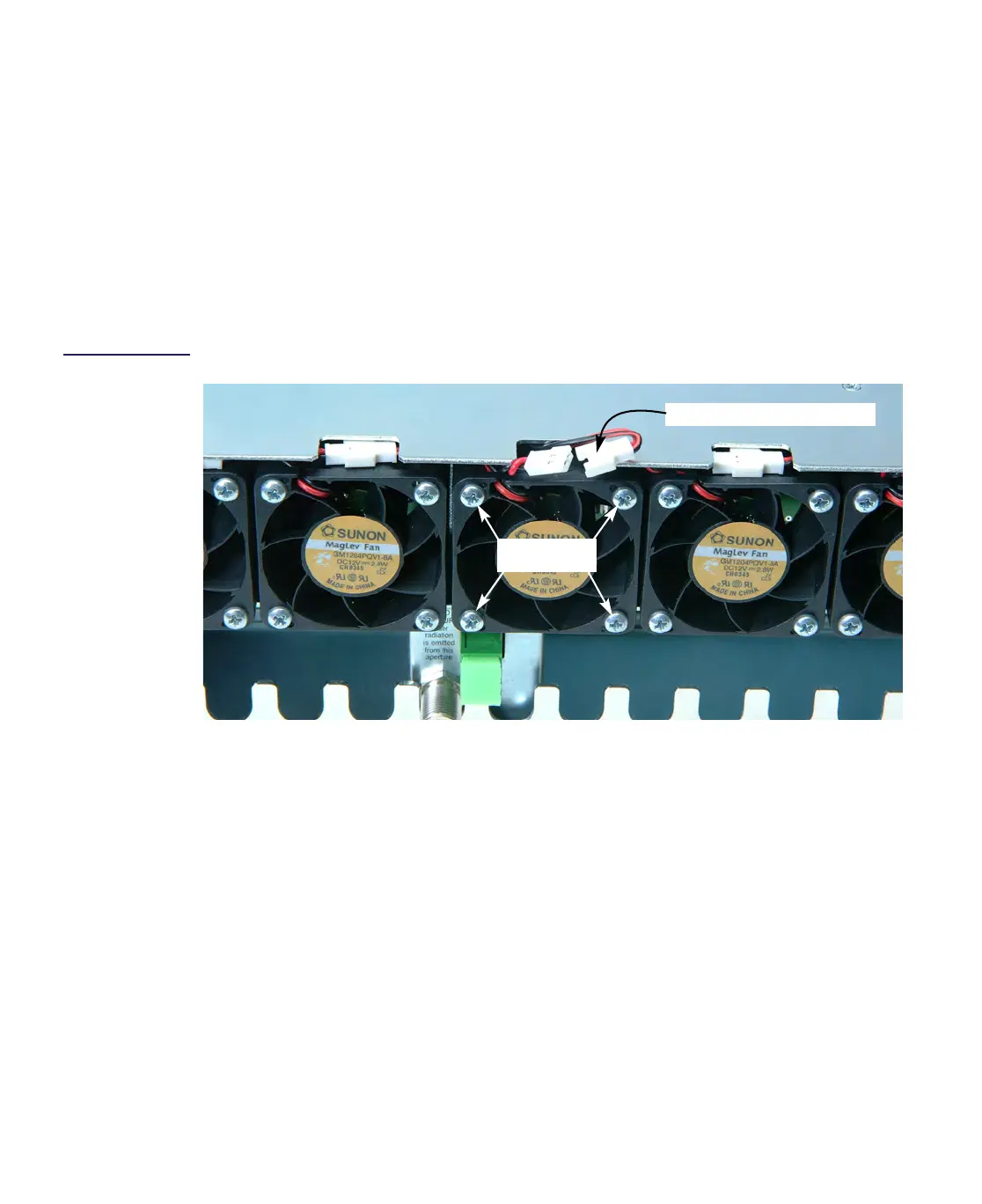2-18 CHP Max™ Headend Optics Platform Chassis, Controllers and Power Supplies Rev D
7. Position the wires of the power connector between the top of the fan and chassis,
and then carefully push the wires toward the front of the chassis and position the
power connector as shown in Figure 2.7.
8. Observe proper fan operation with air blowing out the rear of the chassis.
9. Repeat Steps 1 through 8 for each of the remaining seven fans, one at a time.
10. The minor low and major low chassis fan current threshold levels need to be
adjusted to the level of the dual-speed fans (CHP-CHASSIS-19Q, CHP-CHASSIS-19Q-B,
CHP-CHASSIS-19S-B, CHP-CHASSIS-19S, or CHP-CHASSIS-19U) to avoid generating
alarms when the fan(s) operates at the lower speed. Refer to Setting Major and Minor
Alarm Threshold Limits on page 2-23 to adjust these threshold levels.
Figure 2.7
Chassis Fan
Replacement
CORView Lite Element Manager Software Functions
After launching CORView Lite Element Manager Software, select the CHP chassis containing the
SMM-2 in the Device Tree View panel of CORView Lite. Then, right click on the SMM-2 in the
graphic display of the chassis to display a menu of the following SMM-2 CORView Lite
functions.
■ Configuration > Module Properties – Selecting this function displays the SMM-2
Module Properties Window (refer to Figure 2.8), which provides a variety of
information regarding the SMM-2.
■ Configuration > Status and Control – Selecting this function displays the SMM-2
Status and Control Window (refer to Figure 2.9), which provides a variety of
information regarding the status and control parameters.
■ Configuration > Reset to Factory Defaults – Selecting this function sets all
user-selectable options to their factory defaults.
Disconnect Power Connector
Fan Mounting
Screws
