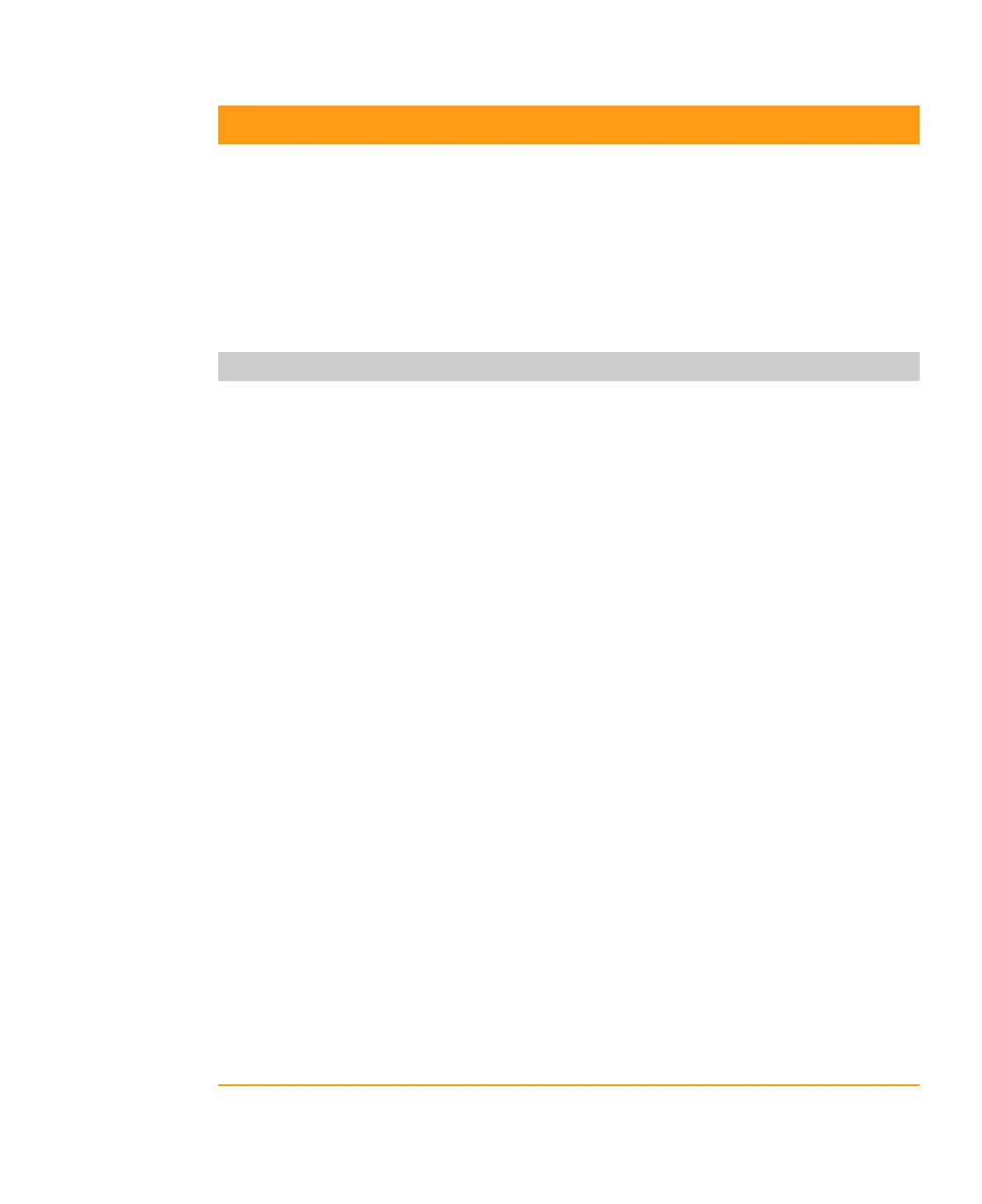Rev D CHP Max AC Power Supply 4-7
Show info Lists the four alarm thresholds, temperature units (°C or °F), and
graphical display configuration information.
Show history Displays a graph of temperature vs. time.
°C or °F Allows you to select the temperature units (°C or °F) to display.
Save history Saves temperature data points vs. time to an Excel file format.
Reset Resets the selected AC power supply module.
Restore Factory Settings Restores all parameters to the factory-shipped configuration.
Status and Settings tab
+12 VDC Displays the 12V
DC output voltage.
Configure Sets major low, minor low, minor high, and major high alarm limits.
Show info Lists the four alarm thresholds and graphical display configuration
information.
Show history Displays a graph of the output voltage vs. time.
Save history Saves output voltage data points vs. time to an Excel file format.
+5 VDC Displays the 5V
DC output voltage.
Configure Sets major low, minor low, minor high, and major high alarm limits.
Show info Lists the four alarm thresholds and graphical display configuration
information.
Show history Displays a graph of the output voltage vs. time.
Save history Saves output voltage data points vs. time to an Excel file format.
+3.3 VDC Displays the 3.3V
DC output voltage.
Configure Sets major low, minor low, minor high, and major high alarm limits.
Show info Lists the four alarm thresholds and graphical display configuration
information.
Show history Displays a graph of the output voltage vs. time.
Save history Saves output voltage data points vs. time to an Excel file format.
–5 VDC Displays the –5V
DC output voltage.
Configure Sets major low, minor low, minor high, and major high alarm limits.
Show info Lists the four alarm thresholds and graphical display configuration
information.
Show history Displays a graph of the output voltage vs. time.
Save history Saves output voltage data points vs. time to an Excel file format.
Table 4.3 Controls and Functions of the Craft Management Software (cont’d)
Control Function