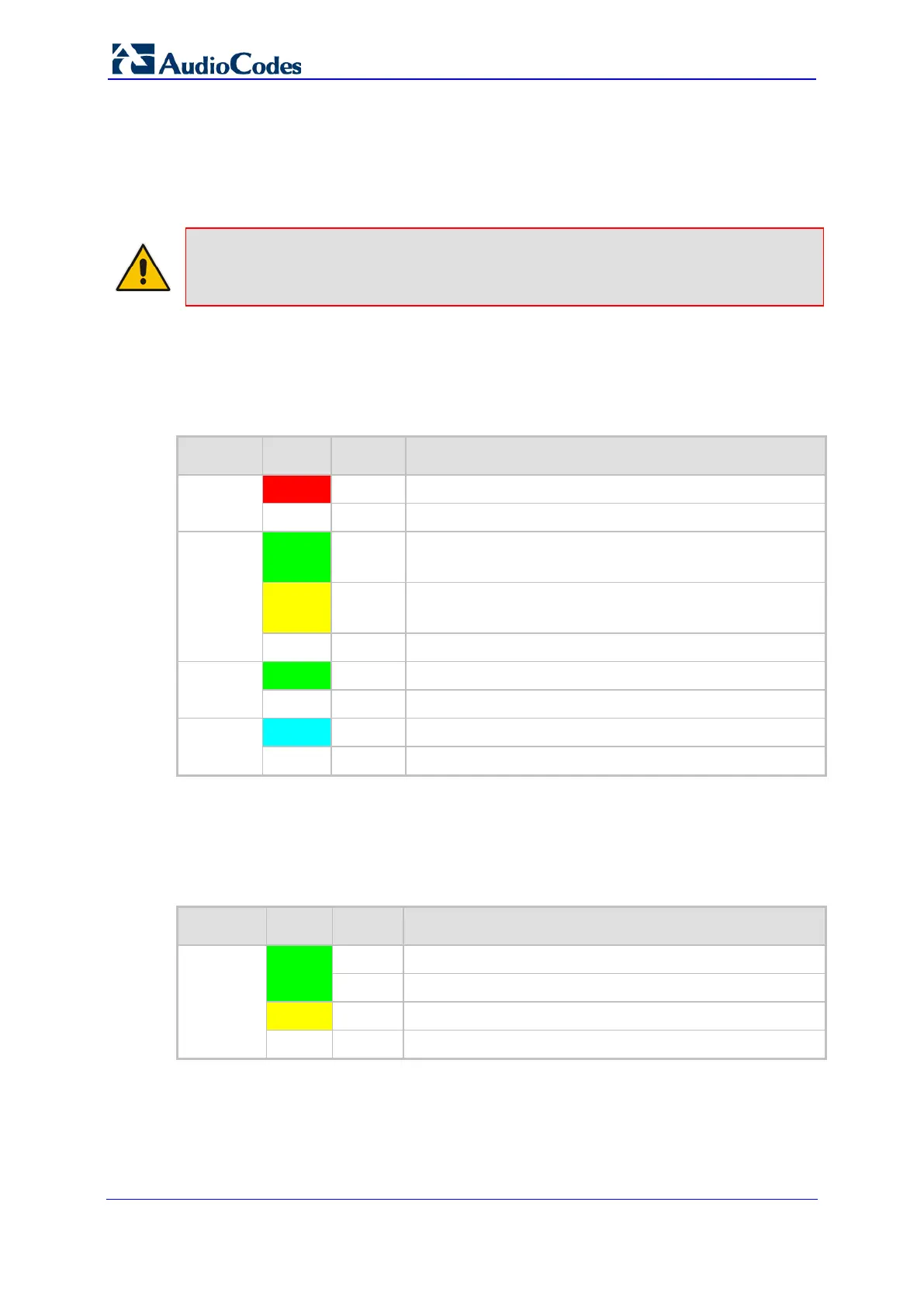Hardware Installation Manual 24 Document #: LTRT-94720
Mediant 3000
3.3.1 TP-6310 LEDs Description
The TP-6310 blade provides LEDs on its front panel, which indicates various operational
status of the blade.
Note: The ATM LEDs are reserved for future use.
3.3.1.1 Blade Operating Status LEDs
The LEDs providing operational status of the TP-6310 is described in the table below.
Table 3-6: Blade Operational Status LEDs Description
Label Color Status Description
FAIL Red
On Blade failure (fatal error).
-
Off Normal operation.
ACT Green
On Active blade.
Note: Applicable only to the HA mode.
Yellow
Blinking Redundant blade in standby mode.
Note: Applicable only to the HA mode.
-
Off Standalone blade (i.e., in Simplex mode).
PWR Green
On Blade is receiving power.
-
Off No power is received by the blade.
SWAP
READY
Blue
On The blade can now be fully removed or inserted.
-
Off The blade has been inserted successfully.
3.3.1.2 Gigabit Ethernet LEDs
The Gigabit Ethernet LEDs are described in the table below.
Table 3-7: Gigabit Ethernet (GBE) LEDs Description
Label Color Status Description
LINK/ACT
1 and
LINK/ACT
2
Green
On Ethernet link is established.
Blinking Data is transmitted or received.
Yellow
On Protection (redundant) link is established.
-
Off No Ethernet link.
