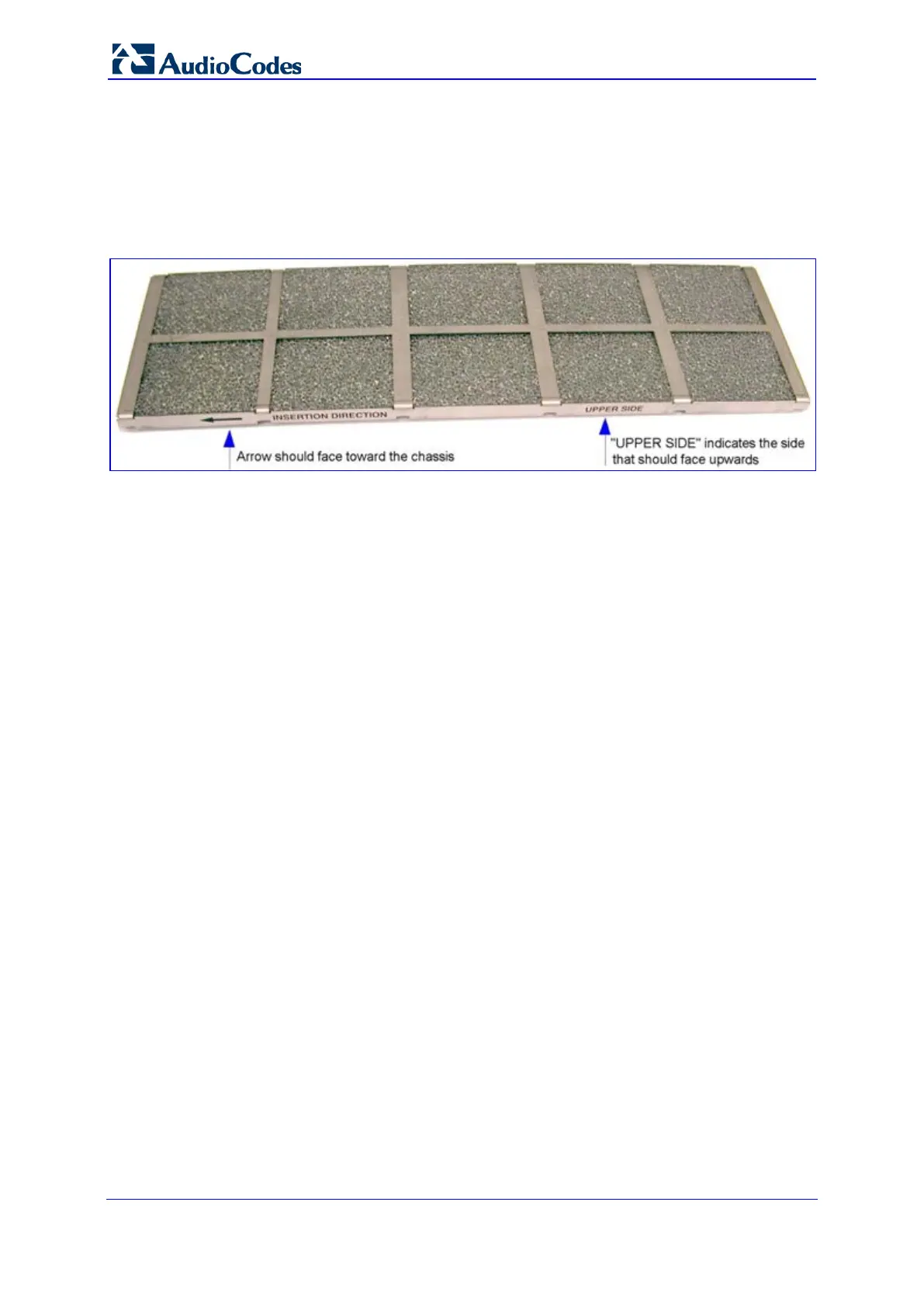Hardware Installation Manual 84 Document #: LTRT-94720
Mediant 3000
2. Insert the replaced air filter:
a. Remove the Fan Tray module from the chassis, which you inserted in Step 1.c,
above.
b. With the UPPER SIDE label visible and the INSERTION DIRECTION arrow
pointing toward where the Fan Tray module is typically housed (see figure below
for the arrow locations), slide the air filter into its slot until it can go no further.
Figure 6-4: Air Filter
c. Re-insert the Fan Tray module into the chassis.
