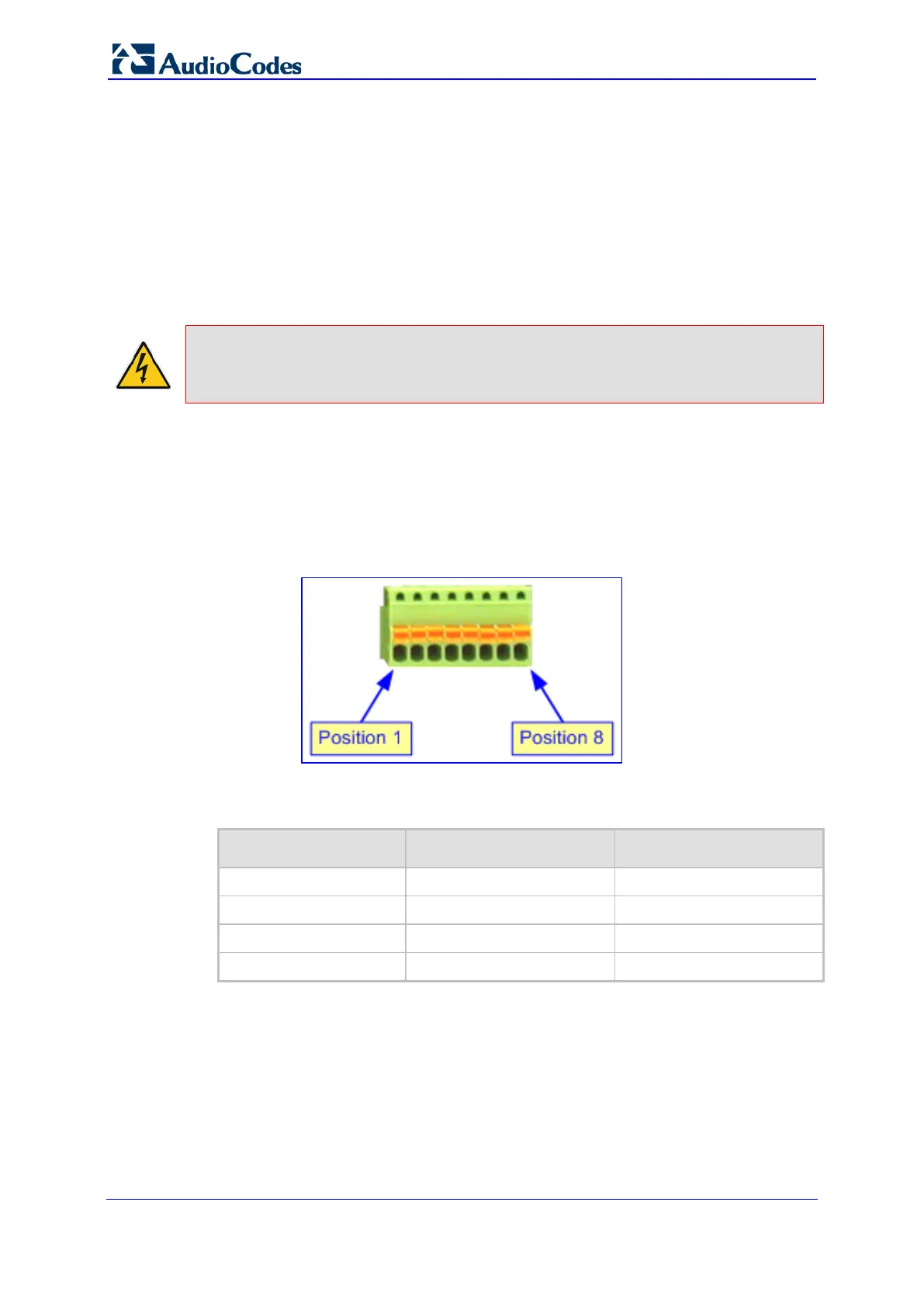Hardware Installation Manual 66 Document #: LTRT-94720
Mediant 3000
5.5 Connecting to Telco Alarm Interface
The Alarm Terminal Block closure on the PEM module contains four groups of terminals for
connecting external Telco alarm devices according to Critical, Major, and Minor severity
levels. Devices can be controlled using the Common (COM) and Normally Open (NO)
method. The IN connector is for user-defined connections (currently not supported).
The PEM module provides three dry contact relays for connecting to Telco alarm
equipment. Each alarm output is a dry relay contact. Each contact can withstand up to a
maximum of 30 VDC when open and carries up to a maximum of 2 A DC when closed.
Warning: If you are not using this external alarm functionality, you must remove the
Alarm Terminal Block connector from the PEM module (and store it for future use).
To cable the PEM alarm terminal block closures:
1. Connect the PEM module's alarm terminal block closures to an external Telco alarm
device, using 20-AWG copper wires.
2. Connect the closures of the PEM using the normal logic method in which the
equipment has NO and COM terminals (see the table and figure below).
Figure 5-15: Spring-Cage Alarm Terminal Block Pins
Table 5-9: Alarm Terminal Block Pinouts
Pin Pin Description
1 - Common 2 – Normally Open (N.O) “CRT” (Critical Alarm)
3 - Common 4 – N.O. “MJR” (Major Alarm)
5 - Common 6 – N.O. “MNR” (Minor Alarm)
7 – Alarm In 8 – GND “IN” (User Alarm In)
