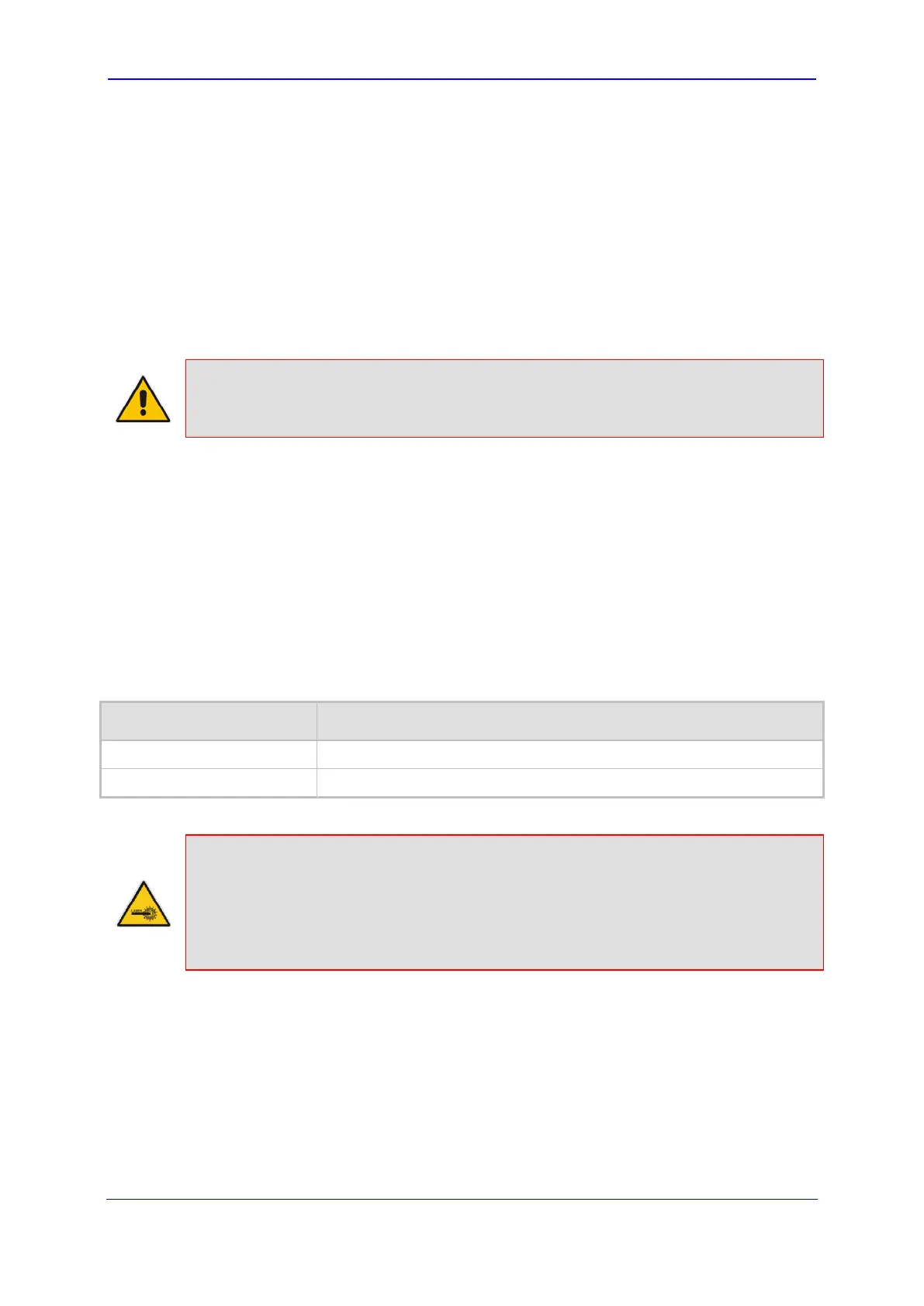Version 7.0 51 Mediant 3000
Hardware Installation Manual 5. Cabling the Device
5.2 Cabling RTM-6310 Interfaces
This section describes how to connect the interfaces provided on RTM-6310:
PSTN interfaces (depending on software configuration):
• Connecting to STM-1/OC-3 interfaces – see Section 5.2.1 on page 51
• Connecting to T3 interfaces – see Section 5.2.2 on page 53
Connecting the Gigabit Ethernet interfaces to the IP network or LAN – see Section
5.2.3 on page 54
Note: This section is applicable only to devices with TP-6310 / RTM-6310.
5.2.1 Connecting to STM-1/OC-3 PSTN Interfaces
RTM-6310 provides two pairs of 155-Mbps optical small form-factor pluggable (SFP)
transceiver modules using 1310 nm wavelength. The SFP pairs provide 1+1 redundancy
scheme for STM-1/OC-3 PSTN interfaces.
To interface with the SFP modules, you need to provide (i.e., not supplied) the following
items:
Cable: twin, single-mode fiber optic cable
Connector: LC-type plug
The table below lists the specifications of the single-mode fiber interface:
Table 5-1: Single-Mode Fiber for STM-1/OC-3 PSTN Specifications
Specification Description
Input Sensitivity
-32 dBm typical; -28 dBm maximum
Output Power
-15 dBm minimum; -8 dBm maximum
Caution Laser
Some blades contain a Class 1 LED/Laser emitting device, as defined by 21CFR 1040
and IEC825.
Do NOT stare directly into the beam or into fiber optic terminations as this can damage
your eyesight.
