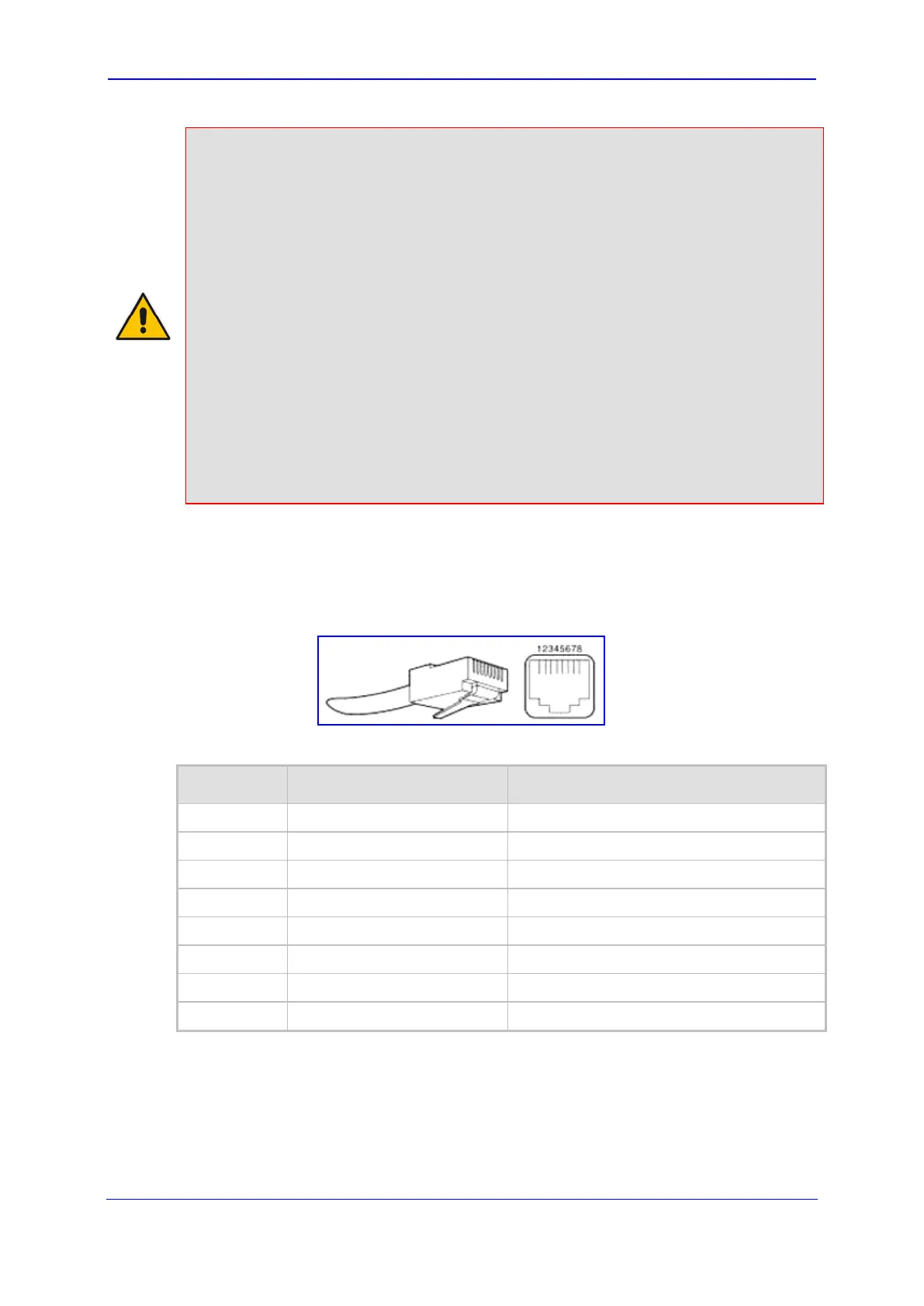Version 7.0 63 Mediant 3000
Hardware Installation Manual 5. Cabling the Device
Notes:
• For HA mode, both RTM-8410s must be separately cabled to the IP network (using
the GbE interface ports). When in Simplex mode and using two RTM-8410s (i.e., for
84 E1/T1), only the RTM-8410 in Slot #2 must be cabled to the IP network.
• Two RTM-8410s are used for 42 and 84 spans in Simplex and HA modes. Therefore,
in HA mode and to provide full Ethernet redundancy, it is recommended to connect all
four Ethernet ports to the external IP network. In addition, to provide Ethernet switch
redundancy, the two Ethernet ports on each RTM-8410 must be connected to
different switches.
• When Physical Network Separation is disabled, the RTM-8410 GbE port is used for
all traffic (i.e., Media, Control, and OAMP). When the device is configured for Physical
Network Separation, the RTM-8410s GbE port is used only for interfacing with the
Media network and optionally, the Control network (depending on configuration). The
connection to the OAMP network and optionally the Control network (depending on
configuration) is done on the PEM modules (see Section 5.3.2 on page 61). The
Physical Network Separation feature is enabled by the
EnableNetworkPhysicalSeparation parameter. The port allocation for Physical
Network Separation is configured by the PhysicalSeparationConfiguration parameter.
For more information, refer to the User's Manual.
To connect the GbE interfaces:
Connect the LAN cable to each of the RTM-8410's GbE ports, using CAT-5 LAN
cables with RJ-45 connectors (see the figure below) or multi-mode fiber optic cables
with dual LC plugs.
Figure 5-12: RJ-45 Port and Connector for GbE
Table 5-8: RJ-45 Connector Pinouts for GbE
Pin FE Signal GE Signal
1 TX DATA+1 Tx A+
2 TX DATA- Tx A-
3 RX DATA+2 Rx B+
4 N/C Tx C+
5 N/C Tx C-
6 RX DATA- Rx B-
7 N/C Rx D+
8 N/C Rx D-
