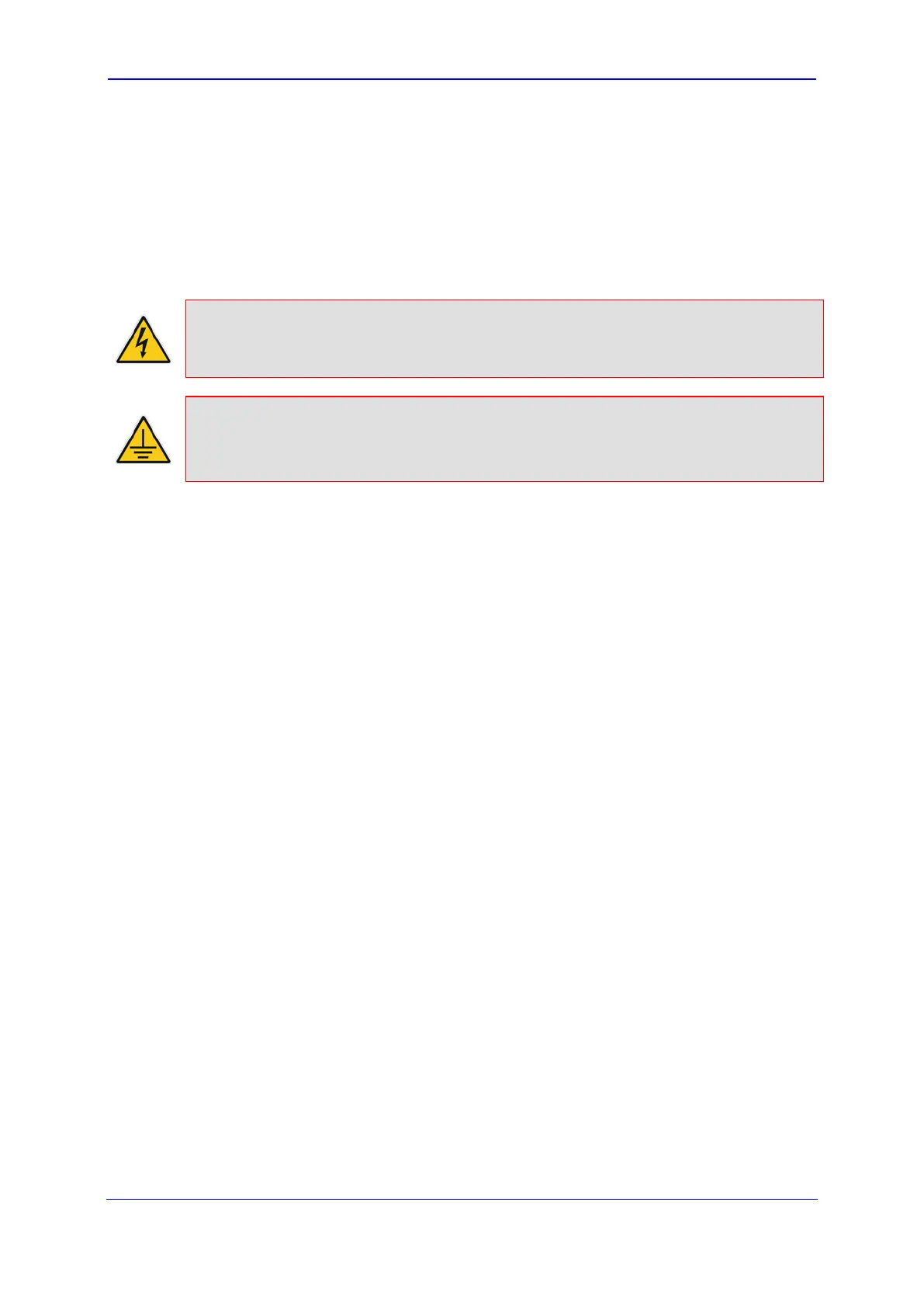Version 7.0 69 Mediant 3000
Hardware Installation Manual 5. Cabling the Device
5.7 Connecting Power
The device can be connected to one of the following power sources (depending on ordered
hardware platform):
AC power source – see Section 5.7.1 on page 39
DC power source – see Section 5.7.2 on page 42
Warning: Do not combine AC and DC power configurations on the same chassis (i.e.,
ensure that both the installed PEM modules support the same power configuration).
Earthing
Before connecting the device to the power supply, ensure that you have earthed
(grounded) the chassis, as described in Section 5.1 on page 49.
After powering-up the device, the PWR and FAIL LEDs on the TP-6310 or TP-8410 blade
(depending on ordered hardware platform) are lit, and then after a few seconds, the FAIL
LED turns off. During this time, the blade loads the relevant software files (e.g.,
configuration and auxiliary files) and undergoes self-testing (PSTN LEDs turn on and then
off) for about a minute. After this stage, the GBE and PSTN LEDs are lit green, indicating a
successful connection to the LAN and PSTN interfaces. Any malfunction changes the FAIL
LEDs to red. For more information on LEDs, see Section 3.3.1.1 on page 24 for TP-6310 or
Section 3.4.1 on page 29 for TP-8410.
