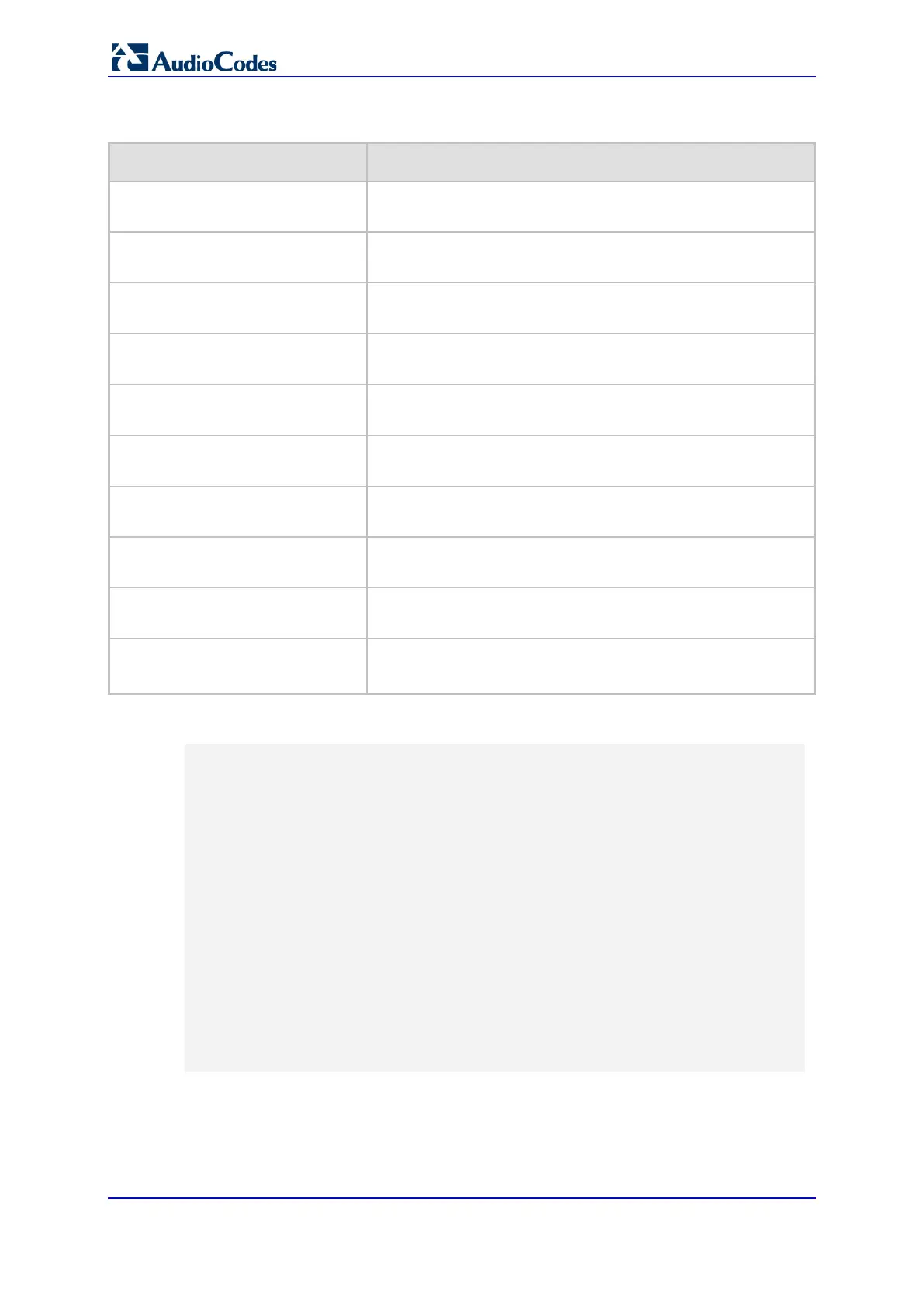User's Manual 104 Document #: LTRT-50614
MP-20x Multimedia Home Gateway
Table 9-8: Services Tab Parameters Description
Parameter Description
Enabled
line/x/enabled
Enables the relevant line (x=0,1).
Line Number
id
Defines the Line number.
CID
snd_callerid
Sends the Caller ID (CID) to the remote side.
Line Name
description
Describes the line name in words.
Relating physical ext. to SIP user
line/0/extensions/ext_0
If Enabled, relates FXS1 to 1
st
SIP user
Relating physical ext. to SIP user
line/0/extensions/ext_1
If Enabled, relates FXS2 to 1
SIP user
Relating physical ext. to SIP user
line/1/extensions/ext_0
If Enabled, relates FXS1 to 2
nd
SIP user
Relating physical ext. to SIP user
line/1/extensions/ext_1
If Enabled, relates FXS2 to 2
nd
SIP user
SIP User
auth_name
Defines the SIP username.
SIP Password
auth_password
Defines the SIP password.
The following is an example of the relevant Telnet parameters:
rg_conf/voip/line/0/enabled=1
rg_conf/voip/line/0/id=0000000001
rg_conf/voip/line/0/snd_callerid=1
rg_conf/voip/line/0/description=Line 1
rg_conf/voip/line/0/extensions/ext_0=1
rg_conf/voip/line/0/extensions/ext_1=0
rg_conf/voip/line/0/auth_name=0000000001
rg_conf/voip/line/0/auth_password=&97;iS&81;d&ec;&1f
rg_conf/voip/line/1/enabled=1
rg_conf/voip/line/1/id=0000000002
rg_conf/voip/line/1/snd_callerid=1
rg_conf/voip/line/1/description=Line 2
rg_conf/voip/line/1/extensions/ext_0=0
rg_conf/voip/line/1/extensions/ext_1=1
rg_conf/voip/line/1/auth_name=0000000002
rg_conf/voip/line/1/auth_password=&97;iS&81;d&ec;&1f
