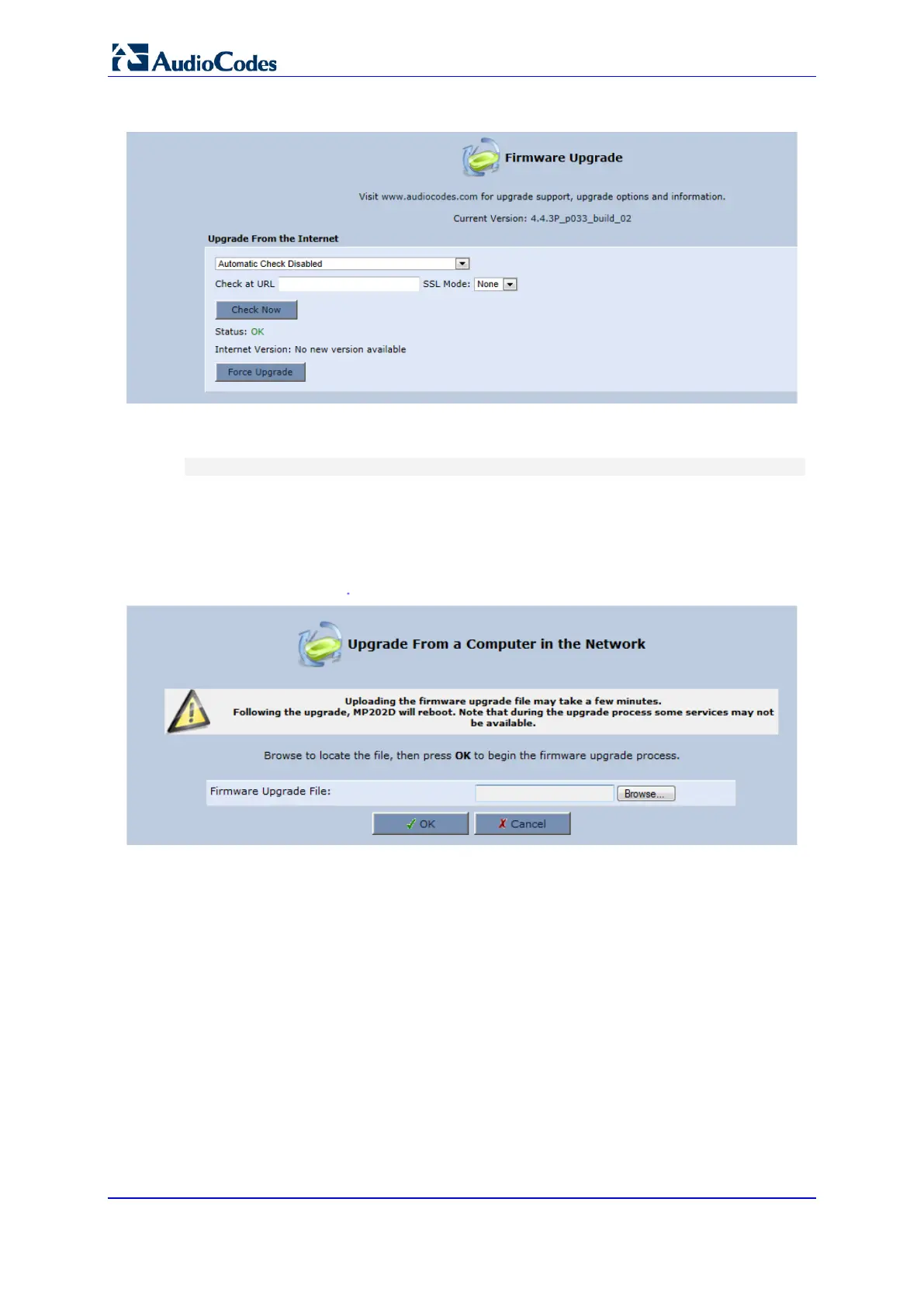User's Manual 316 Document #: LTRT-50614
MP-20x Multimedia Home Gateway
Figure 20-14: Firmware Upgrade Screen – Check Disabled
The following is an example of the relevant Telnet parameter:
rg_conf/rmt_upd/wan_upgrade_type=3
(Automatic Check Disabled)
2. Under the Upgrade From a Computer in the Network group, click the Upgrade Now
button; the 'Upgrade From a Computer in the Network' screen appears.
Figure 20-15: Upgrade From a Computer in the Network Screen
3. In the 'Firmware Upgrade File' field, enter the path to the software image file or click
Browse and navigate to the rmt file on your PC.
4. Click OK; the device uploads the file from your PC. When loading is complete, you are
prompted to confirm upgrade to the new version.
