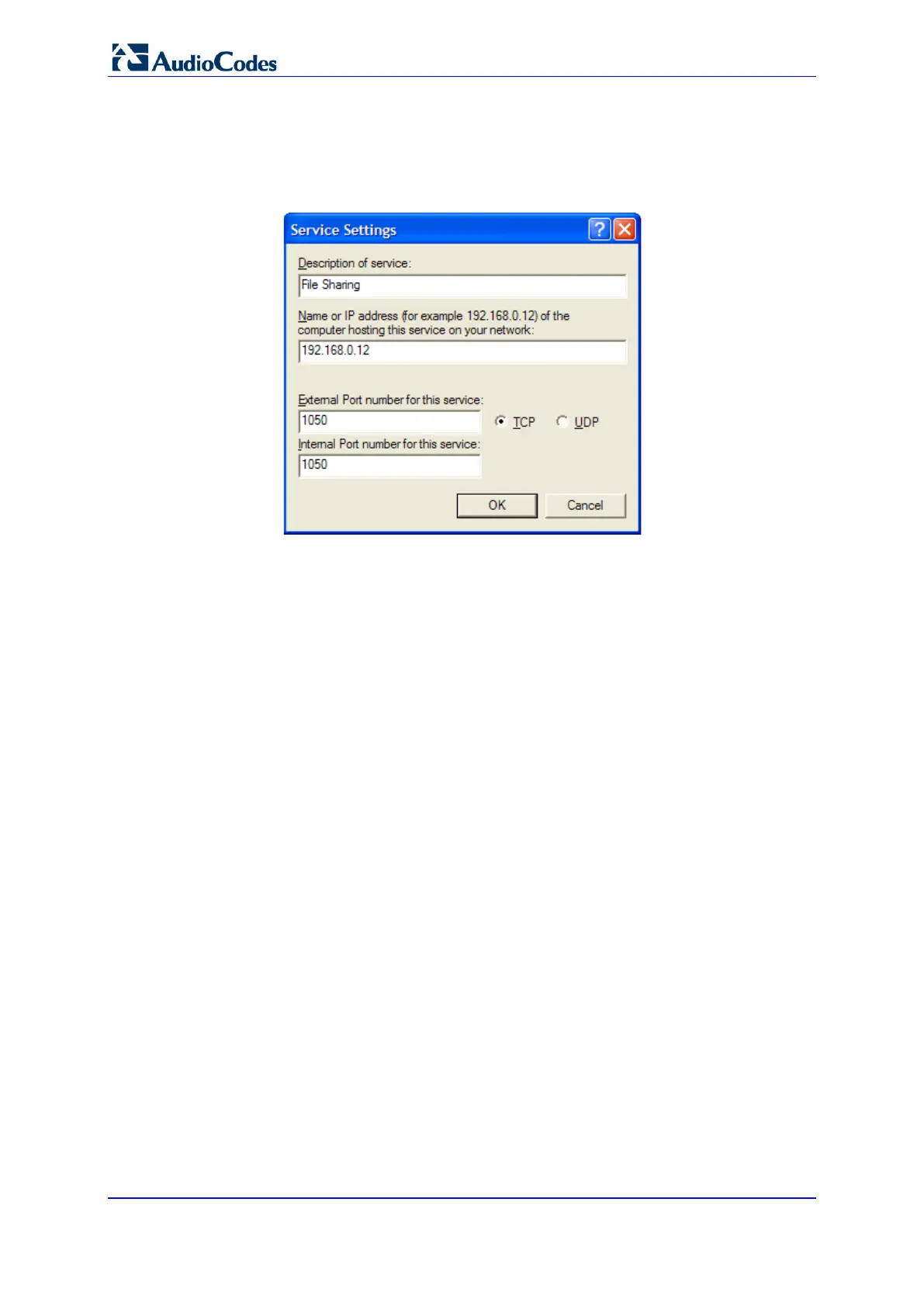User's Manual 288 Document #: LTRT-50614
MP-20x Multimedia Home Gateway
To add a local service that is not listed in the 'Advanced Settings' window:
1. Follow steps 1-3 above.
2. Click the Add button; the 'Service Settings' window appears.
Figure 17-7: Service Settings – Add Service
3. Complete the fields as indicated in the window.
4. Click OK to close the window and return to the 'Advanced Settings' window; the
service is selected.
5. Click OK to save the settings.
