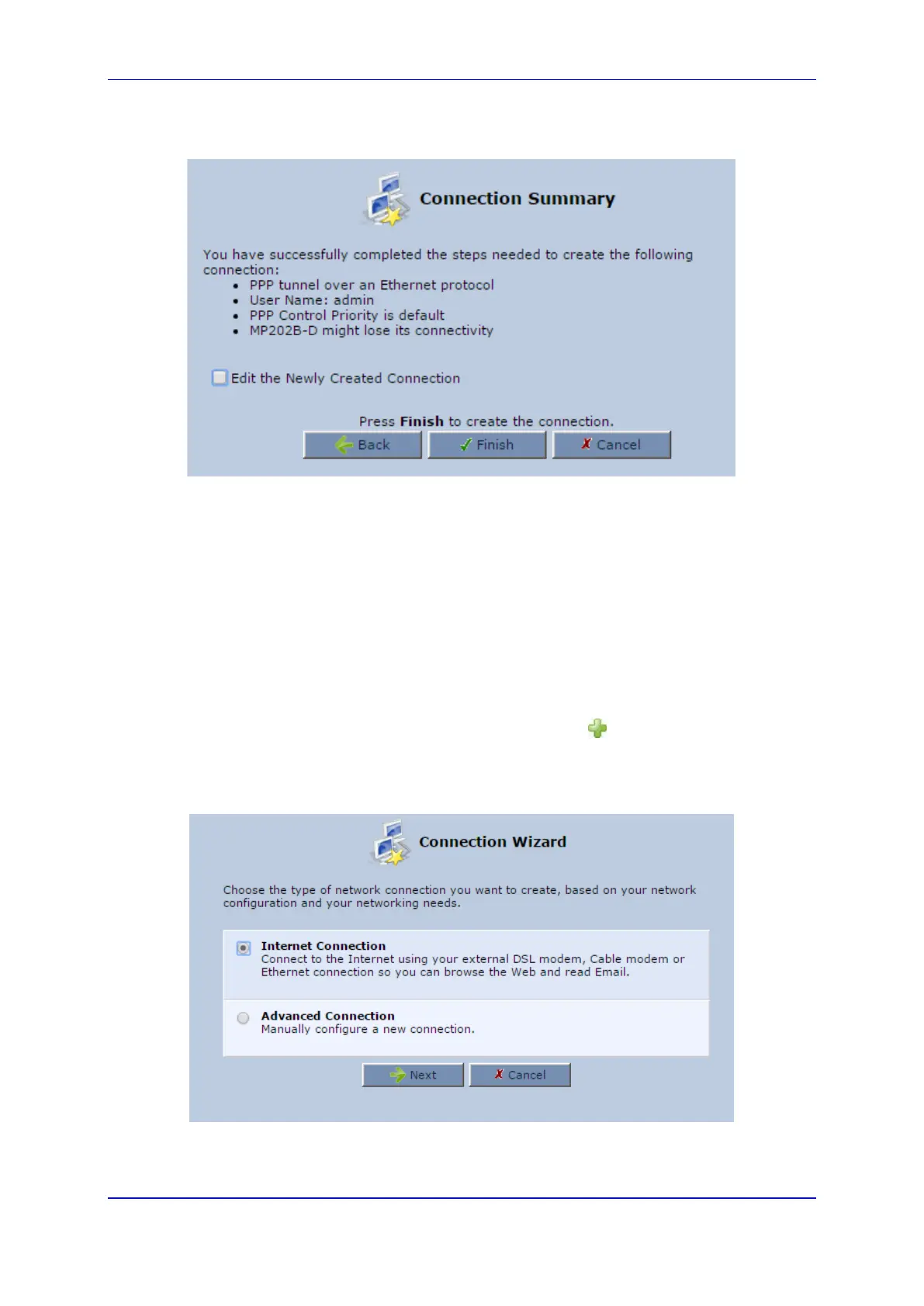User's Manual 12. Network Connections
Version 4.4.3 137 MP-20x Multimedia Home Gateway
6. Click Next; the screen 'Connection Summary' opens.
Figure 12-6: PPPoE Connection Summary
7. Select the 'Edit the Newly Created Connection' check box if you wish to be routed to
the new connection's configuration screen after clicking Finish.
8. Click Finish to save the settings; the new PPPoE connection is added to the ‘Network
Connections’ screen.
12.1.1.2 External Cable Modem/Fiber Transceiver without Authentication
The procedure below describes how to configure an Internet connection when the device is
connected to an external Cable modem and the ITSP does not require a username or
password to connect.
To create an Ethernet connection for external Cable modem/fiber transceiver:
1. On the 'Network Connections' screen, click the New icon; the 'Connection Wizard'
screen appears.
2. Select the Internet Connection option, and then click Next.
Figure 12-7: Internet Connection
