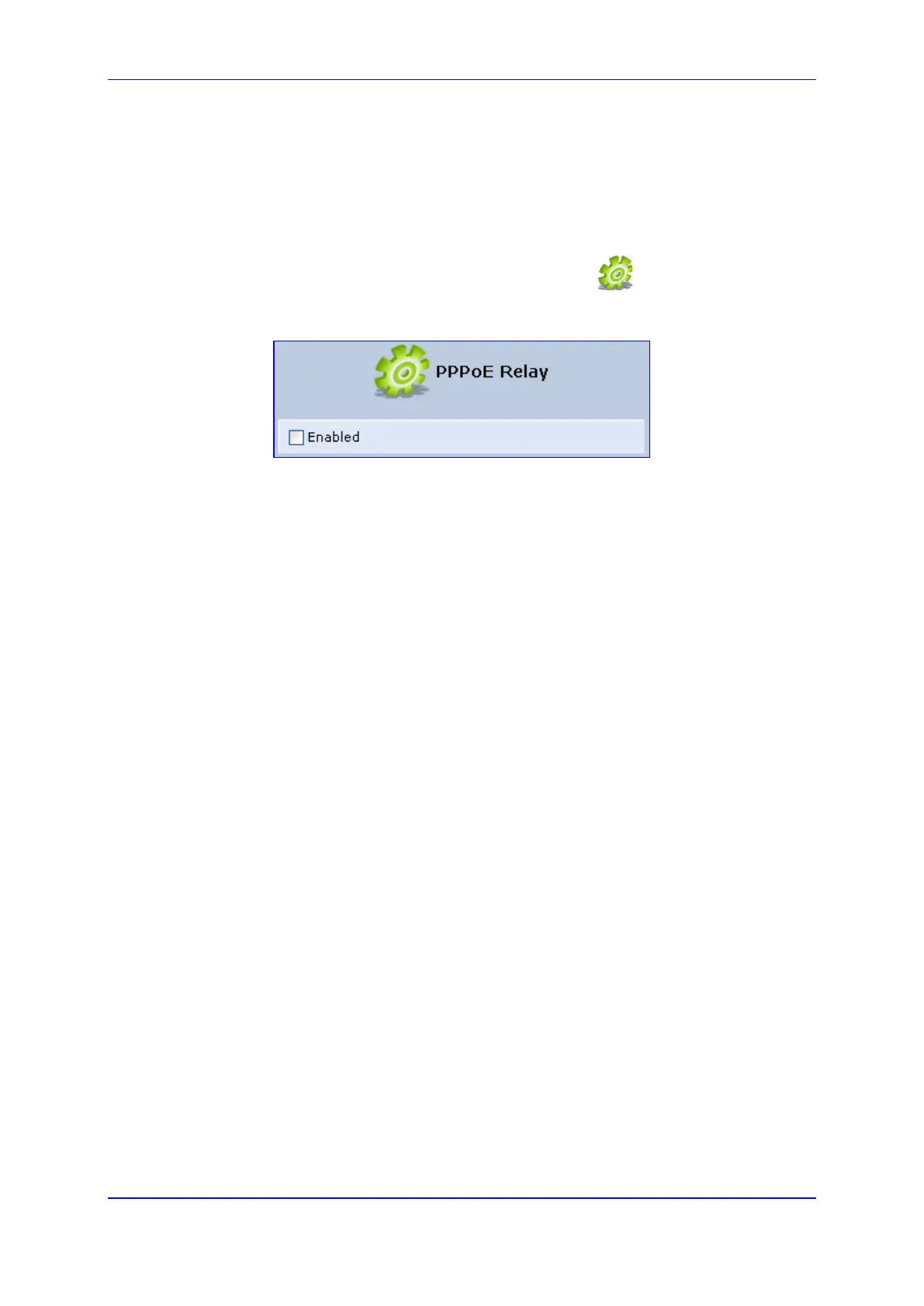User's Manual 16. Advanced Networking Features
Version 4.4.3 279 MP-20x Multimedia Home Gateway
16.5 Enabling PPPoE Relay
PPPoE relay enables the device to relay packets on PPPoE connections while keeping its
designated functionality for any additional connections.
To enable PPPoE relay:
1. On the 'Advanced' screen, click the PPPoE Relay icon; the 'PPPoE Relay'
screen appears.
Figure 16-13: PPPoE Relay Screen
2. Select the 'Enabled' check box.
3. Click OK.
