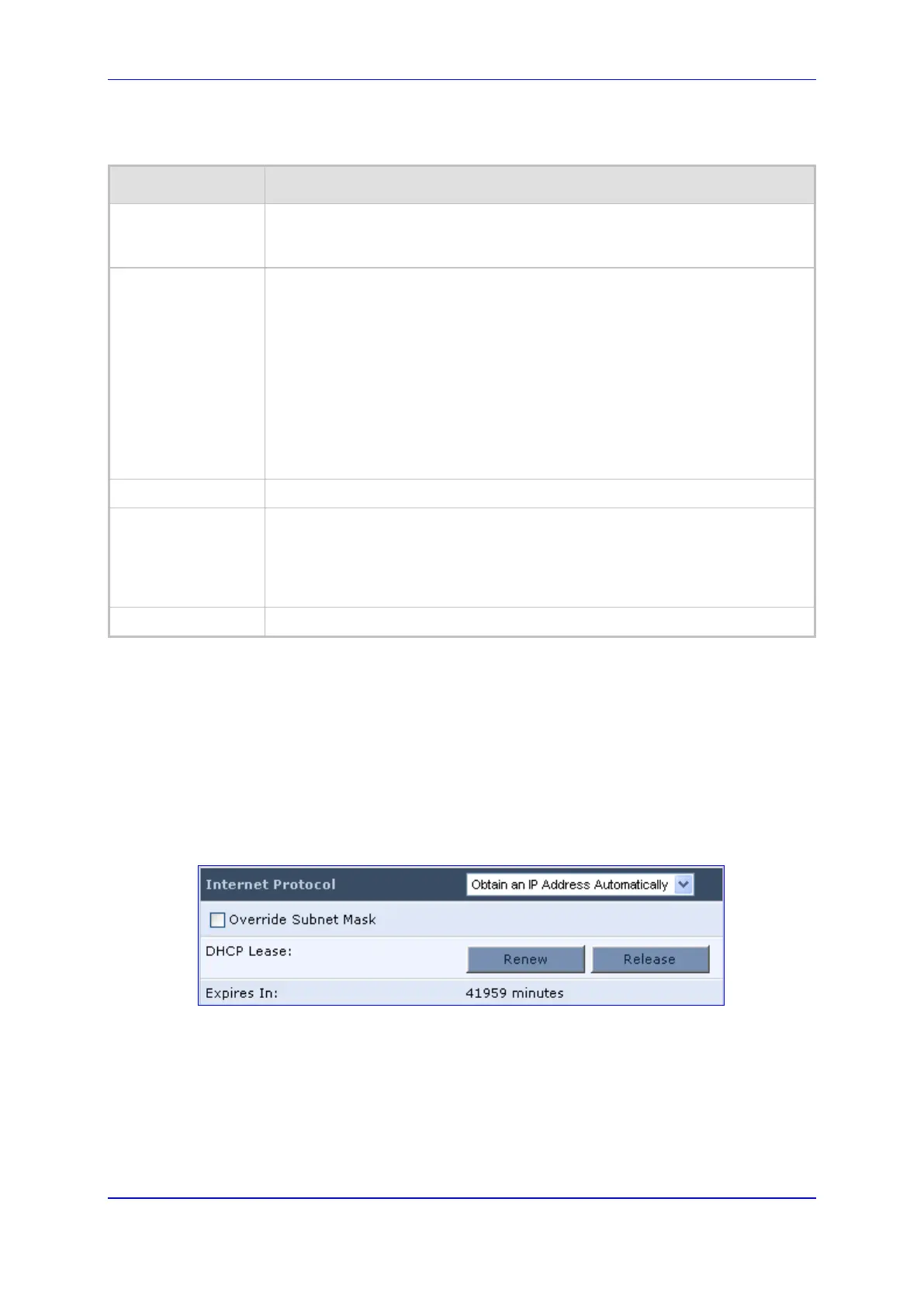User's Manual 12. Network Connections
Version 4.4.3 153 MP-20x Multimedia Home Gateway
The Settings tab screen allows you to configure the following:
Table 12-1: Settings Tab - Parameter Descriptions
Parameter Description
Schedule
You can select a Scheduler rule that defines time segments during which the
connection is active. To configure scheduler rules, see Section 5.6.1 on page
55.
Network
Select whether the connection relates to a LAN, WAN, or DMZ connection.
Every network connection can be configured as one of these types. This
provides flexibility and increased functionality. For example, you may define
that a LAN Ethernet connection on the device operates as a WAN network.
This means that all hosts in this LAN will be referred to as WAN computers,
both by computers outside the device and by the device itself. WAN and
firewall rules may be applied, such as on any other WAN network.
Another example is that a network connection can be defined as a DMZ
(Demilitarized) network. Although the network is physically inside the device, it
will function as an unsecured, independent network, for which the device
merely acts as a router.
Physical Address
The physical address of the network card used for your network.
MTU
Maximum Transmission Unit (MTU) species the largest packet size permitted
for Internet transmission. In the default setting, ‘Automatic’, the device selects
the best MTU for your Internet connection.
Select 'Automatic by DHCP' to have
the DHCP determine the MTU. If you change to ‘Manual’, you can enter the
largest packet size; you should leave this value in the 1200 to 1500 range.
Internet Protocol For more information, see Section 12.3.2.1 below.
12.3.2.1 Internet Protocol Settings
The 'Internet Protocol' group defines the Internet Protocol options. Select one of the
following Internet Protocol options from the 'Internet Protocol' drop-down list:
No IP Address
Obtain an IP Address Automatically: Your WAN connection is configured by default
to act as a DHCP client. You should keep this configuration in case your service
provider supports DHCP, or if you are connecting using a dynamic IP address.
Figure 12-31: Automatically Obtaining an IP Address
The server that assigns the device with an IP address also assigns a subnet mask.
You can override the dynamically assigned subnet mask by selecting the 'Override
Subnet Mask' check box and specifying your own mask instead.
You can click the Release button to release the current leased IP address. Once the
address has been released, the button text changes to 'Renew'. Use the Renew
button to renew the leased IP address.
For defining DNS and DHCP servers, see sections 12.3.2.1.1 and 12.3.2.1.2
respectively.
