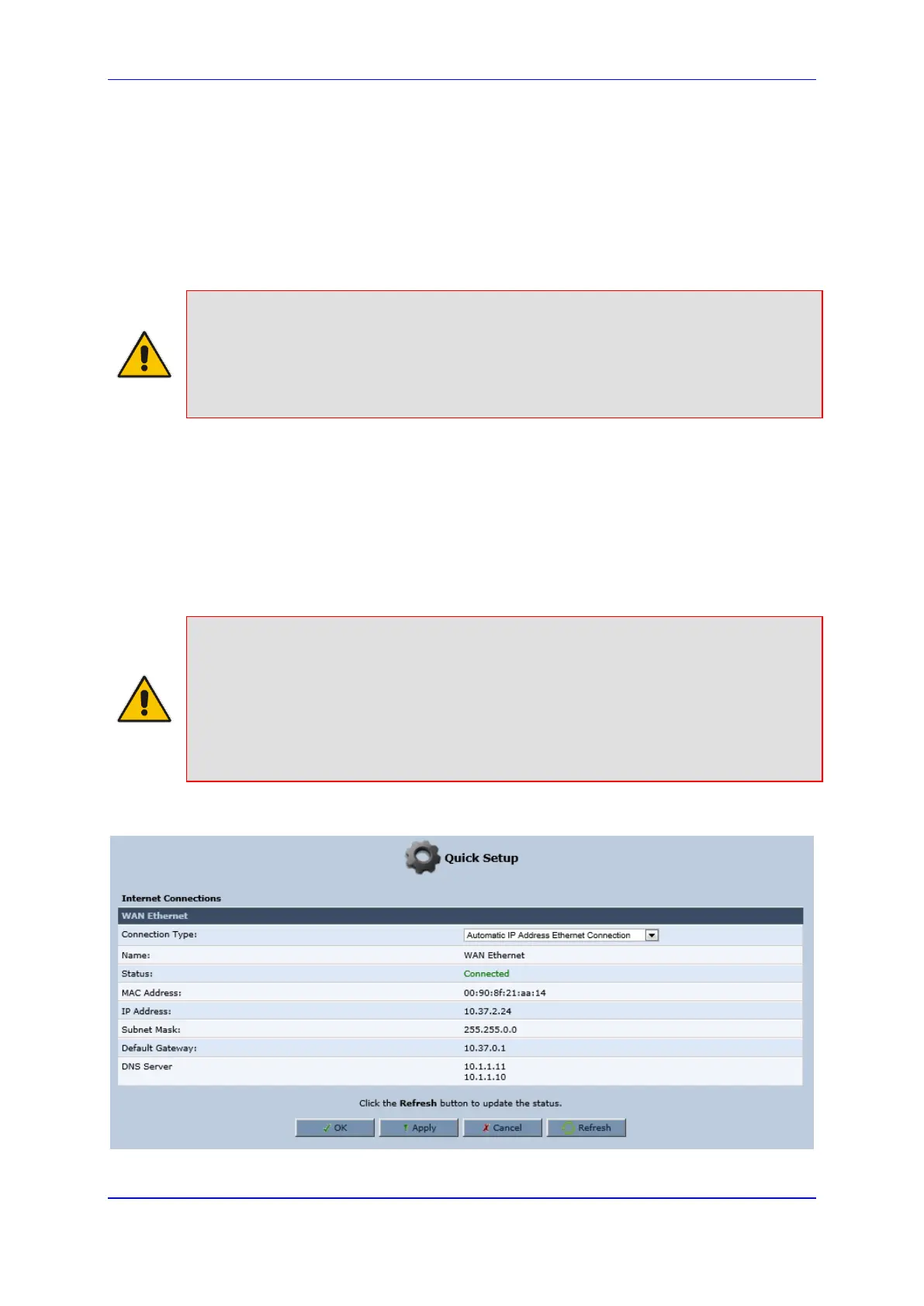User's Manual 8. Setting up your Device
Version 4.4.3 65 MP-20x Multimedia Home Gateway
8 Setting up your Device
The procedure below describes how to configure the device for connecting it to the Internet
(WAN). You can connect the device to the Internet using one of the following methods:
Configuring the device through the Web interface – see Section 8.1 on page 65
Using the device's Automatic Internet Dialer Detection feature – see Section 8.1.1 on
page 66
Note: If the Automatic Dialer feature is shipped preconfigured (i.e., enabled), then the
device automatically detects the Internet dialer type and therefore, Internet connection
configuration is unnecessary. However, it is recommended to manually configure the
Internet connection after the Automatic Dialer process has completed (successfully or
not). For more information on the Automatic Dialer feature, see Section 8.1.1 on page
66.
8.1 Setting up an Internet Connection using the Web
Interface
You can quickly and easily set up a basic Internet connection using the Web interface’s
'Quick Setup' screen (as shown in Figure 8-1). This screen is displayed when you log in to
the Web interface (or you can click the Quick Setup menu from the menu bar).
Notes:
• Before configuring the device's Internet connection, ensure that you have obtained
relevant technical information on the Internet connection type from your Internet
Telephony Service Provider (ITSP). For example, whether you are connected to the
Internet using a static or dynamic IP address, or PPPoE are used to communicate
over the Internet.
• For advanced configuration of the WAN network, use the Network Connections
menu, as described in Section 12.1 on page 133.
Figure 8-1: Internet Connection
