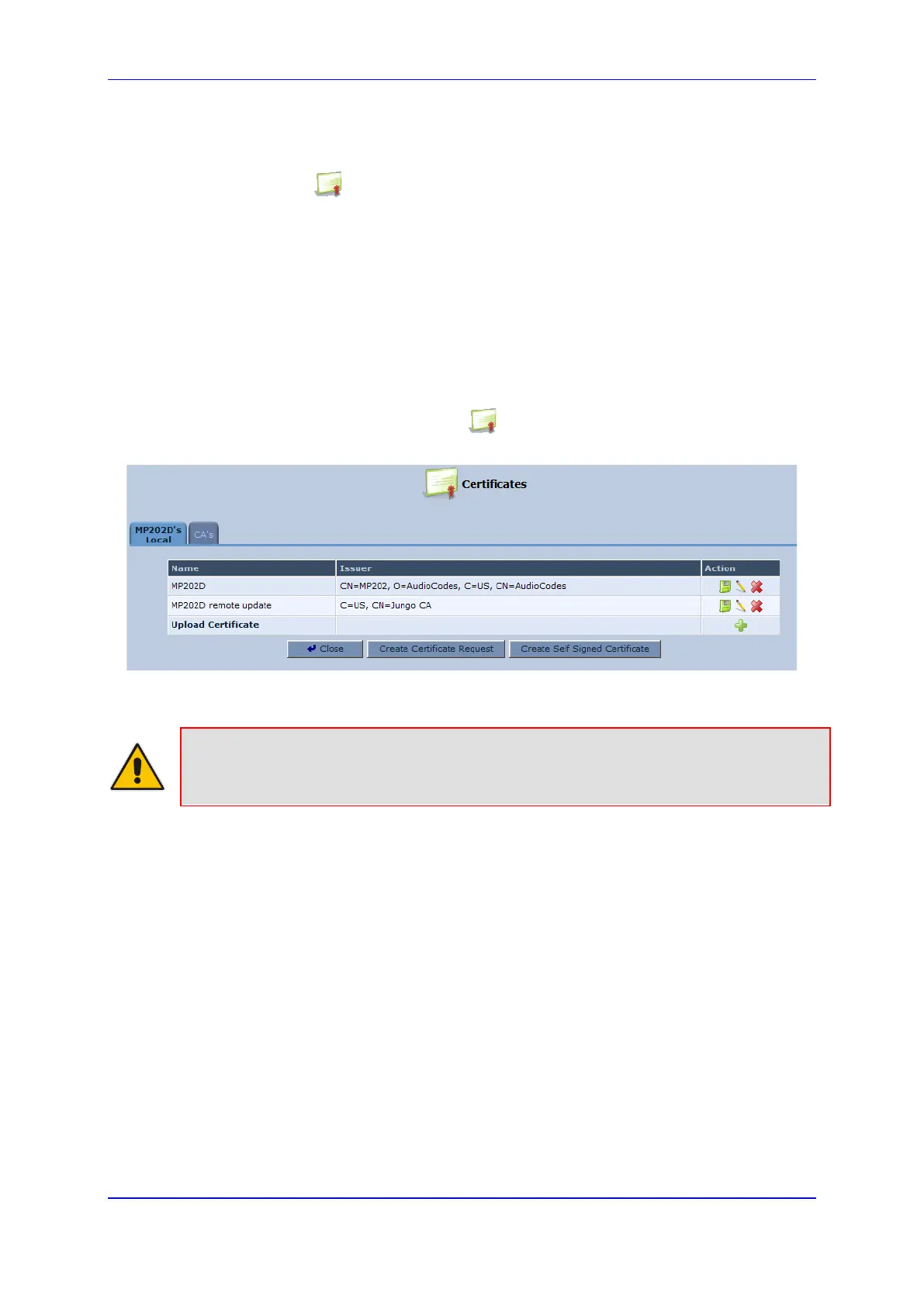User's Manual 14. Remote Device Management
Version 4.4.3 209 MP-20x Multimedia Home Gateway
14.3 Securing Remote Management with Certificates
The Certificates icon allows you to configure certificates. When a service provider
implements remote provisioning in which a unique configuration file (per device) is placed
on a server located on the WAN, the service provider can ensure that only its deployed
device units are able to connect to the HTTP server via HTTPS. This is performed by using
a certification validation process (client-server).
There are two types of certificates:
Self-signed certificates
Certificate Authority (CA) signed certificates
The procedure below describes how to operate with self-signed certificates.
To operate with self-signed certificates:
1. On the 'Advanced' screen, click the
icon; the 'Certificates' screen appears.
Figure 14-3: New Certificates Screen
2. Create a self-signed certificate:
Note: You can also create a self-signed certificate using the free OpenSSL utility.
a. Select the MP202D’s Local tab.
b. Click the Create Self Signed Certificate button; the 'Create Self Signed X509
Certificate' screen appears.
