
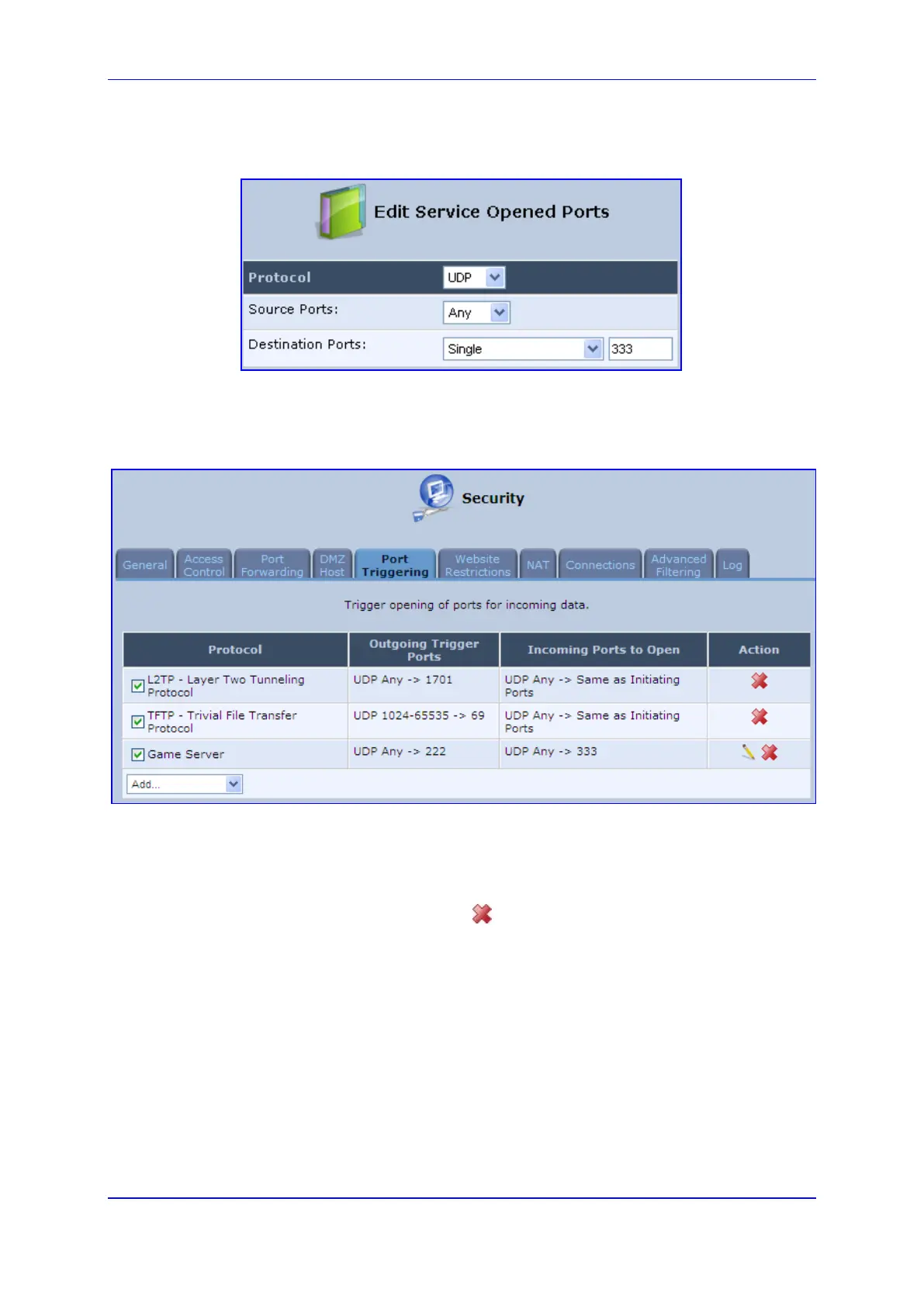
Do you have a question about the AudioCodes MP-20 Series and is the answer not in the manual?
| Humidity | 10% to 90% non-condensing |
|---|---|
| Network Interface | 10/100 Ethernet |
| Protocols | SIP |
| Audio Codec Support | G.711, G.723.1, G.726, G.729 |
| Operating Temperature | 0°C to 40°C |
| Storage Temperature | -20°C to 70°C |
| Fax Support | T.38 |
Guides users through configuring PC and MP-20x network settings for internet access.
Details the steps to configure the Session Initiation Protocol (SIP) for VoIP functionality.
Guides users on setting up the device's Internet connection via the web interface's 'Quick Setup'.
Outlines the configuration steps for the SIP signaling protocol, including proxy and registrar settings.
Describes how to use the QoS wizard for quick configuration of QoS parameters and bandwidth.
Explains how to manage network traffic congestion by configuring traffic shaping rules.
Details the procedures for upgrading the device's software image.