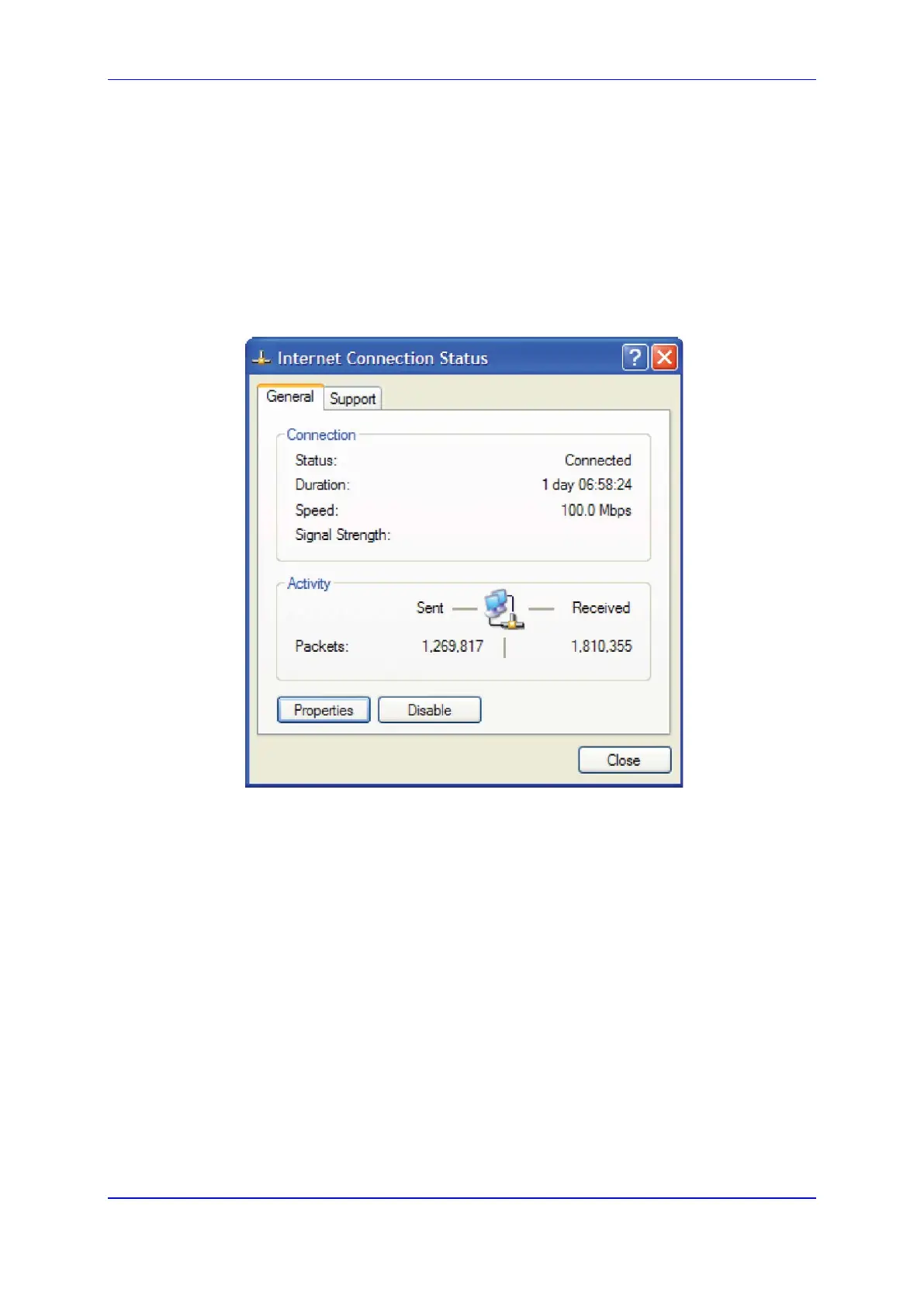User's Manual 17. Home Media
Version 4.4.3 285 MP-20x Multimedia Home Gateway
17.1.3 Monitoring Connection between the Device and Internet
The procedure below describes how to monitor the status of the connection between the
device and the Internet.
To monitor the status of the connection between the device and the Internet:
1. Open the 'Network Connections' control panel.
2. Double-click the Internet Connection icon. The 'Internet Connection Status' window
appears:
Figure 17-3: Internet Connection Status
