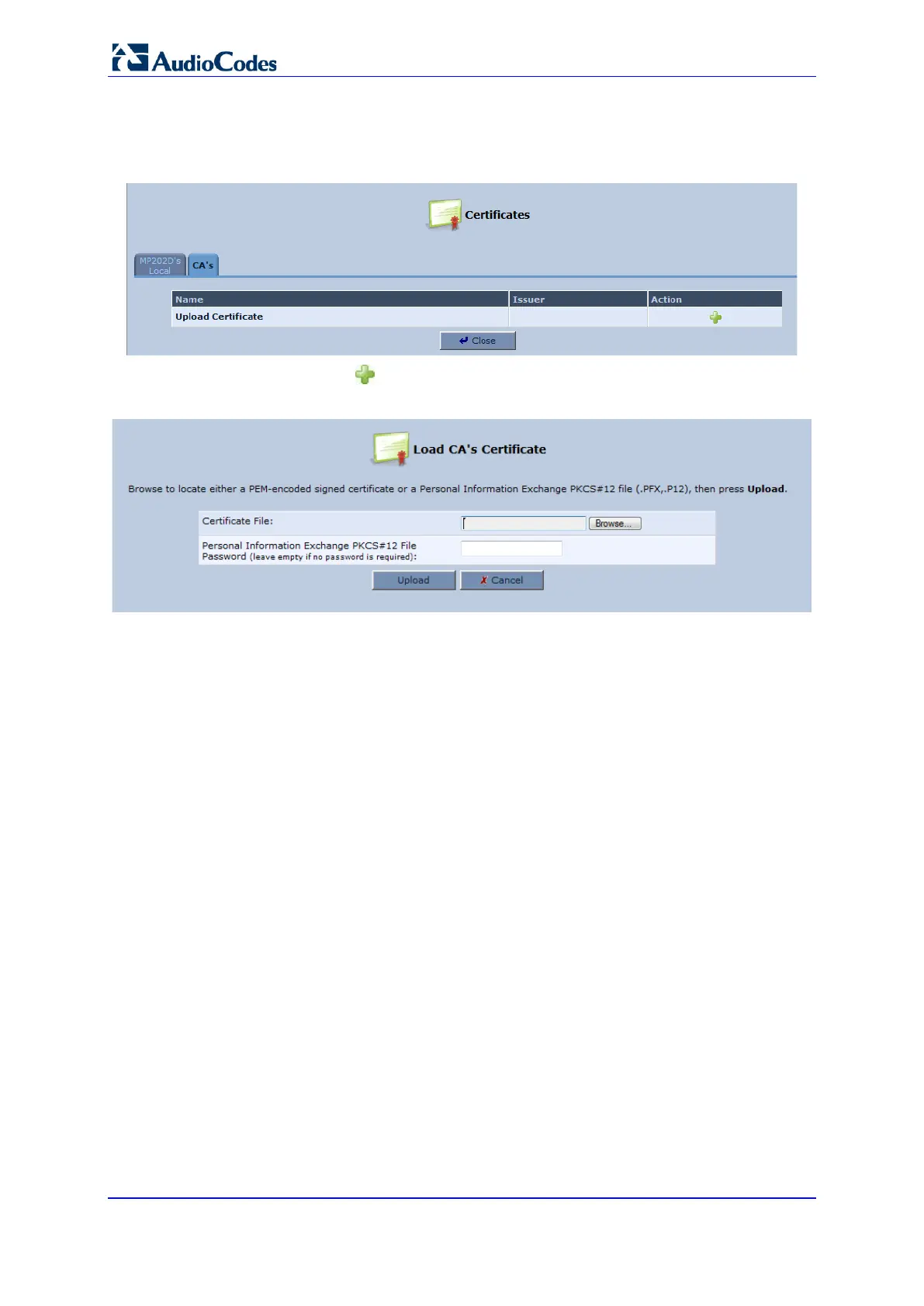User's Manual 212 Document #: LTRT-50614
MP-20x Multimedia Home Gateway
5. Load the CA’s certificate to the device:
a. Select the CA’s tab; the ‘CA’s’ screen appears.
Figure 14-9: CA's Certificates Page
b. Click the New icon; the ‘Load CA’s Certificate’ screen appears.
Figure 14-10: Load CA's Certificate Page
c. Click Browse, locate the CA certification file that you created, and then click
Upload to load the file.
6. Configure the Apache server, using the following parameters:
• SSLCACertificateFile: Set the path to the CA’s certificate.
• SSLCertificateFile: Set the path to your signed certificate.
• SSLCertificateKeyFile: Set the path to your private key.
