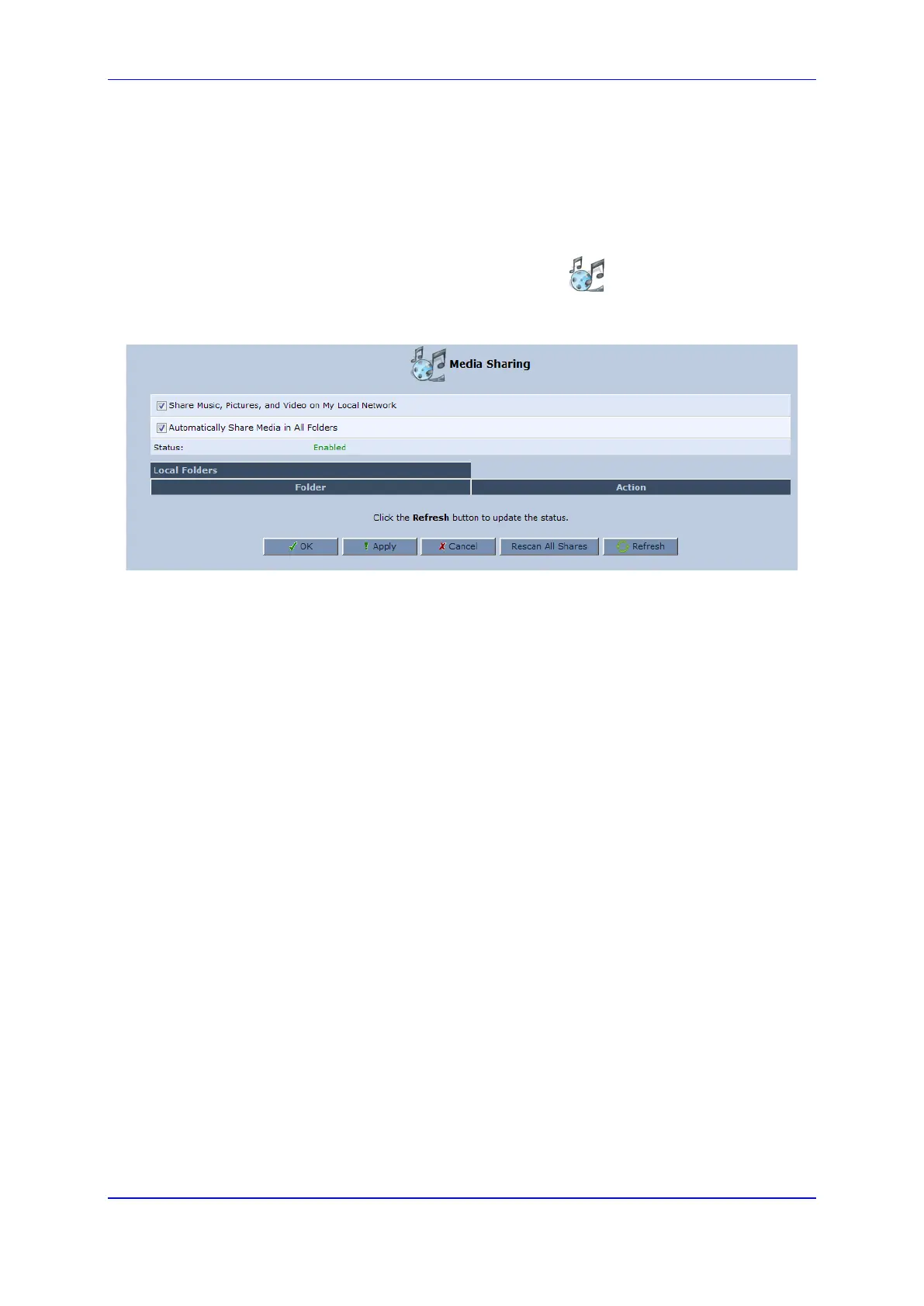User's Manual 19. Media Sharing
Version 4.4.3 295 MP-20x Multimedia Home Gateway
19 Media Sharing
Media Sharing enables you to share and stream media files from a storage device
connected to a media server. The procedure below shows how to enable media sharing on
the device.
To enable media sharing:
In the ‘Advanced’ screen, click the Media Sharing icon; the ‘Media Sharing’
screen page appears.
Figure 19-1: Media Sharing Screen
The following two options appear on the 'Media Sharing' screen:
Share Music, Pictures, and Video on My Local Network
Automatically Share Media in All Folders
