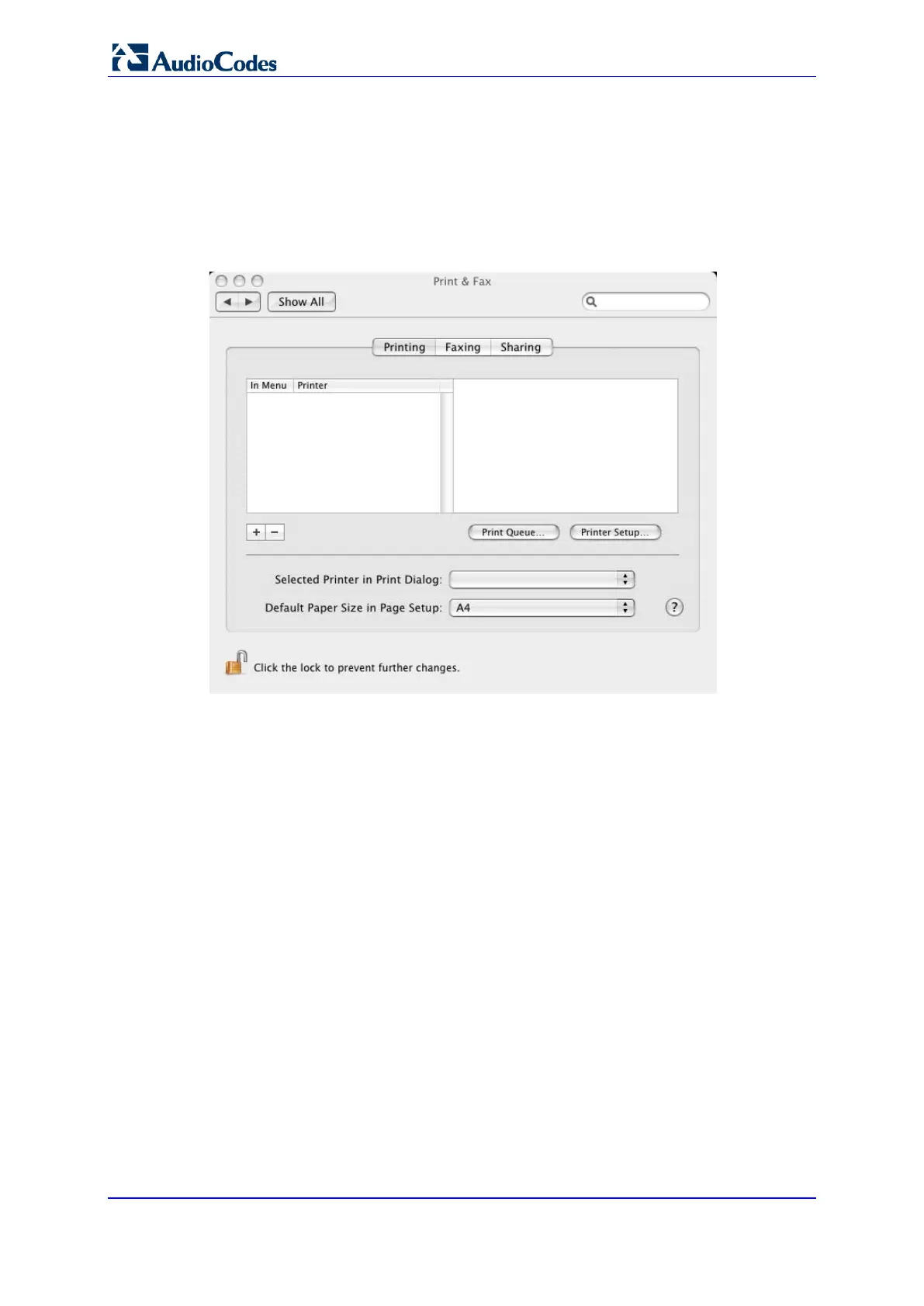User's Manual 186 Document #: LTRT-50614
MP-20x Multimedia Home Gateway
13.2.2.1.3 Setting Up an IPP Printer on Mac
The procedure below describes how to set up an IPP printer on Mac operating systems.
To set up an IPP printer on Mac:
1. On your Mac computer connected to the device, open the 'Print & Fax' utility from
'System Preferences'; the 'Print & Fax' screen appears.
Figure 13-17: Print & Fax
2. Click the + (add) button; the 'Printer Browser' screen appears.
3. Select the IP Printer tab.
