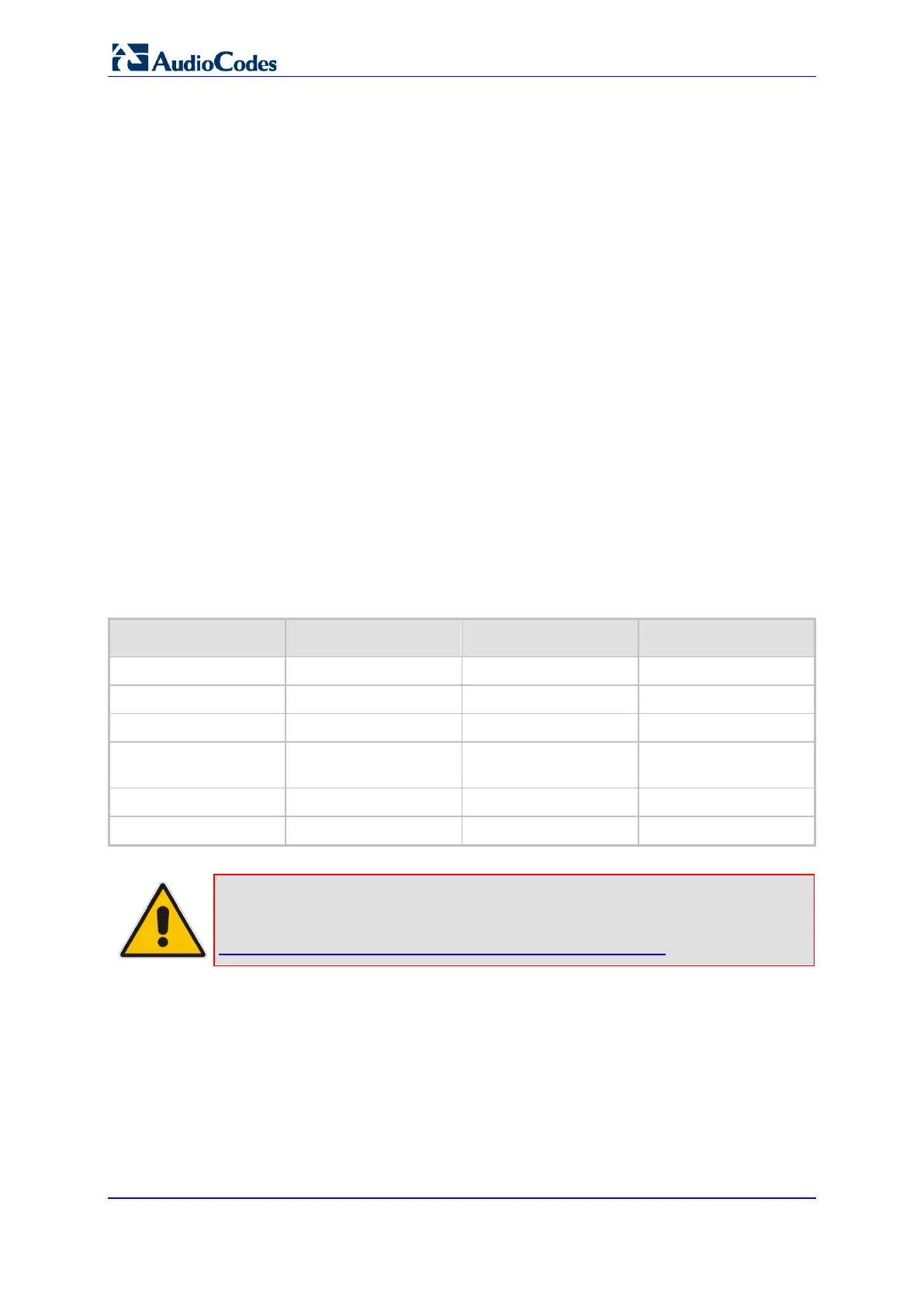User's Manual 180 Document #: LTRT-50614
MP-20x Multimedia Home Gateway
3. Select the printer icon that you want to designate as a LAN printer; a warning appears.
4. Click Yes; you are prompted to select a printer driver from a list. If unavailable, you
can either browse to a location on your computer where you have stored the driver, or
click Have Disk and insert the CD containing the driver (supplied with your printer).
After a short upload and installation of the driver, the printer's print queue window
appears, determining that the printer is ready for use. The new printer is added to your
"Printers and Faxes" list as a network printer (to view this list press, in Windows
Control Panel, select "Printers and Faxes"). As any printer, you can choose to make it
your default printer, or specify its use when printing.
5. Print a test page by right-clicking the printer icon in the disk and printer shares window
and selecting Properties; the 'Print Test Page' button is located at the bottom of the
General tab.
13.2.2 Print Protocols
The Samba protocol with which you have created a network printer in the previous section,
allows you to upload Windows print drivers to the device, enabling all Windows-based LAN
hosts to connect to the network printer.
The device provides two additional protocols for computers to connect to its printers:
Internet Printing Protocol (IPP) - the recommended protocol, offering fast installation
and ease of use.
Line Printer Daemon (LPD) - legacy network printing protocol, which should only be
used for printing from computers that do not support IPP.
The following table compares the specifications of the three protocols:
Table 13-1: IPP, Samba, and LPD Specifications
Specification IPP Samba
LPD
Installation
Easy Easy Difficult
Driver upload
None Supported None
Supported clients
Windows, Unix, Mac Windows, Mac Windows, Unix, Mac
Job feedback and
control
Print queue monitor and
management console
Print queue monitor and
management console
Management console
only
Printer control
Print queue monitor None None
Access controls
Print and administrator Print permission only None
Note: For Mac Users:
When connecting a print server to a MAC computer, you
must verify that the printer connected to MP-264 is supported by Mac
network printer. Supported printers are marked with an "X" at
http://docs.info.apple.com/article.html?artnum=301175#hpdrivers.
