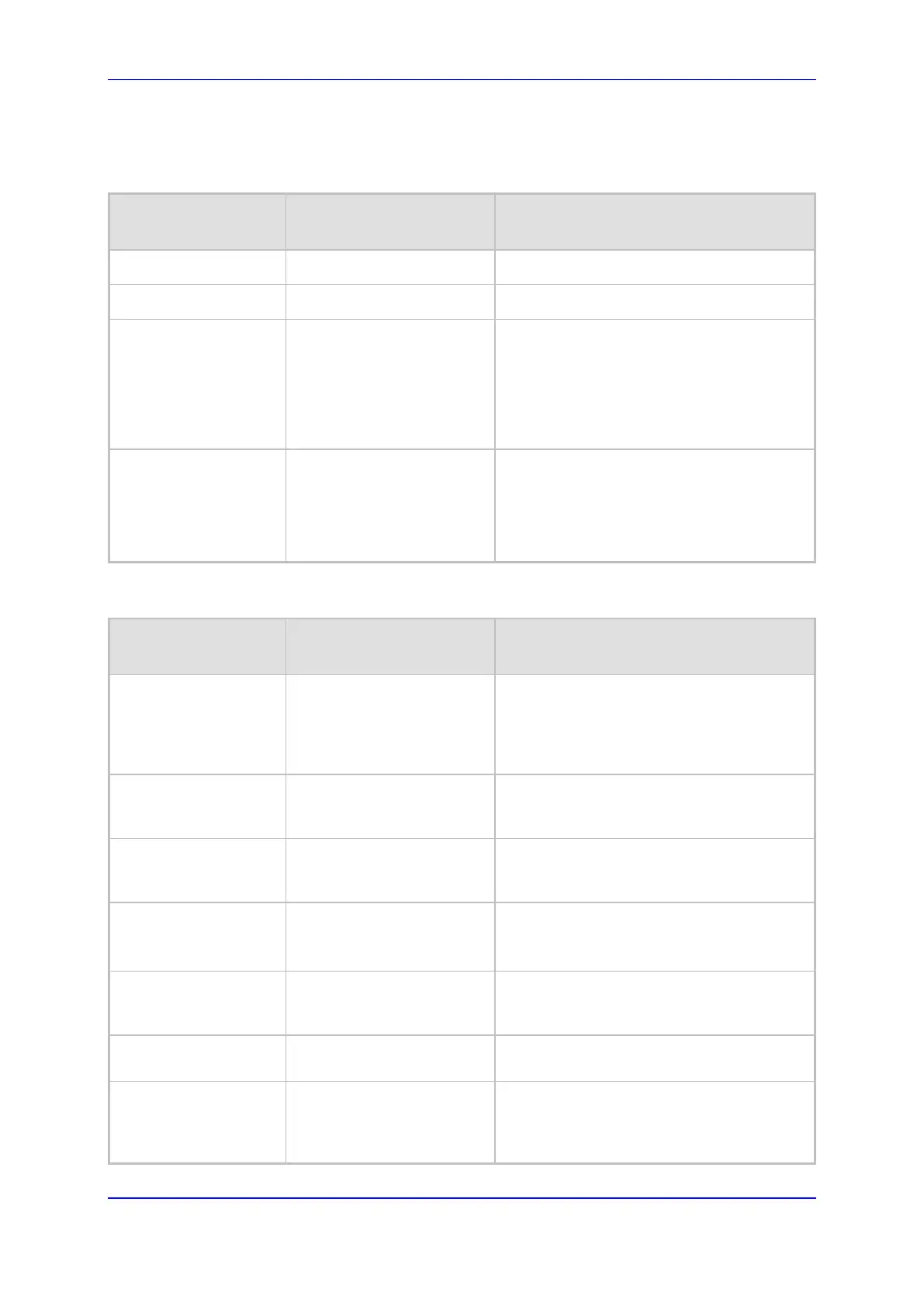User's Manual 14. Remote Device Management
Version 4.4.3 217 MP-20x Multimedia Home Gateway
14.4.2.1.2 Configuring the LAN Interface
Table 14-7: InternetGatewayDevice.LANDevice.i.LANEthernetInterfaceConfig
TR-069/TR-104
Parameter
Configuration File
Parameter
Description
Enable device_eic_enable_get/set
Enables or disables this interface.
MACAddress device_mac_address_get
The physical address of the interface.
MaxBitRate device_max_bit_rate_get
The maximum upstream and downstream
bit rate available for this connection:
“10”
“100”
“1000”
“Auto”
Status device_status_get
The status of the interface:
“Up”
“NoLink”
“Error”
“Disabled”
Table 14-8: InternetGatewayDevice.LANDevice.i.LANHostConfigManagement
TR-069/TR-104
Parameter
Configuration File
Parameter
Description
AllowedMACAddres
ses
allowed_mac_addresses_g
et/set
Represents a comma-separated list of
hardware addresses that are allowed to
connect to this connection if
MACAddressControlEnabled is 1 for a
given interface.
DHCPLeaseTime dhcp_lease_time_get/set
Specifies the lease time in seconds of
client assigned addresses. A value of -1
indicates an infinite lease.
DHCPRelay dhcp_relay_get/set
Determines if the DHCP server performs
the role of a server (0) or a relay (1) on the
LAN interface.
DHCPServerEnable lan_host_config_managem
ent_get/set
rg_conf dhcps/enable
Enables or disables the DHCP server on
the LAN interface.
DNSServers dhcps_dns_servers_get/se
t
Comma-separated list of DNS servers
offered to DHCP clients. Support for more
than three DNS Servers is optional.
DomainName domain_name_get/set
Sets the domain name for clients on the
LAN interface.
IPRouters ip_routers_get/set
Comma-separated list of IP addresses of
routers on this subnet. Also known as
default gateway. Support for more than
one Router address is optional.
