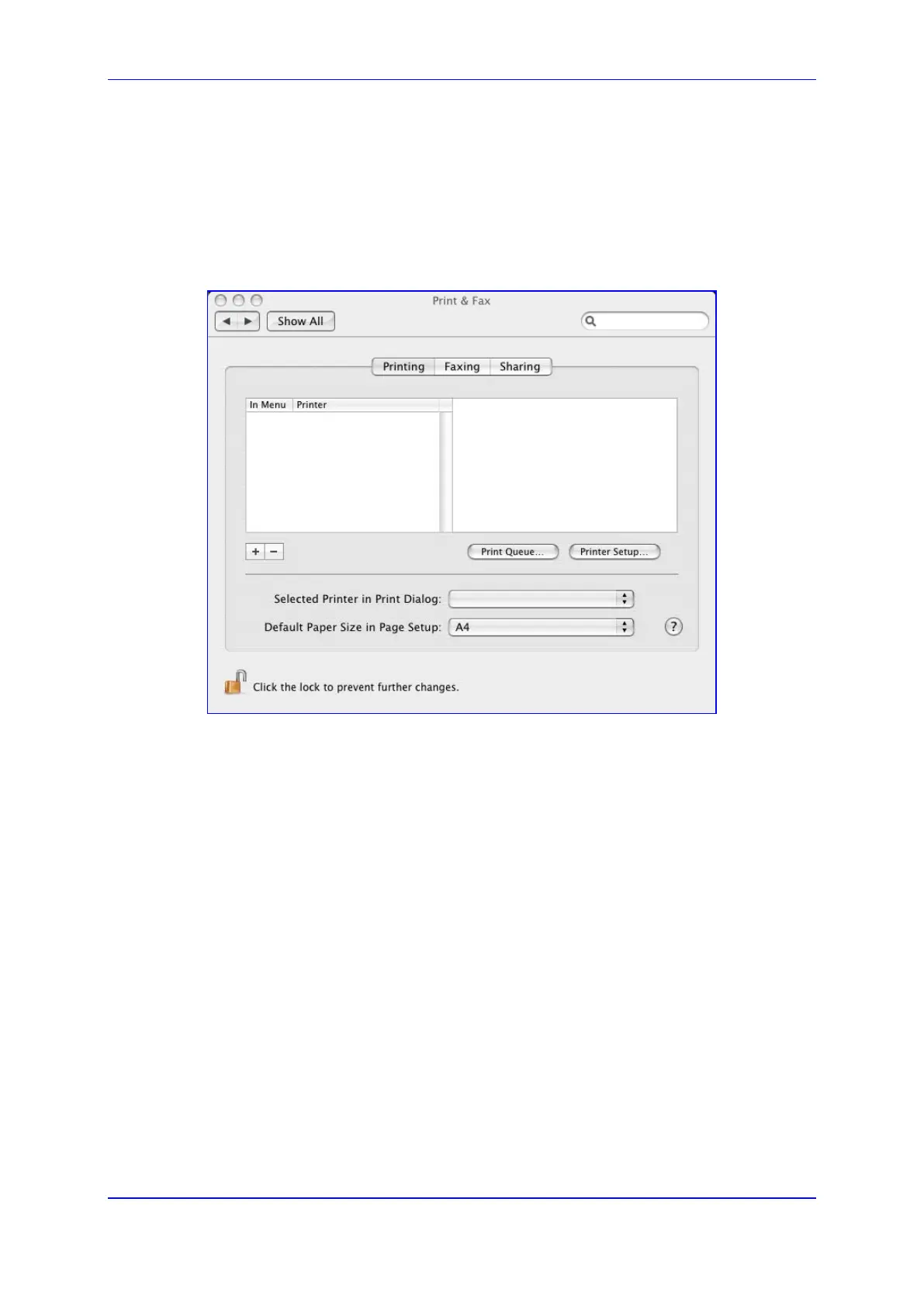User's Manual 13. Add-On Servers and Disk Management
Version 4.4.3 197 MP-20x Multimedia Home Gateway
13.2.2.3.2 Setting Up an LPD Printer on Mac
The procedure below describes how to set up an LPD printer on Mac operating systems.
To set up an LPD printer on Mac:
1. On your Mac computer connected to the device, open the 'Print & Fax' utility from
'System Preferences'; the 'Print & Fax' screen appears.
Figure 13-32: Print & Fax
2. Click the + (add) button; the 'Printer Browser' screen appears.
3. Select the IP Printer tab and the configure the following:
a. From the 'Protocol' drop-down list, select LPD.
b. In the 'Address' field, enter the device’s IP address (192.168.1.1).
c. In the 'Queue' field, enter the printer's name as it appears in the 'Printer' screen of
the Web interface. For example, MFC9750.
d. The 'Name' and 'Location' fields are optional; the default name is the gateway's IP
address.
e. From the 'Print Using' drop-down list, select your printer's make and model.
