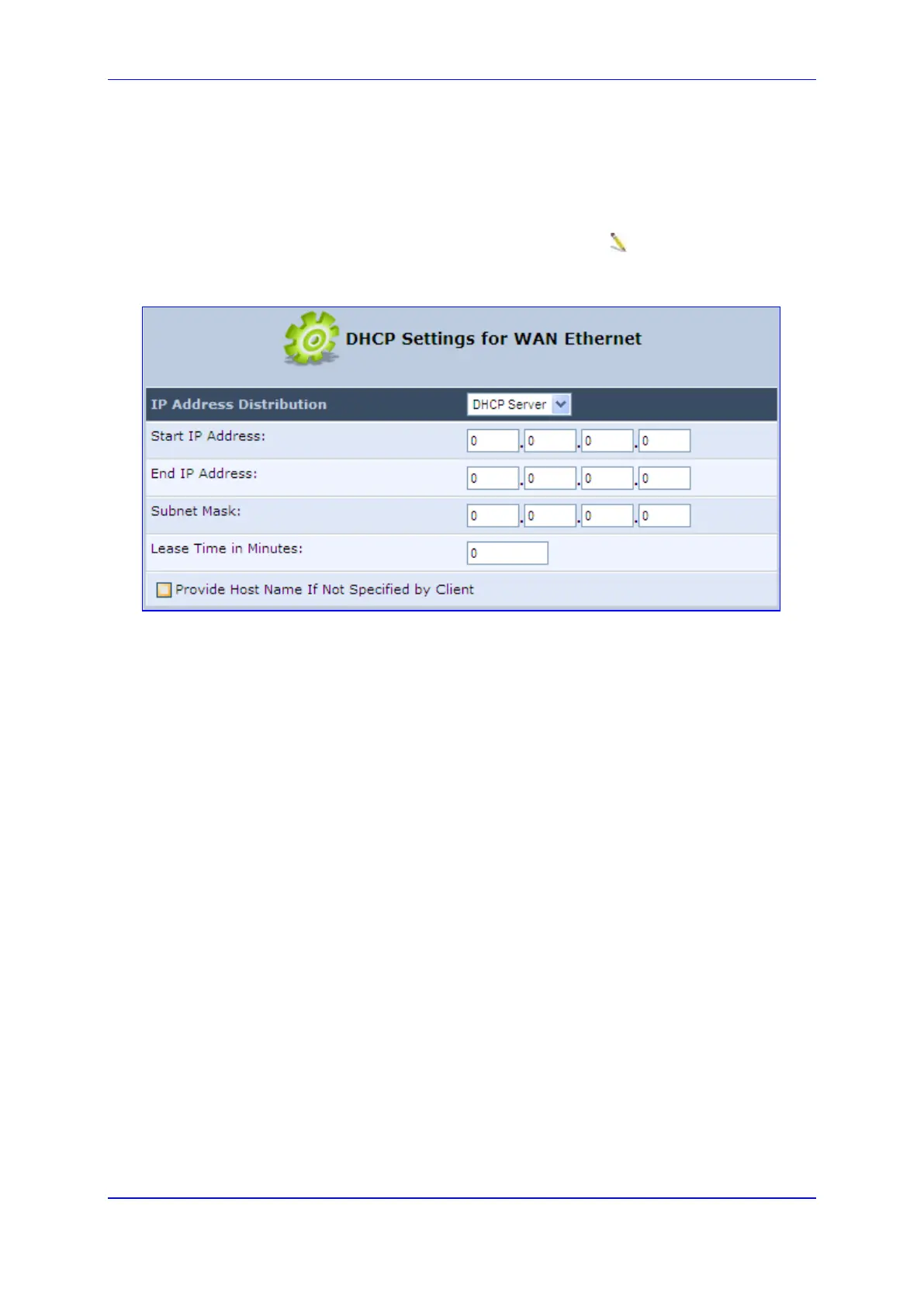User's Manual 16. Advanced Networking Features
Version 4.4.3 267 MP-20x Multimedia Home Gateway
16.1.1 Configuring the DHCP Server
The procedure below describes how to edit a service provided by the DHCP server.
To edit the DHCP server settings for a device:
1. On the 'IP Address Distribution' screen, click the Edit icon corresponding to the
entry that you want to edit; the DHCP Server settings for this device are displayed.
Figure 16-2: DHCP Settings Screen
2. From the 'IP Address Distribution' drop-down list, select whether to disable the device
DHCP server, or enable DHCP (the device serves as a DHCP server or DHCP relay).
3. In the ‘Start IP Address’ and ‘End IP Address’ fields, define the IP address range. This
determines the number of hosts that may be connected to the network in this subnet.
The 'Start IP Address' field specifies the first IP address that may be assigned in this
subnet; the 'End IP Address' field specifies the last IP address in the range.
4. In the ‘Subnet Mask’ field, define the subnet to which an IP address belongs (e.g.,
255.255.0.0).
5. In the ‘Lease Time in Minutes’ field, define the time for which each device is assigned
an IP address by the DHCP server when it connects to the network. When the lease
expires, the server determines if the computer has disconnected from the network. If it
has, then the server may reassign this IP address to a newly-connected computer.
This feature ensures that IP addresses that are not in use become available for other
computers on the network.
6. Select the ‘Provide Host Name If Not Specified by Client’ check box to enable the
device to assign clients a default name if they do not have a host name.
7. Click OK.
