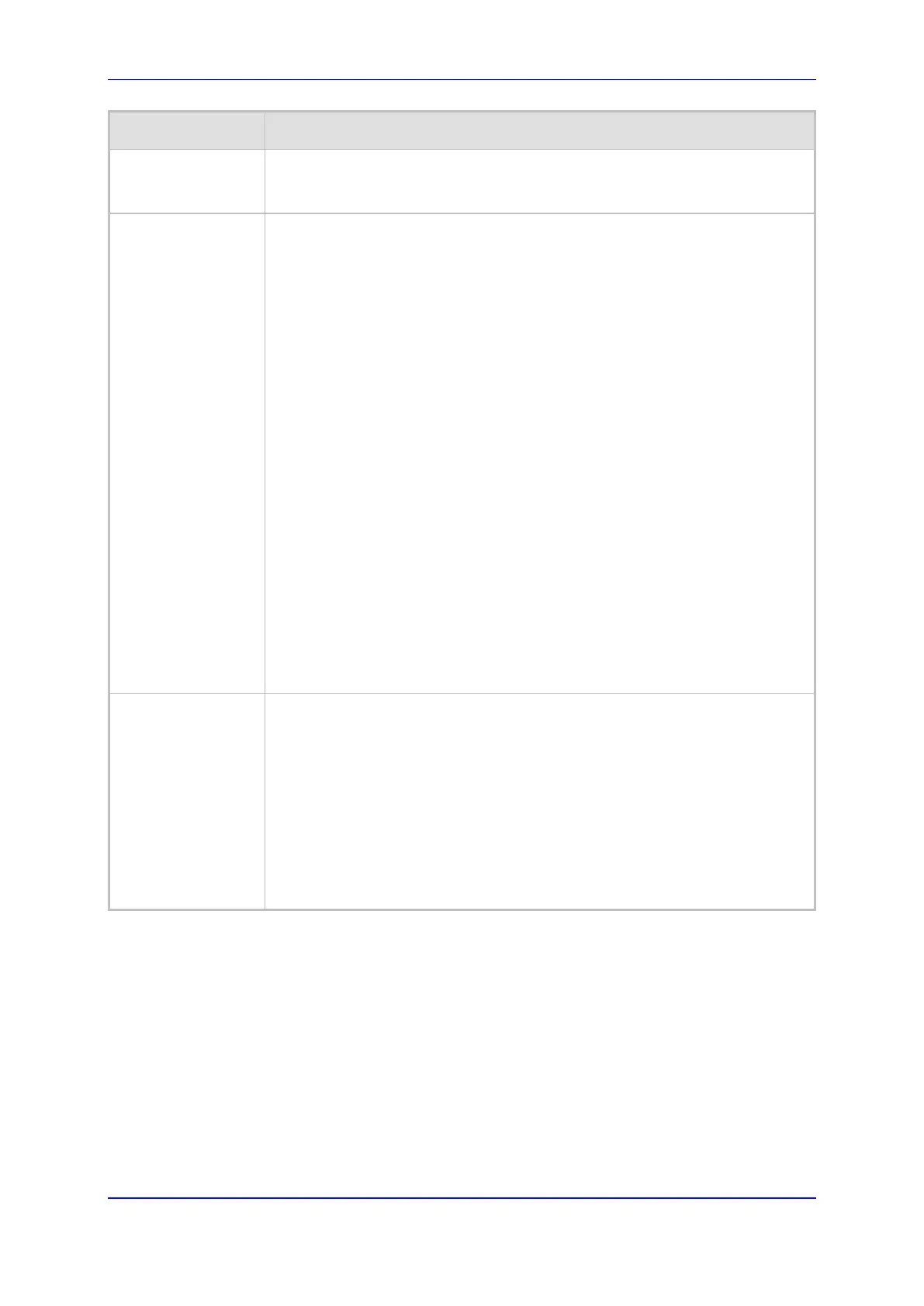User's Manual 12. Network Connections
Version 4.4.3 159 MP-20x Multimedia Home Gateway
Parameter Description
Time Between
Reconnect
Attempts
Specify the duration between PPP reconnected attempts, as provided by your
ISP.
PPP Authentication
PPP supports four authentication protocols: Password Authentication Protocol
(PAP), Challenge Handshake Authentication Protocol (CHAP),
version 1, and Microsoft CHAP version 2.
This section allows you to select the authentication protocols your device may
use when negotiating with a PPTP server. Select all the protocols if no
information is available about the server's authentication protocols. Note that
encryption is performed only if 'Microsoft CHAP', 'Microsoft CHAP version 2', or
both are selected.
Login User Name: login username according to ISP
Login Password: login password according to ISP
Support Un-encrypted Password (PAP): PAP is a simple, plaintext
authentication scheme. The username and password are requested by your
networking peer in plain text. PAP, however, is not a secure authentication
protocol. Man-in-the-middle attacks can easily determine the remot
client's password. PAP offers no protection against replay attacks, remote
client impersonation, or remote server impersonation.
Support Challenge Handshake Authentication (CHAP): CHAP is a
challenge-response authentication protocol that uses MD5 to hash the
response to a challenge. CHAP protects against replay attacks by using an
arbitrary challenge string per authentication attempt.
Support Microsoft CHAP: Select this check box if you are communicating
with a peer that uses Microsoft CHAP authentication protocol.
Support Microsoft CHAP Version 2: Select this check box if you are
communicating with a peer that uses Microsoft CHAP Version 2
authentication protocol.
PPP Compression
The PPP Compression Control Protocol (CCP) is responsible for configuring,
enabling, and disabling data compression algorithms on both ends of the point-
to-point link. It is also used to signal a failure of the compression/
decompression mechanism in a reliable manner. For each compression
algorithm, select one of the following from the drop down menu.
Reject: Reject PPP connections with peers that use the compression
algorithm.
Allow: Allow PPP connections with peers that use the compression
algorithm.
Require: Ensure a connection with a peer is using the compression
algorithm.
