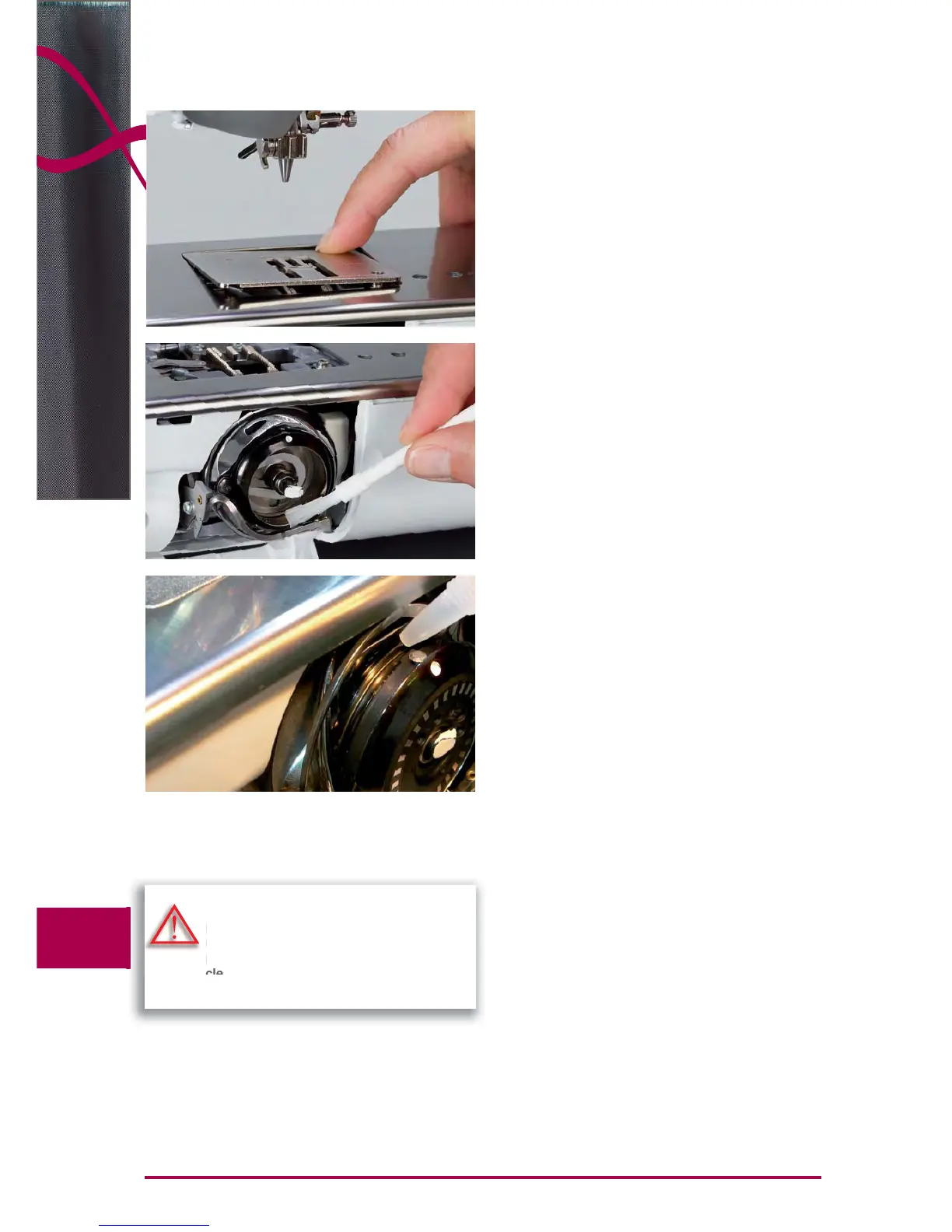164
Maintenance
Cleaning
Cleaning the stitch plate and the hook
Remove thread remnants and lint from under the stitch
plate.
remove presser foot and needle ►
press the stitch plate down at the back right corner and ►
remove
open bobbin cover door
►
remove the bobbin ►
clean the stitch plate and the lower thread indicator with ►
the lint brush or use a vacuum cleaner
clean the hook and hook race with the lint brush. Do not ►
use sharp instruments for cleaning!
insert the bobbin ►
close the cover ►
replace the stitch plate ►
Cleaning the automatic thread cutter
see page 43 ►
Lubricants
open bobbin cover door ►
with your left hand, hold the bobbin-case; with your right ►
hand, turn the hand wheel clockwise until the hook race
is visible
apply a tiny amount of universal sewing machine oil in
►
the hook race
close bobbin cover door ►
briefly run the sewing computer in idle, so sewing ►
project is not soiled
Cleaning the Screen and the
Sewing Computer
wipe with a soft, damp cloth ►
Turn power switch to «0» (off) and remove
plug from electrical outlet when perfor-
ming maintenance. Never use alcohol,
petrol, white spirit or any type of solvent to
clean the sewing computer.
