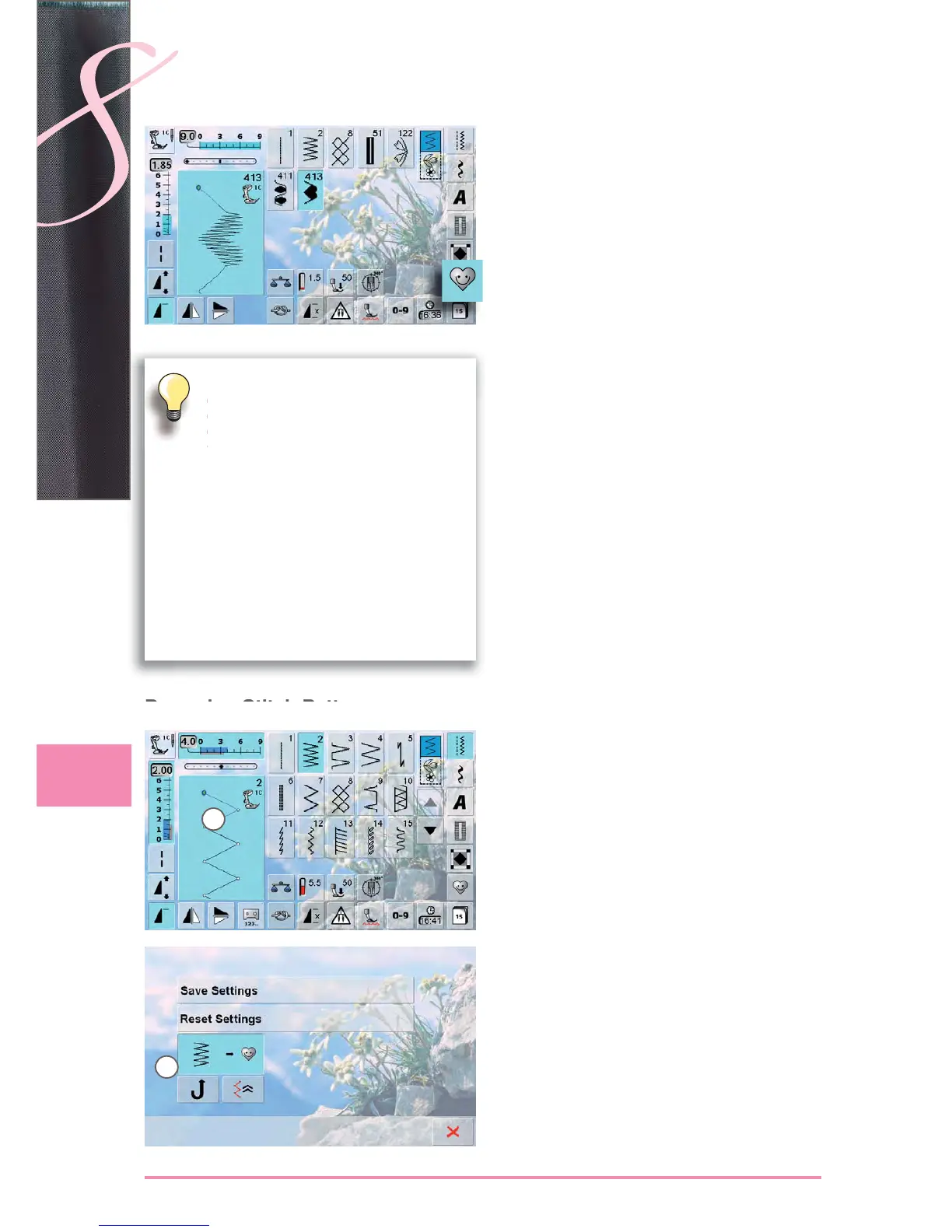74
Personal Program
Creating a Customized Stitch Menu
Use the Personal Program to create a file with stitches you use most for a special
project.
Personal Screen
the programmed stitch patterns are shown with pattern ►
numbers
when more than 15 stitches are programmed, use arrow
►
to scroll for viewing additional stitches
the programmed stitch patterns in this screen can be
►
altered in the usual way
Programming of first Stitch Pattern
select in the practical stitch screen, e.g. zigzag stitch ►
make alterations ►
touch the Stitch Altering Area ► 1 (light blue)
the following screen appears ►
touch the «Add» icon ► 2
Preparing Stitch Patterns
1
2
The following alterations can be saved:
Stitch width ►
Stitch length ►
Needle position ►
Thread tension ►
Mirror Image ►
Pattern extend ►
Long stitch ►
Balance ►
Pattern repeat 1–9x ►
If the memory has already been filled with
embroidery motifs and stitch pattern combina-
tions, no further stitch patterns can be saved
in the Personal Program. The content in the
memory must first be deleted to ensure there
is sufficient free space.
