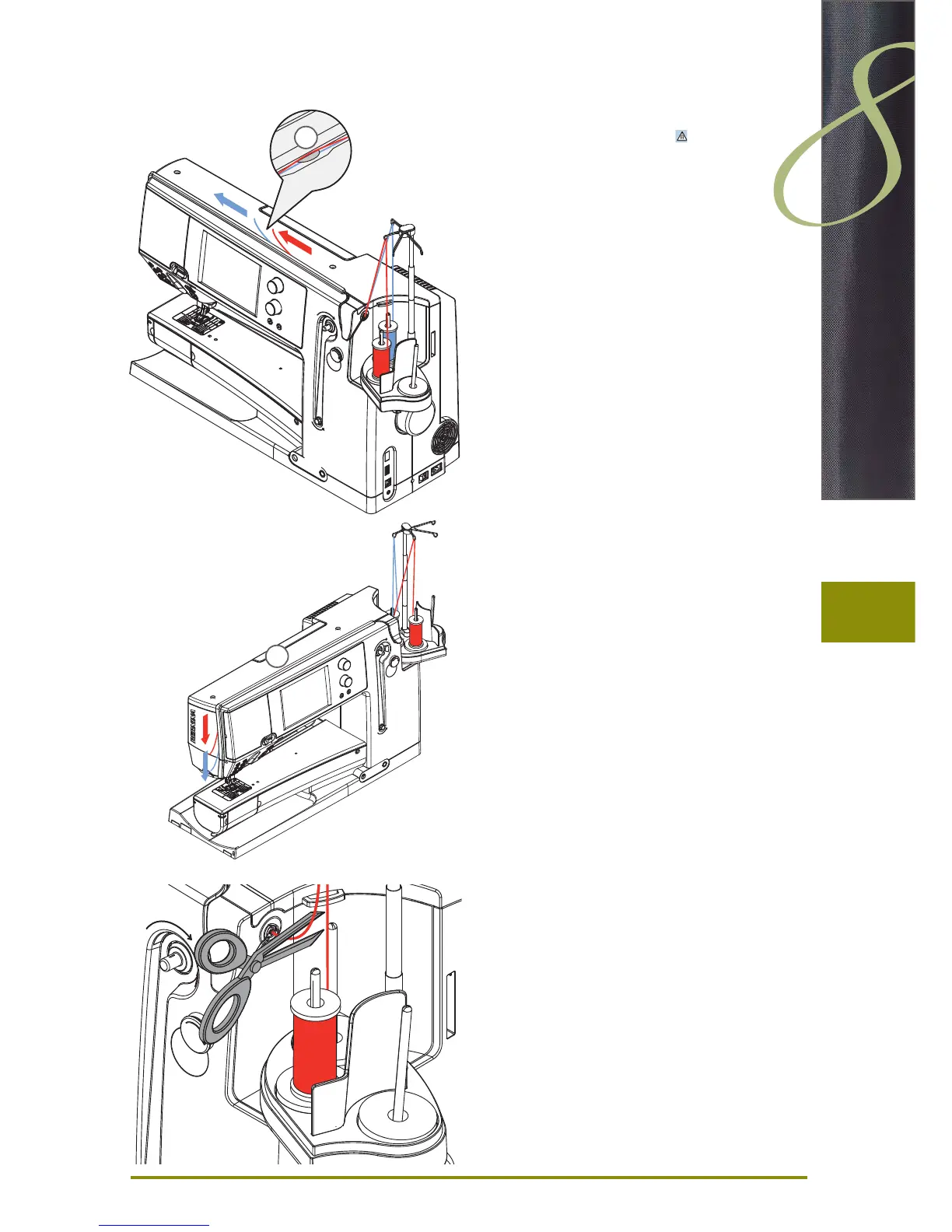19
Preparation
Double Needle
touch the Security Program icon ►
touch the appropriate needle icon (double needle) in the ►
Security Program screen
place a thread spool on the center spool pin and one on
►
the rear spool pin and thread the corresponding guides
on the telescopic rod
guide the thread from the rear spool pin into the ►
threading slit and the rear of the tension disc A. Insert
thread into the thread guide of the needle clamp
guide the thread from the center spool pin into the ►
threading slit and in front of the tension disc A. Insert
thread into the thread guide of the needle clamp
join both threads in one hand and guide them both in
►
the defined groove of the thread holder and pull them
back to front over the thread cutter, cutting both threads
touch the icon «Manual Threading» on the threading
►
animation screen. Next touch the illuminated automatic
threading button
using the manual threader in your accessory kit, ►
manually thread the left needle and then the right
needle
Triple Needle
in the Security Program select triple needle ►
place a thread spool on each spool pin and thread the ►
respective guides on the telescopic rod
thread as usual, guiding the thread from the rear and
►
center spool pin in the threading slit to the rear of
thread tension disc A and the thread from the front
spool pin in front of the tension disc A
Double/Triple Needle
Changing the thread
cut the spool thread before the pre-tension and pull out ►
of the sewing computer to front near the needle
A
A
