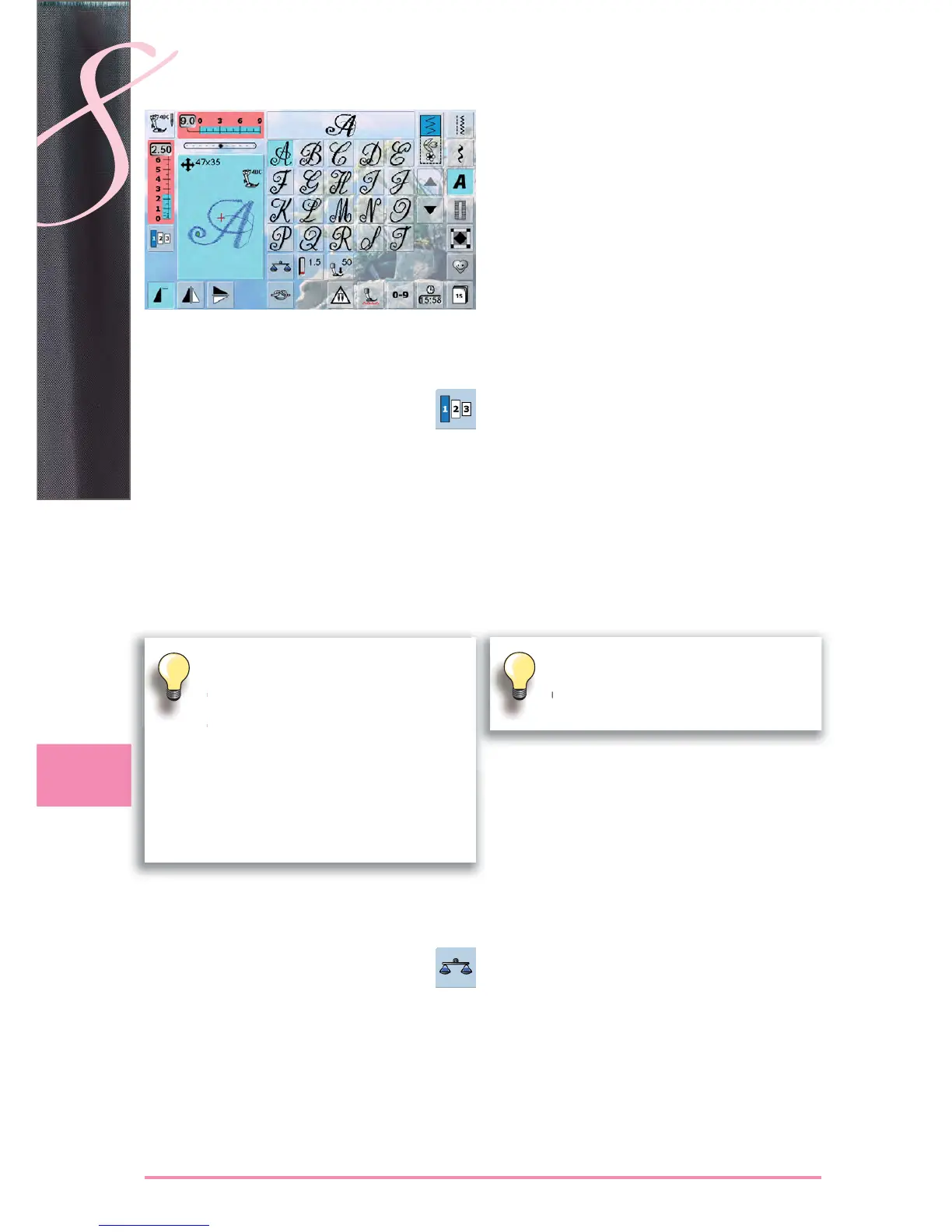64
Alphabets
the monograms ► are symbolized with four arrows and the
size in mm in the upper left corner in the Stitch Altering
Area
the monograms are stitched in sideways motion ►
start (green dot) and end (red cross) are visible in the ►
Stitch Altering Area
Monograms
Monogram Sizes
lettering size 1 = 30mm ►
at the start of the monogram program size 1 is activated ►
monograms in size 1 are individual letters = the sewing ►
computer sews and stops automatically
lettering size 2 = 20mm ►
touch «Alphabet Size»; number 2 is highlighted ►
monograms in size 2 are continuously sewn in a ►
horizontal line
lettering size 3 = 15mm ►
touch «Alphabet Size»; number 3 is blue ►
monograms in size 3 are continuously sewn in a ►
horizontal line
Balance
stitch patterns may differ from the original shape ►
depending on the fabric, stabilizer and thread quality
with the Balance function it is possible to adjust the ►
stitch pattern to suit the fabric used
Sideways-Motion Stitch Patterns, e.g.
Sewing Monograms
use the slide-on table to increase the ►
sewing surface
when sewing Sideways Motion stitches ►
make sure that the fabric is fed evenly and
lightly, ensuring that it cannot push against
or catch on anything
it is important to let the sewing computer ►
sew, without pulling, pushing or holding
back the fabric
use the presser foot no. 40C ►
