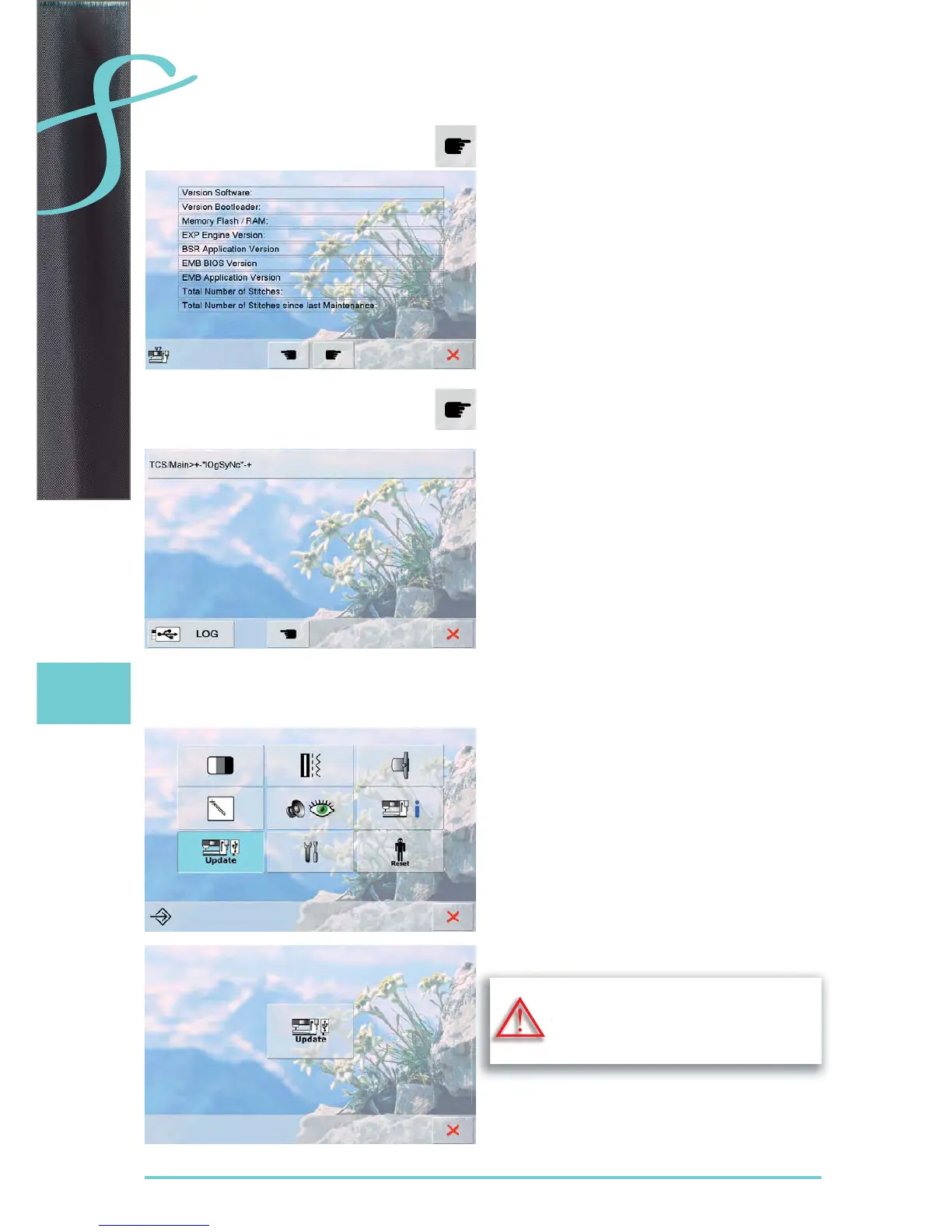42
Setup Program
Version
the current versions of the sewing computer and the ►
embroidery module (must be connected to the sewing
computer) can be seen
the total number of stitches and the number of stitches ►
sewn since the last servicing by the BERNINA dealer
are displayed
Service Data
Service data of the actual condition of your sewing
computer can be saved on a USB stick and sent to your
authorized BERNINA dealer:
insert the USB stick into your sewing-/ embroidery ►
computer
touch «LOG» ►
after the data is saved remove the USB stick ►
Updating
insert BERNINA USB stick with the new software ►
version
touch «Update» ►
touch «Update» again to start the process ►
it is then determined if: ►
a BERNINA USB stick is inserted ‣
there is enough free space available (at least 10 MB) ‣
the correct software version is on the stick ‣
the data and settings are accepted ►
if the update was successful, a message appears and ►
the sewing computer is ready to sew again
if the update cannot be started or if there are problems ►
during the update process, an error message appears
Update
Do not remove the BERNINA USB stick
until there is a message which indicates
the end of the update.
