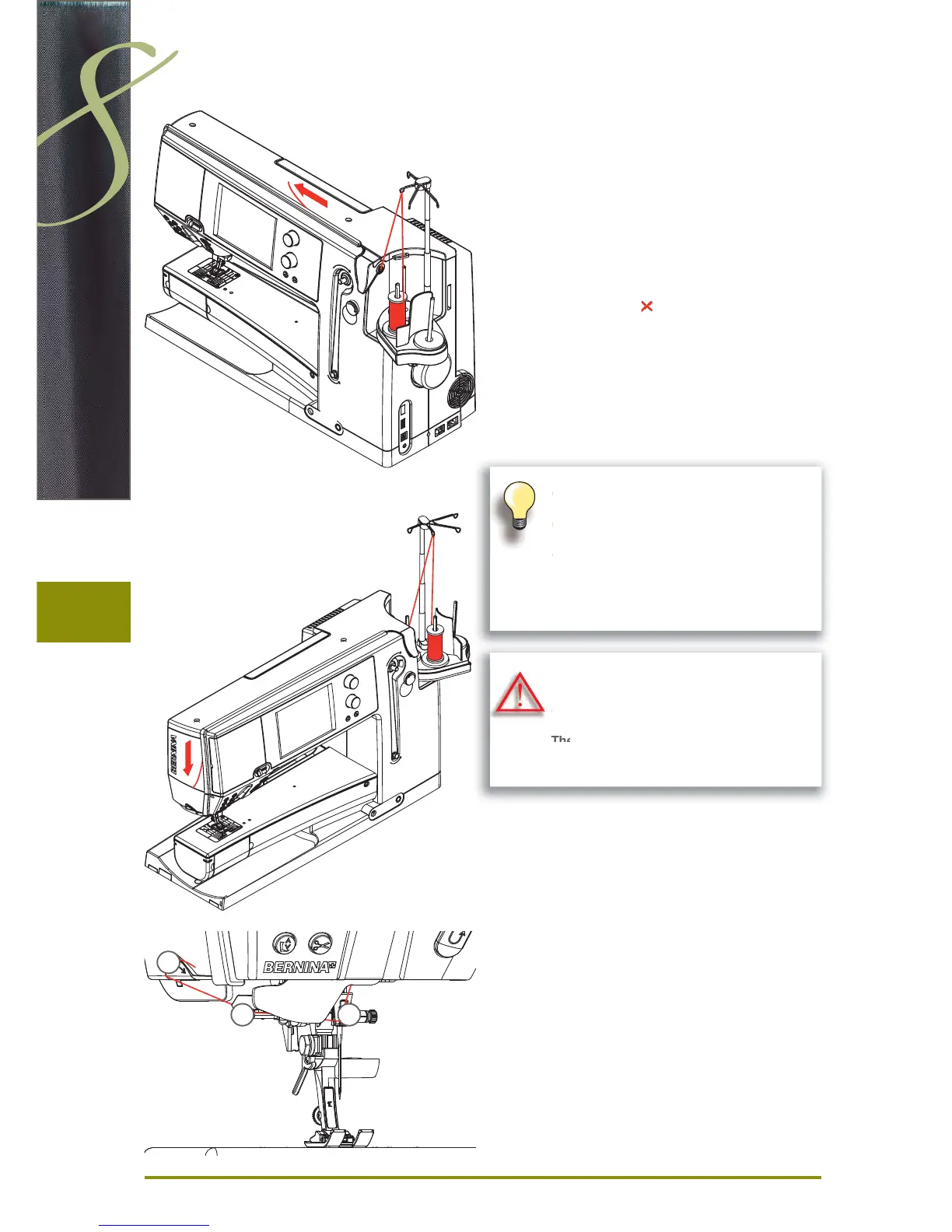18
Preparation
Threading the Upper Thread
Automatic threading
place thread spool on the rear or center spool pin ►
thread the corresponding guide on the telescopic rod, ►
hold with both hands and guide into the threading
opening of the sewing computer, taking it up to the
thread guide in the needle clamp A and B and pull from
back to front over the thread cutter C
touch the automatic threader button, a message and an ►
animation appear
during threading the start-stop button is illuminated red ►
if the thread has not been threaded correctly, an error ►
message appears
close the message with ► and start again
if the thread has been threaded correctly the start-stop ►
button is illuminated green
Manual threading
follow the two first steps as described above ►
touch «Manual threading» icon on screen ►
press «Automatic threading» button, then thread the ►
needle by hand
when using unruly threads, slip the net over ►
the upper thread spool
large net for large spools, small net for ►
small spools
this prevents the upper thread from slipping ►
and gives an even thread feed
place the thread(s) under the presser foot ►
and to the back before starting to sew
Do not start the threaded sewing-/
embroidery computer if there is no fabric
on the stitch plate.
The sewing-/embroidery computer must
be switched ON for threading.
